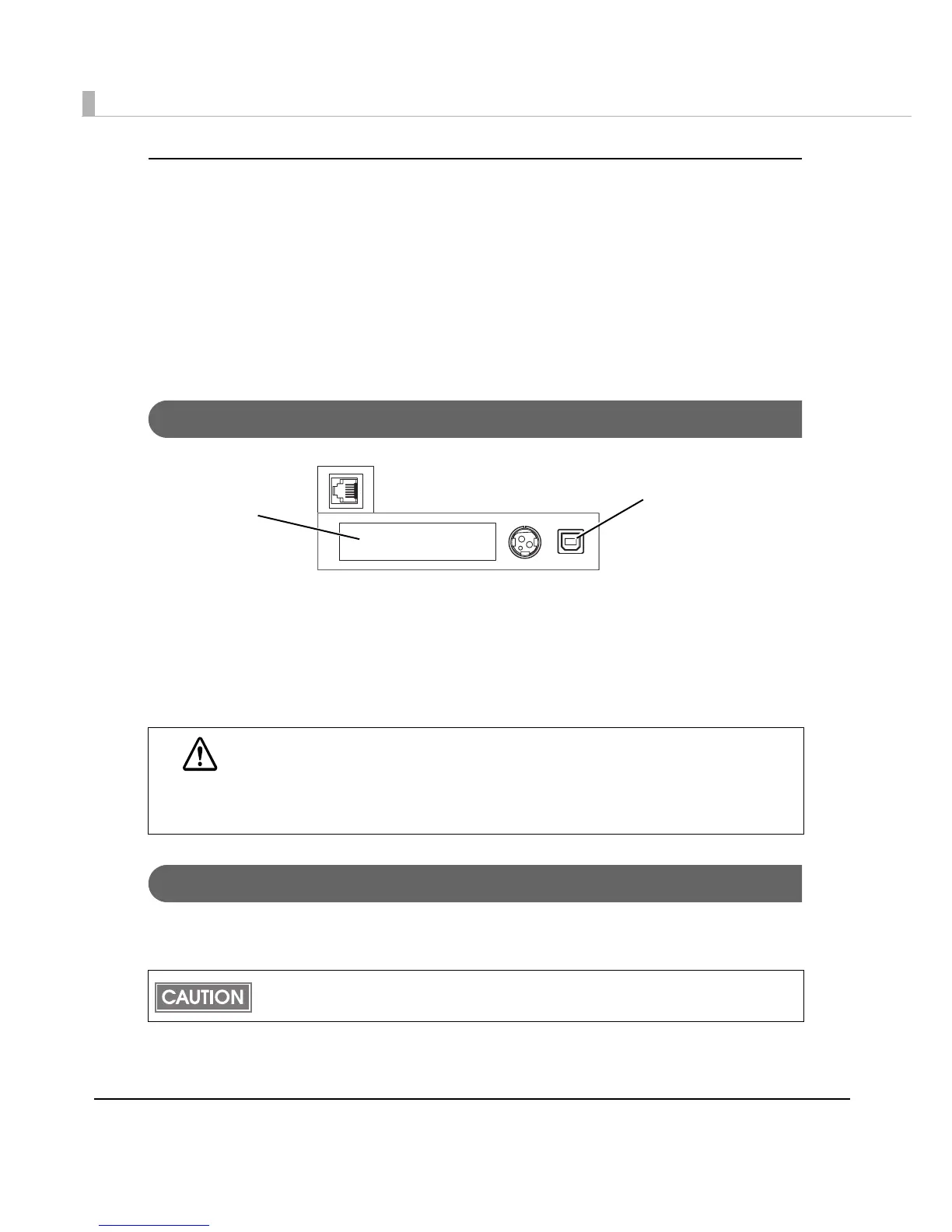14
Others
•Various interface boards (EPSON UB series
*
) can be used.
•Built-in USB interface is also available for all interface models.
•The TM-T88V Software & Documents Disc (drivers, utility, a nd manuals).
* Except the following interface boards with the buzzer function
∗ UB-E02A, UB-R02A, UB-R03A
Product Configurations
Interfaces
•Serial UB + built-in USB interface model
• Parallel UB + built-in USB interface model
•USB UB
•Ethernet UB
•Wireless LAN UB
Buzzer
•Model with the internal buzzer function
•Optional external buzzer
CAUTION
For this printer, never use a LAN interface board or a wireless LAN interface board
with a buzzer function.
Otherwise, the printer or the interface board may be damaged.
The name of interface boards with a buzzer function has “A” at the end.
Example) UB-E**A, UB-R**A (*: alphanumeric character)
The optional external buzzer and the internal buzzer cannot be used together at the same
time.
㩷
Built-in USB interface
(May be covered with a
plate for some models.)
Interface board (UB):
Serial/Parallel/USB/
Ethernet/Wireless LAN
