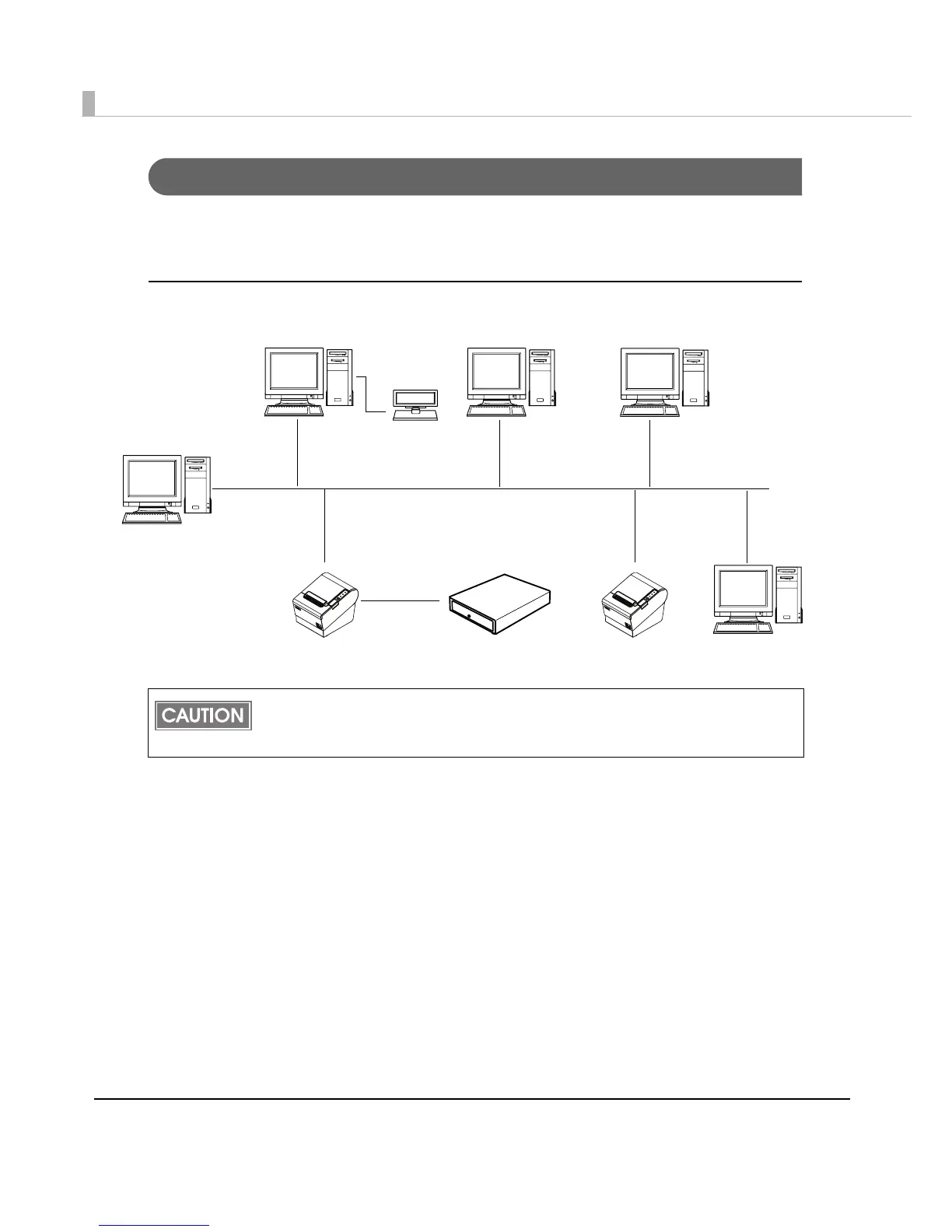60
For Ethernet Interface
Connect the printer to a network by a LAN cable via a hub.
For the setting method of the IP address, seeTM-T88V Software User's Manual.
Ethernet interface connection diagram
A customer display (DM-D series) cannot be connected to the printer when the printer is
connected to the host computer. To connect the customer display, connect the printer to the
host computer via the serial interface.
TM-T88V
TM-T88V
Serial
cable
Modular cable
Cash drawer
10/100BASE-T
DM-D
