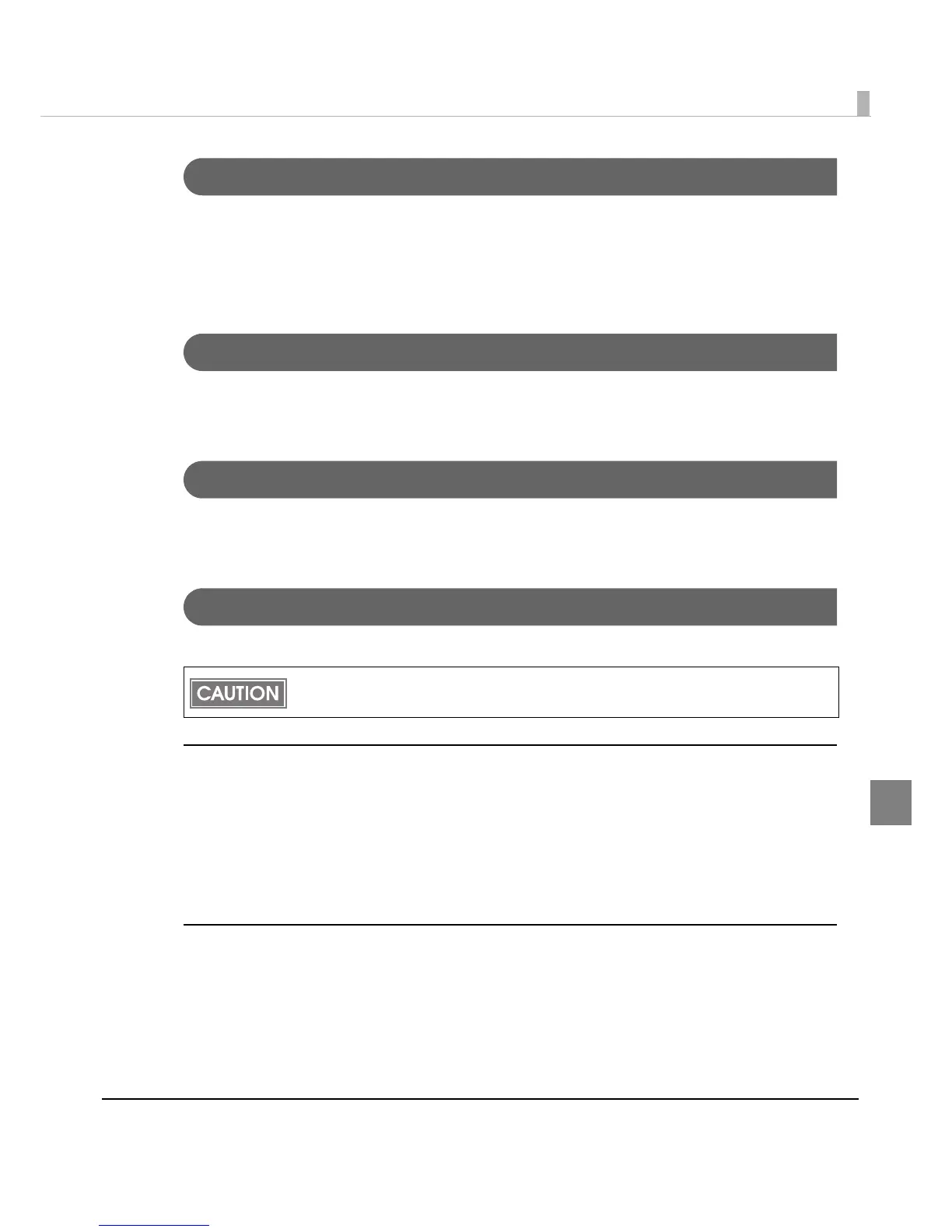Chapter 5 Replacement of the TM-T88IV
97
5
DIP Switches
The functional assignments of DIP switches are the same as those of the TM-T88IV except for
DIP switches 2-3 and 2-4.
Since the TM-T88V does not have a low power consumption mode, do not set DIP switches 2-3
and 2-4 both to ON.
Printer Status
The TM-T88V goes to the same status under the same conditions as the TM-T88IV. You can
replace the TM-T88V with the TM-T88IV without modifying applications.
Logo Registration
The TM-T88V can register logos in the NV memory (NVRAM) with the TM-T88V Utility, while
the TM-T88IV can register logos with the TM Flash LOGO Setup Utility for NVRAM (TM-Flogo).
Driver Compatibility
You can operate the TM-T88V with a driver for the TM-T88IV or the TM-T88III.
Advanced Printer Driver
When the TM-T88IV was controlled by APD Ver. 4.00 ~ 4.04, you need to change the TM-T88V
printer model name to “TM-T88IV” using the customized value. (See "Setting the Memory
Switches (Customized Value)" on page 48.)
When the TM-T88IV was controlled by an APD other than Ver. 4.00 ~ 4.04, you can replace it
with the TM-T88V without modifying the APD.
OPOS ADK
If the TM-T88IV was controlled by an OPOS ADK, you can replace it with the TM-T88V without
modifying the OPOS ADK.
You cannot operate the TM-T88IV with a driver for the TM-T88V.
