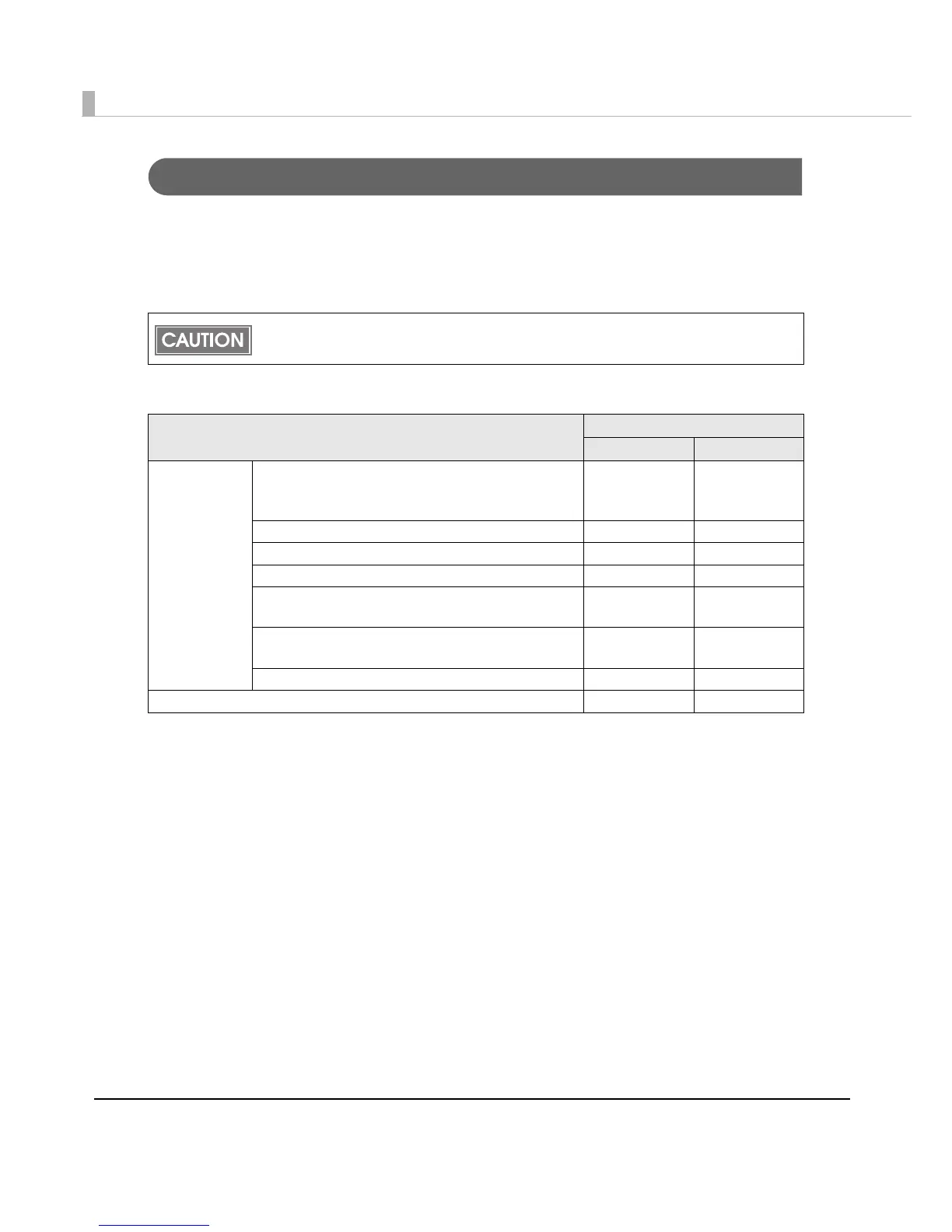46
Selecting the BUSY Status
With DIP switch 2-1, you can select conditions for invoking a BUSY state as either of the
following:
•When the receive buffer is full
•When the receive buffer is full or the printer is offline
Printer BUSY Condition and Status of DIP Switch 2-1
In either case above, the printer enters the BUSY state after power is turned on (including
resetting with the interface) and when a self-test is being run.
Printer status
DIP SW 2-1
ON OFF
Offline During the period after power is turned on
(including resetting with the interface) to when the
printer is ready to receive data.
BUSY BUSY
During the self-test. BUSY BUSY
When the cover is open. — BUSY
During paper feed with the Feed button. — BUSY
When the printer stops printing due to a paper-end
(when printer has run out of roll paper).
—BUSY
When waiting for the paper Feed button to be
pressed before macro execution.
—BUSY
When an error has occurred. — BUSY
When the receive buffer becomes full. BUSY BUSY
