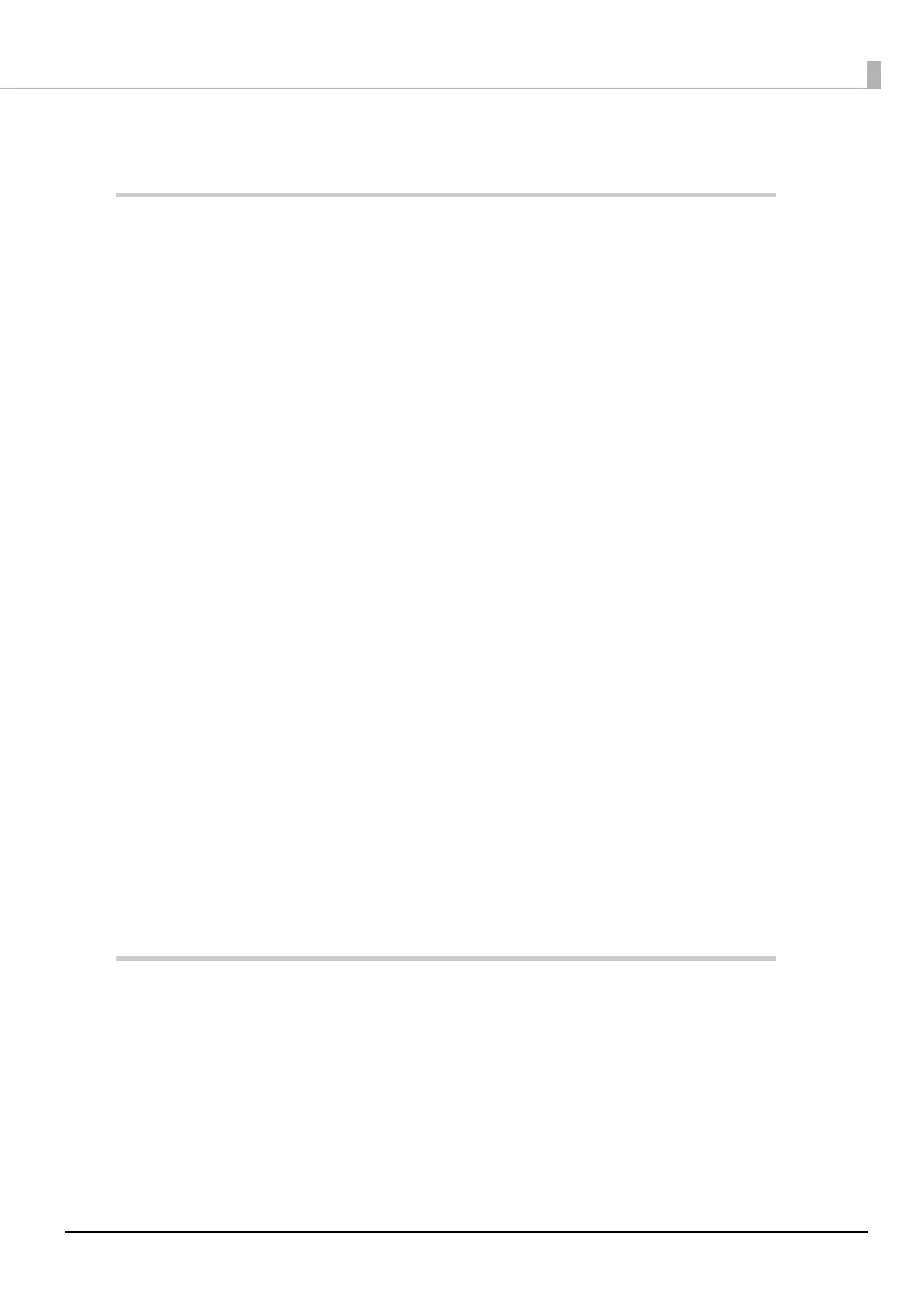8
■ Printing Using Multiple Interfaces.................................................................................... 28
Setup ...............................................................................................................29
■ Flow of Setup ........................................................................................................................ 29
■ Installing the Printer............................................................................................................ 30
Important Notes on Horizontal Installation ...........................................................................................................30
Important Notes on Wall Hanging.............................................................................................................................30
■ Adjusting the Paper Roll Near-End Sensor...................................................................... 31
■ Connecting the AC adapter................................................................................................ 33
Connecting the AC adapter..........................................................................................................................................33
■ Connecting the Printer to the Host................................................................................... 34
USB Interface .....................................................................................................................................................................34
Ethernet Interface ............................................................................................................................................................34
Wireless LAN Interface (With OT-WL06) ...................................................................................................................35
Serial Interface ..................................................................................................................................................................39
Parallel Interface...............................................................................................................................................................39
USB Plus Power Interface ..............................................................................................................................................39
■ Connecting the Cash Drawer ............................................................................................. 40
Cash Drawer Requirements..........................................................................................................................................40
Connecting the drawer kick cable .............................................................................................................................41
■ Connecting the Optional External Buzzer....................................................................... 42
Attachment Position .......................................................................................................................................................42
■ Connecting the Optional Wireless LAN Unit................................................................... 43
■ Connecting the Optional Customer Display................................................................... 43
■ Attaching the Connector Cover......................................................................................... 44
■ Arranging the Cables........................................................................................................... 46
■ Attaching the Power Switch Cover ................................................................................... 48
■ Changing the Paper Width ................................................................................................. 49
■ RTC Settings .......................................................................................................................... 50
Advanced Usage ............................................................................................51
■ Setting the DIP Switches..................................................................................................... 51
Setting Procedure ............................................................................................................................................................51
Serial Model .......................................................................................................................................................................53
Parallel Model/Powered USB Model..........................................................................................................................55
Fixed Interface Model.....................................................................................................................................................57
Selecting the BUSY Status.............................................................................................................................................58
■ Software Settings................................................................................................................. 59
Functions.............................................................................................................................................................................61
