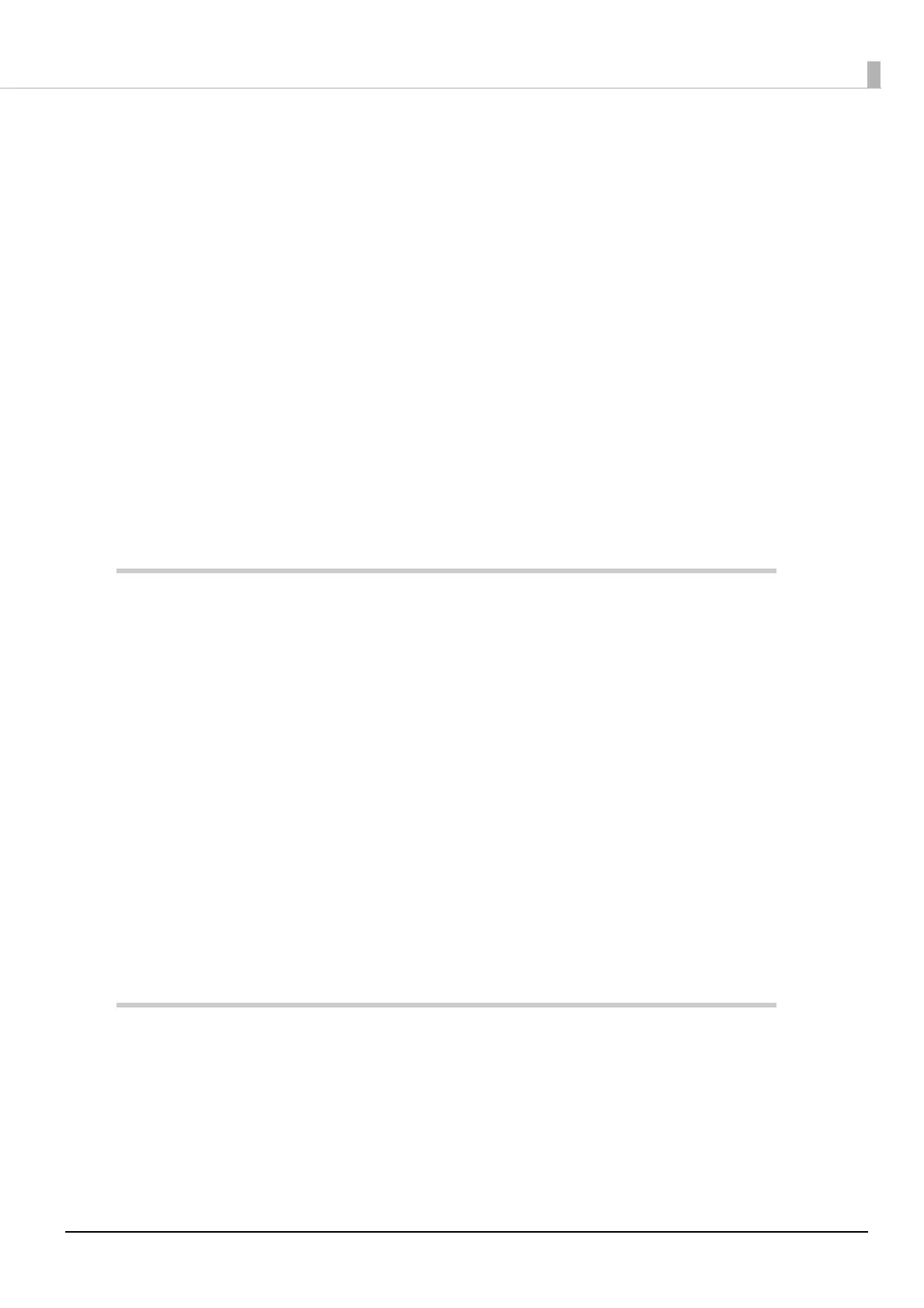9
■ Setting/Checking Modes .................................................................................................... 69
Self-test Mode ...................................................................................................................................................................71
NV Graphics Information Print Mode........................................................................................................................71
Receipt Enhancement Information Print Mode ....................................................................................................72
Software Setting Mode ..................................................................................................................................................73
Restore Default Values Mode.......................................................................................................................................75
Interface Setup Mode.....................................................................................................................................................76
TM-Intelligent Settings Information Print Mode ..................................................................................................77
Peripheral Device Information Print Mode.............................................................................................................77
Hexadecimal Dumping Mode .....................................................................................................................................78
■ Printing a Status Sheet........................................................................................................ 79
■ Network Connection Check ............................................................................................... 82
Printing a Network Connection Check Report ......................................................................................................82
List of Errors........................................................................................................................................................................82
■ Resetting the Interface Settings ....................................................................................... 83
■ TM-Intelligent Function ...................................................................................................... 84
Server direct print ............................................................................................................................................................84
Application Development Information.......................................................85
■ Controlling the Printer ........................................................................................................ 85
ePOS-Print XML.................................................................................................................................................................85
ePOS-Device XML.............................................................................................................................................................85
ESC/POS...............................................................................................................................................................................85
■ Controlling the Cash Drawer.............................................................................................. 87
■ Controlling the Built-in Buzzer .......................................................................................... 88
■ Controlling the Optional External Buzzer ....................................................................... 89
■ Software................................................................................................................................. 90
Development Kits ............................................................................................................................................................90
Drivers ..................................................................................................................................................................................91
Utilities .................................................................................................................................................................................91
Others...................................................................................................................................................................................92
Download ...........................................................................................................................................................................92
■ Notes on Printing Barcodes and Two-dimensional Symbols....................................... 93
Handling .........................................................................................................94
■ Installing and Replacing Roll Paper.................................................................................. 94
■ Removing Jammed Paper .................................................................................................. 97
■ If Roll Paper Cover does not Open .................................................................................... 99
■ Cleaning the Printer........................................................................................................... 100
Cleaning the Printer Case........................................................................................................................................... 100
