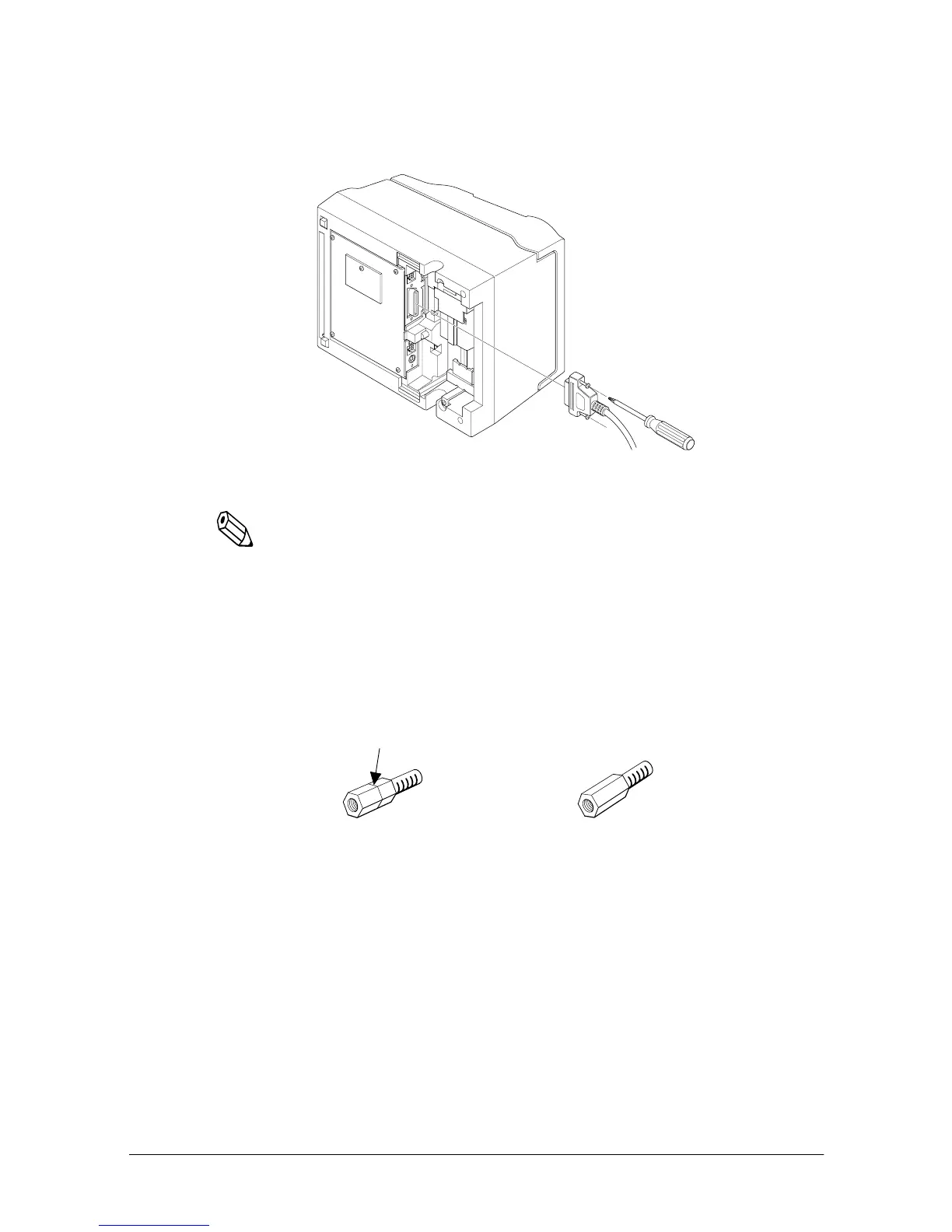1-4 Setting Up the Printer
2. Tighten the screws on both sides of the cable connector.
Note:
Your printer comes with inch-type hexagonal lock screws
installed. To use an interface cable that requires millimeter-type
screws, replace the inch-type screws with the enclosed
millimeter-type screws using a hex screwdriver (5 mm).
To distinguish the two types of screws, see the figure below. The
inch-type screw is on the left.
3. Attach the other end of the cable to the computer.
4. Plug the power supply's power cord into an electrical outlet.