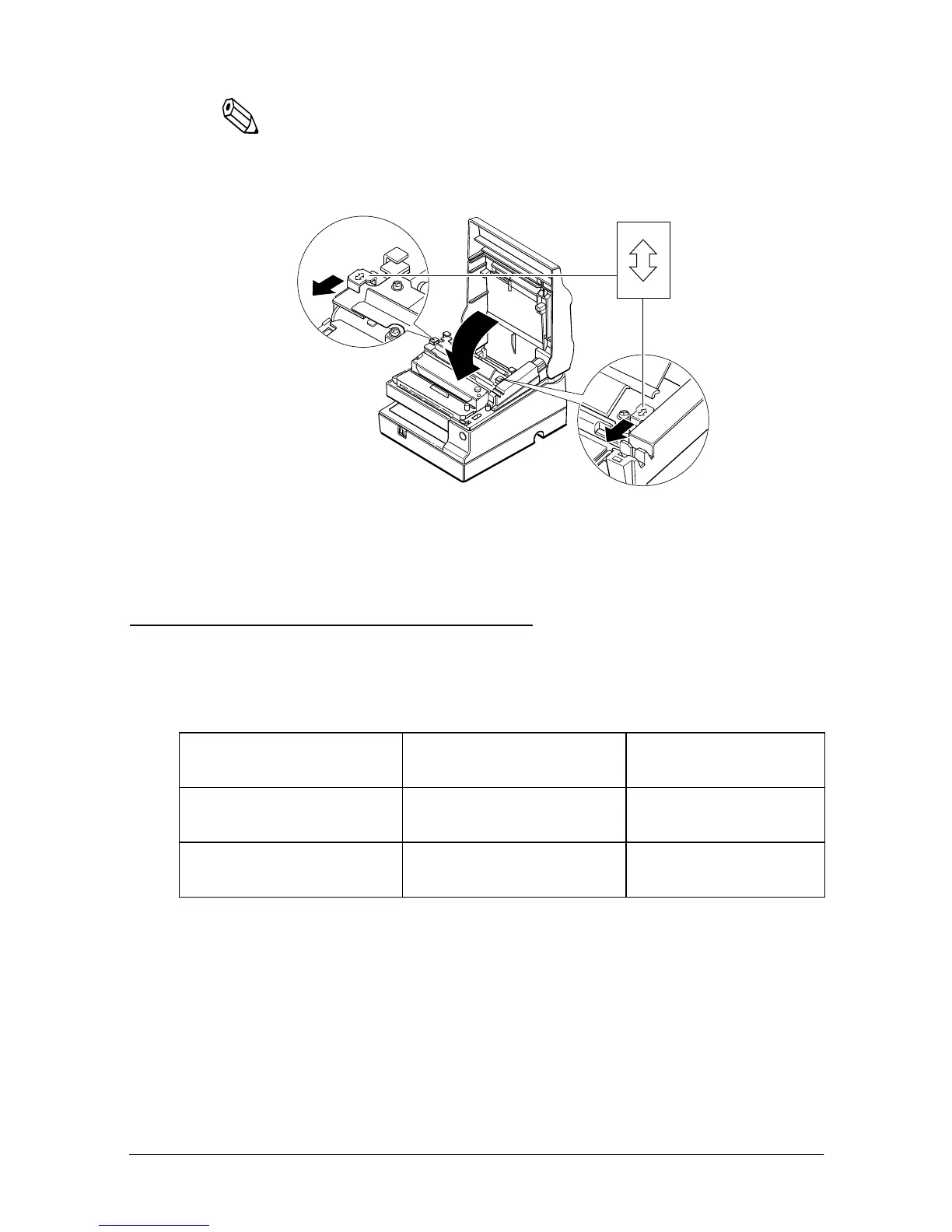Troubleshooting 3-7
Note:
Make sure you lock the cutter unit with both OPEN <-> LOCK
levers..
10. Install the paper roll following the steps in Chapter 1; then
close the printer cover.
Cleaning the MICR Mechanism
MICR cleaning method (Recommended)
* Combine these 2 procedures, if you encounter frequent MICR
reading errors.
Part required to clean up Sheets to be used
Recommended
Repetitive Period
MICR character reading
head
Moistened Cleaning
sheet
6000 scans or per one
month
MICR reader paper
feeder
Adhensive cleaning sheet
6000 scans or per one
month
OPEN
LOCK