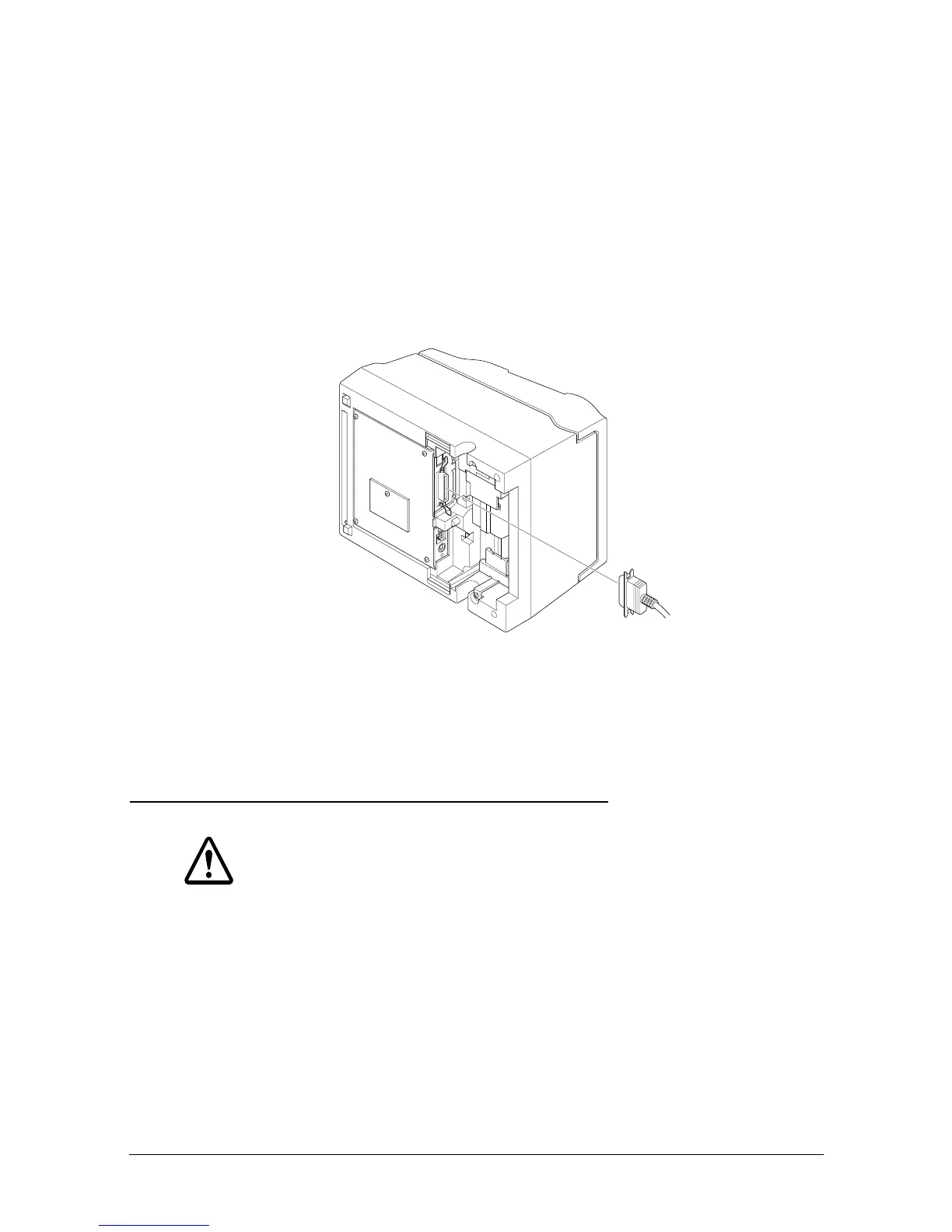Setting Up the Printer 1-5
TM-U950P
You need an appropriate parallel interface cable to connect your
computer to the printer's built-in interface.
1. Make sure that both the printer and computer are turned off;
then attach the cable connector securely into the printer's
interface connector.
2. Attach the other end of the cable to the computer.
3. Plug the power supply's power cord into an electrical outlet.
Connecting the Printer to the Drawer
WARNING:
Use a drawer that matches the printer specification. Using an
improper drawer may damage the drawer as well as the
printer.