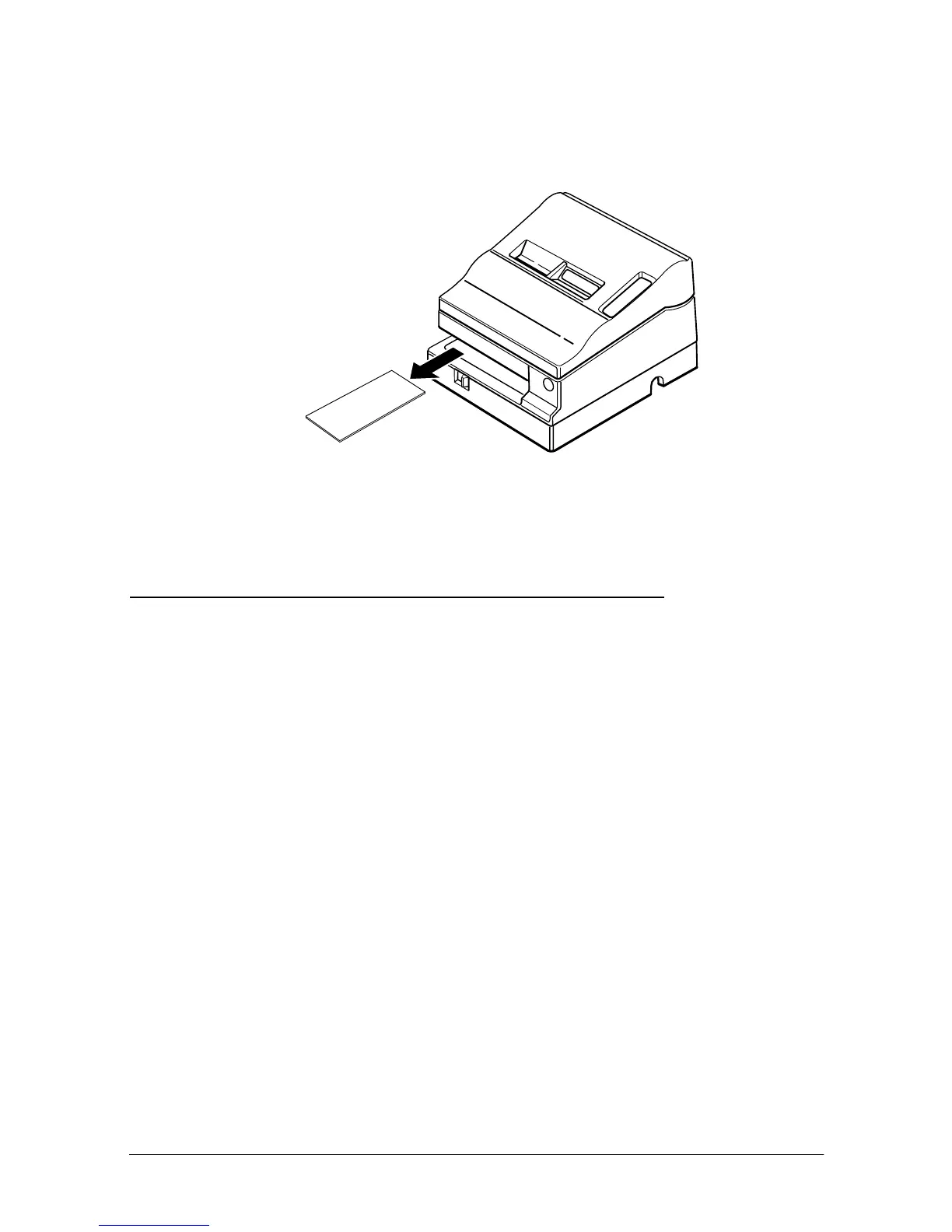Setting Up the Printer 1-3
Pull out the protective material and remove it from the printer as
shown below.
Store the protective material with the other packing materials and
use it when transporting your printer.
Connecting the Printer to Your Computer
TM-U950
Follow the procedures below only when you use the printer as a
single unit (not connected to an intelligent module). When you use
the printer with the intelligent module, see the
IM-403/405 User's
Guide
for details.
You need an appropriate serial interface cable to connect your
computer to the printer's built-in interface.
1. Make sure that both the printer and computer are turned off;
then attach the cable connector securely into the printer's
interface connector.