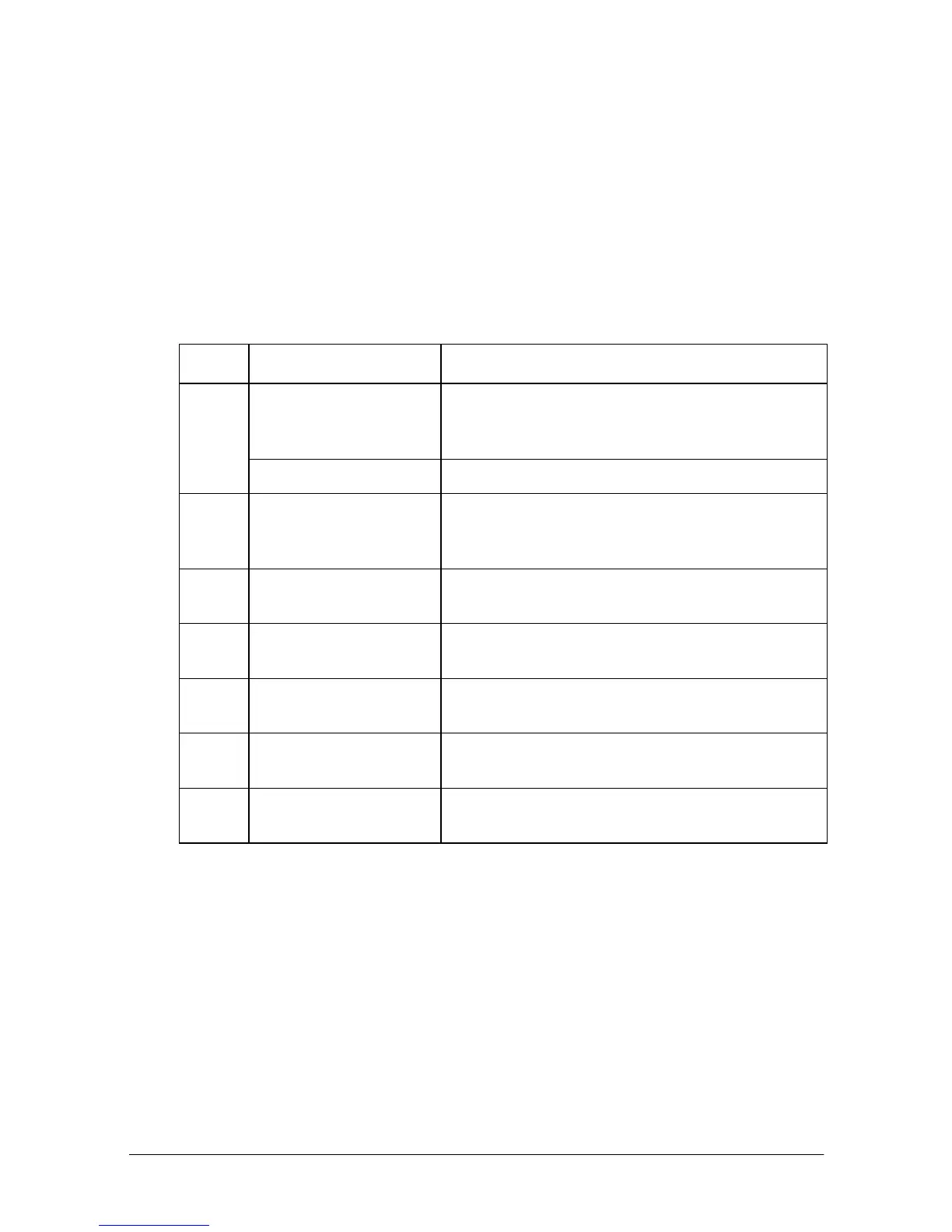4-4 Reference Information
MICR use
Use the following procedure to read MICR characters.
Notes on MICR use
❏
Personal checks are fed in the forward direction only.
❏
Paper rolls must be loaded onto both the receipt and journal
sides correctly before selecting MICR function. Otherwise,
check paper is not fed properly.
❏
The check waiting state is canceled using
DLE ENQ 3
.
Reliability:
MCBF: 160,000 passes
Life: 240,000 passes
Pass = reading and printing on U.S.
personal check 152mm (5.98”) long
User Operation
Printer Operation
1
Transmits
FS a 0
<00>H
.
Mechanically switches to MICR mode and
waits for a personal check to be loaded. The
slip LED blinks.
(Transmits
DLE ENQ 3
.) (when the check waiting state is canceled)
2 Inserts a check.
Detects the check, lights the SLIP light, and
reads MICR characters. After reading,
transmits the reading results.
3
Transmits
FS a 0
<00>H
.
(Re-reads the check and transmits the
reading result.)
4 Transmits
FS a 1
.
Loads the check paper to the print starting
position.
5
Transmits endorse-
ment printing data.
Prints data and feeds paper.
6Transmits
FF
.
After printing, ejects paper.
The SLIP light blinks until the check is removed.
7
Removes the check
paper.
The SLIP light blinks.