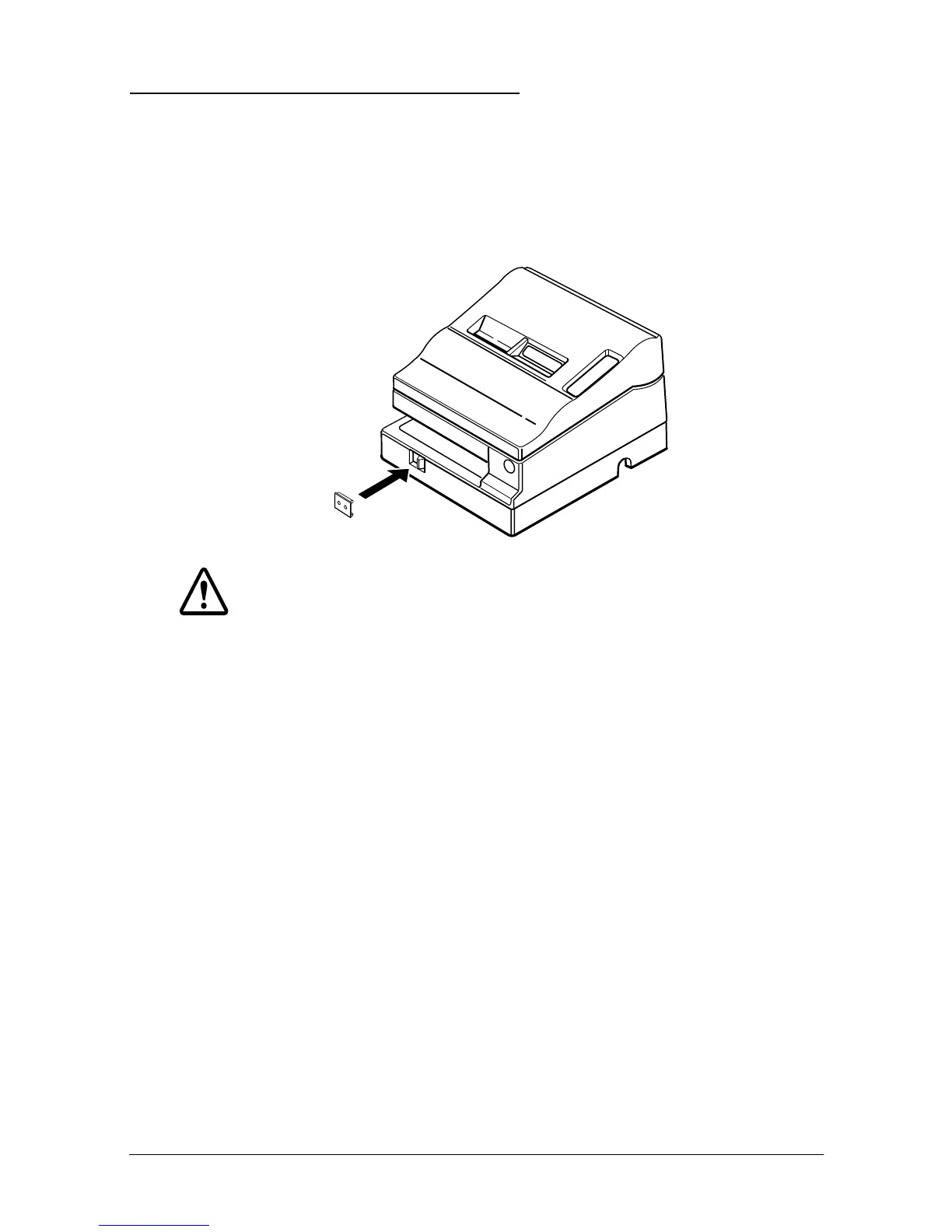1-28 Setting Up the Printer
Using the Power Switch Cover
You can use the enclosed power switch cover to make sure that the
power switch is not accidentally pressed. If you want to use this
cover, install it as shown in the illustration below.
WARNING:
If an accident occurs when the power switch cover is
attached, unplug the power supply cord from the outlet
immediately.