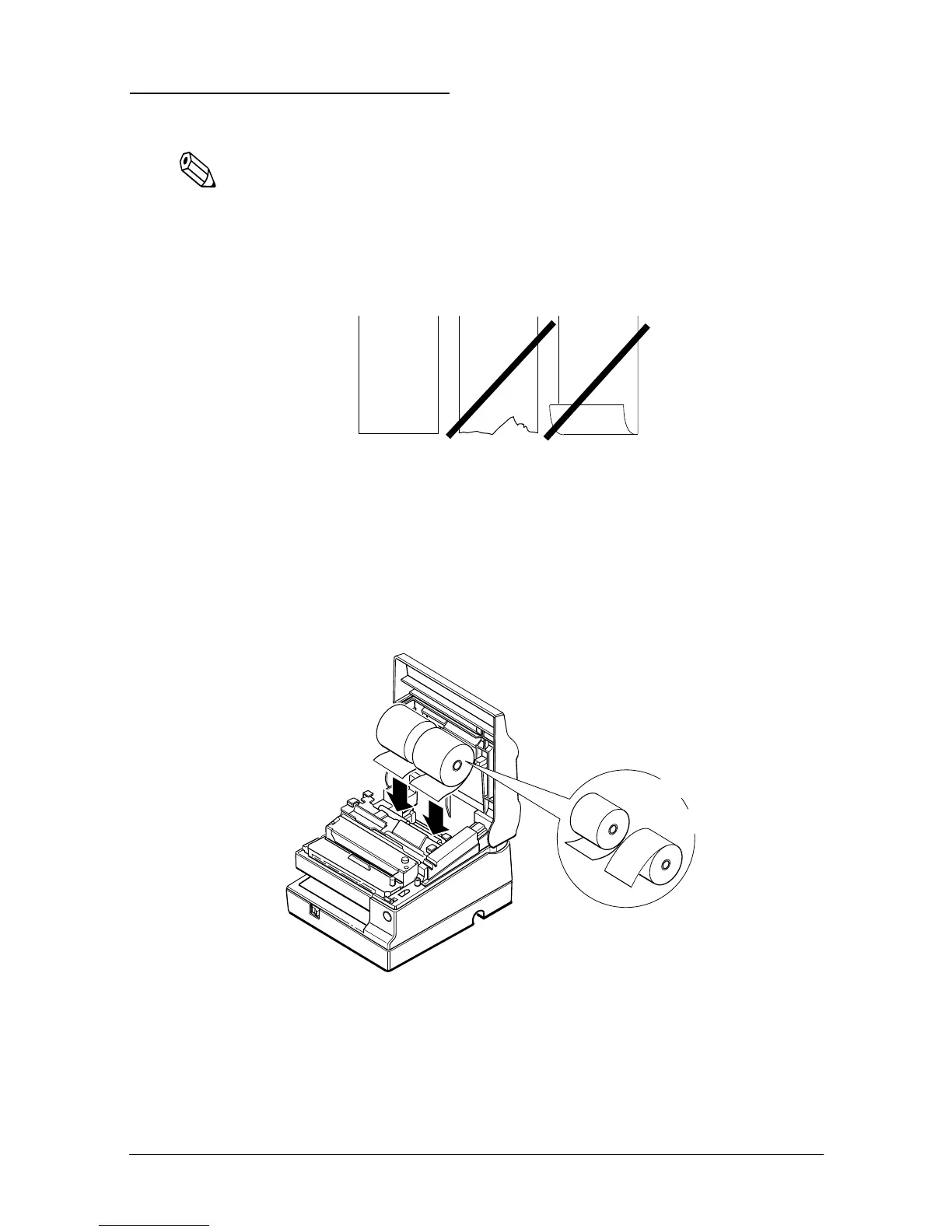1-16 Setting Up the Printer
Installing the Paper Rolls
Note:
Be sure to use roll paper that meets the specifications.
1. Make sure that the edge of the paper is straight, as shown on
the left side of the illustration below.
2. Turn on the printer and open the printer cover.
3. Insert paper rolls in both the receipt and journal sides of the
printer, as shown below. (The journal roll is the one on the right
in this illustration.)
Correct
Wrong