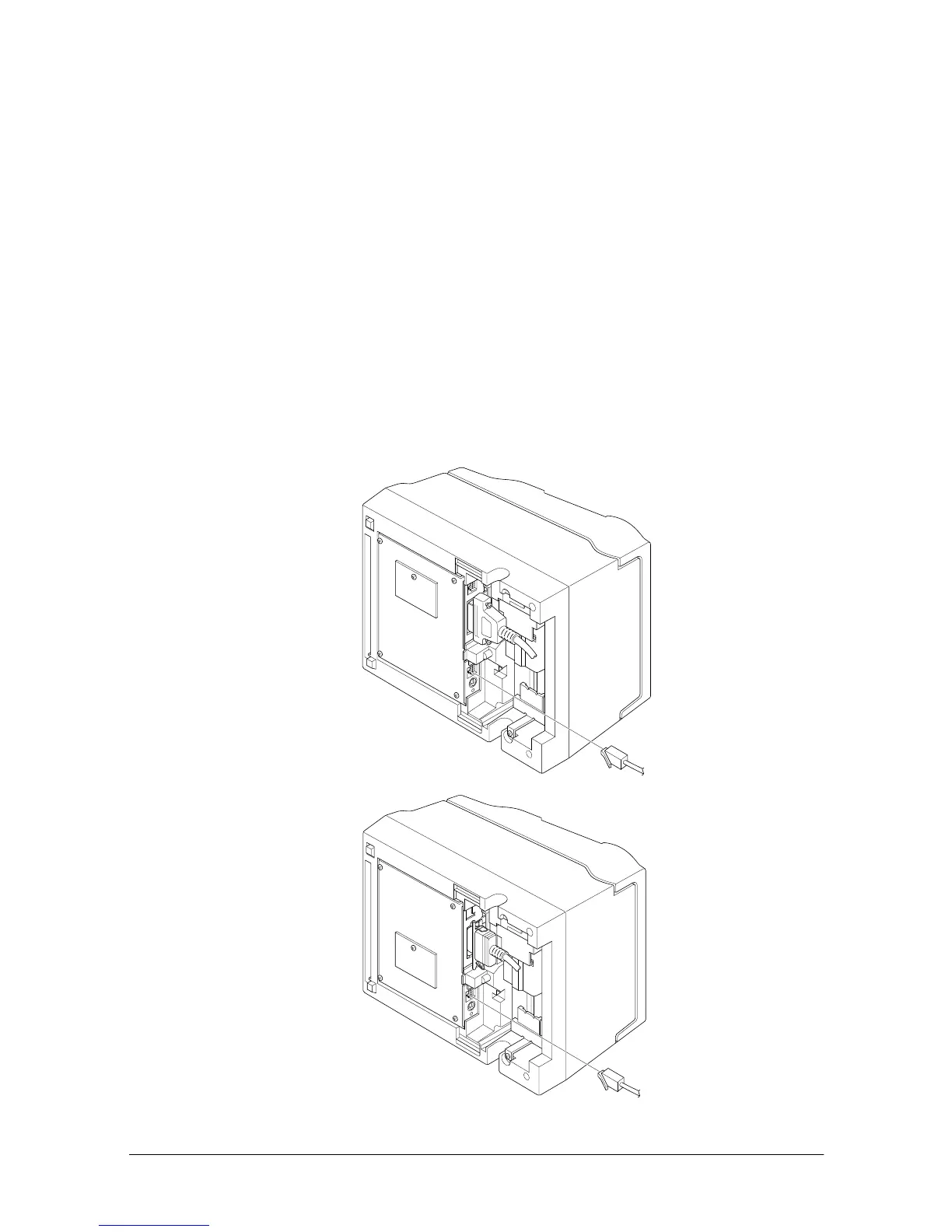1-6 Setting Up the Printer
Follow the procedures below to connect a drawer to the printer
only when you use the printer as a single unit (not connected to an
intelligent module). (Intelligent module connection is available
only for the TM-U950.) When you use the TM-U950 with the
intelligent module, see the
IM-403/405 User's Guide
for details.
You need an appropriate drawer kick-out cable to connect your
drawer to the printer.
1. Make sure that the printer is turned off.
2. Plug the cable connector into the printer's drawer kick-out
connector until it clicks.
TM-U950
TM-U950P