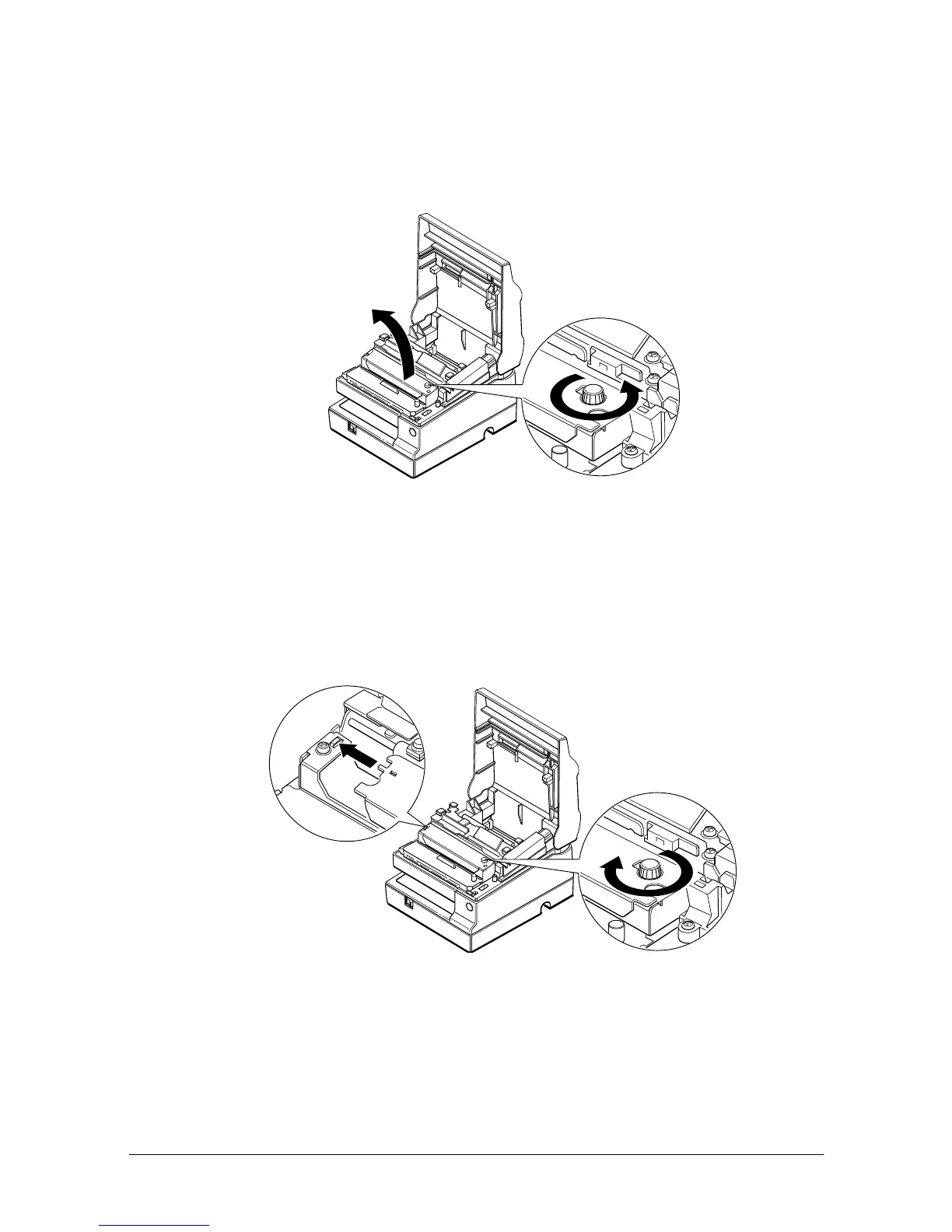3-6 Troubleshooting
If you encounter difficulty in clearing a paper jam, remove the
print head cover by loosening the screw on the right side of the
cover, as shown in the illustration below.
7. Remove all the jammed paper.
8. If you removed the print head cover, replace the cover by
sliding the tab into the slot on the left and then securing the
screw, as shown in the illustration below.
9. Close the cutter unit and lock it by moving both
OPEN <->
LOCK
levers in the direction shown in the illustration.