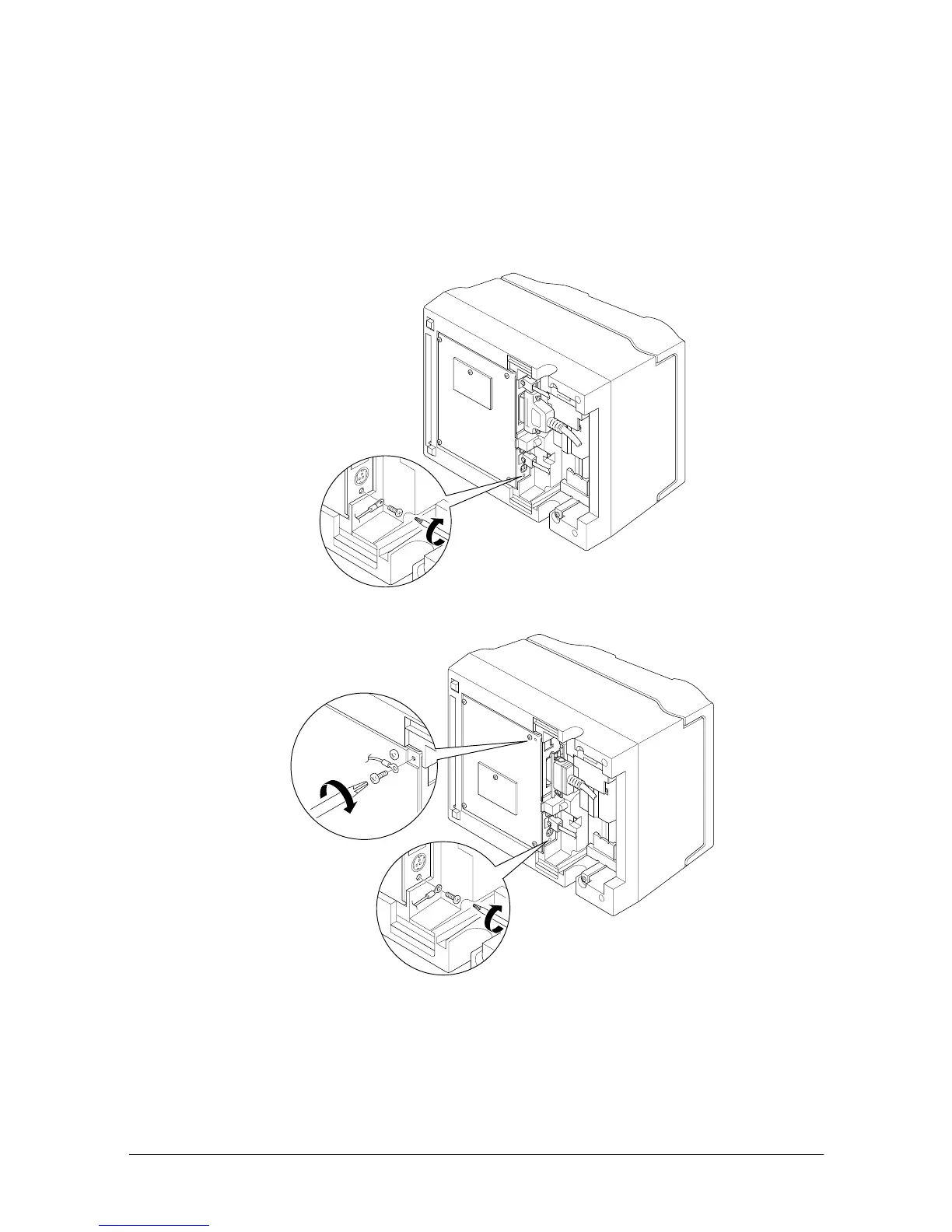Setting Up the Printer 1-11
1. Make sure that the printer is turned off.
2. Connect the ground wire to the printer using the FG screw on
the bottom of the printer, as shown. For the TM-U950P, you can
use the either FG screw, as shown.
TM-U950
TM-U950P