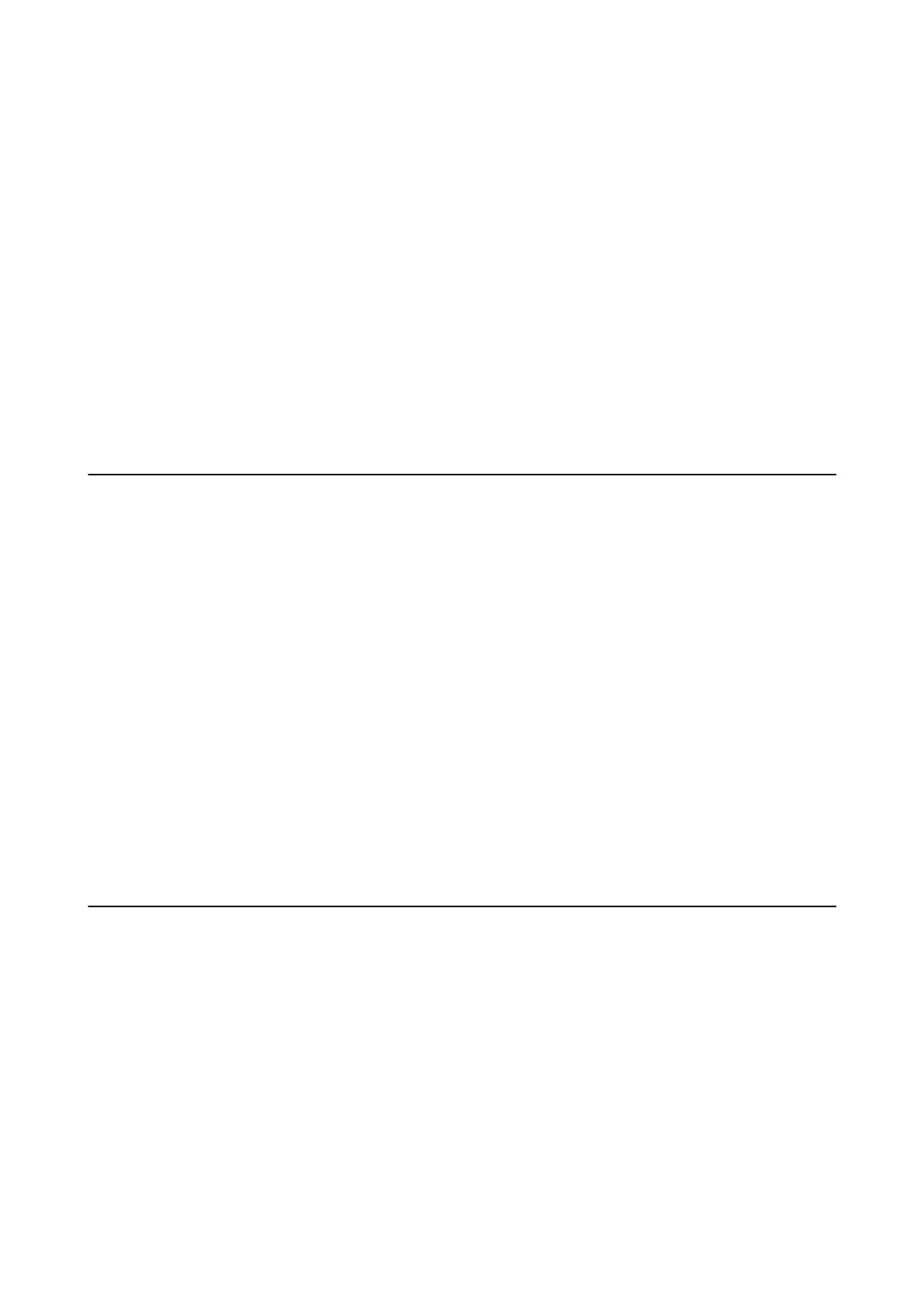& “Available Paper and Capacities” on page 27
& “Paper Handling Precautions” on page 26
& “Loading Paper in the Paper Cassette” on page 30
& “Loading Paper in the Rear Paper Feed” on page 32
& “Loading Paper in the Front Paper Feed Slot” on page 34
& “Replacing Maintenance Rollers in Paper Cassette 1” on page 69
& “Replacing Maintenance Rollers in Paper Cassette 2 to 3” on page 73
& “Setting the Optional Paper Cassette Unit in the Printer Driver” on page 132
& “Cleaning the Paper Path” on page 83
& “Loading Paper in the Paper Cassette” on page 30
& “Loading Paper in the Rear Paper Feed” on page 32
& “System Administration” on page 20
Power and Control Panel Problems
Power Does Not Turn On
❏ Hold down the
P
button for a little longer.
❏ Make sure the power cord is securely plugged in.
Power Does Not Turn O
Hold down the
P
button for a little longer. If you still cannot turn
o
the printer, unplug the power cord. To
prevent the print head from drying out, turn the printer back on and turn it o by pressing the
P
button.
LCD Screen Gets Dark
e printer is in sleep mode. Press any button on the control panel to return the LCD screen to its former state.
Printer Does Not Print
Check the following if the printer does not operate or prints nothing.
❏ Connect the USB cord securely to the printer and the computer.
❏ If you are using a USB hub, try to connect the printer directly to the computer.
❏ If you are using the printer over a network, make sure the printer is connected to the network. You can check
the status by checking the indicators on the control panel or by printing the network status sheet. If the printer
is not connected to the network, see the Network Guide.
❏ If you are printing a large data size image, the computer may run out of memory. Print the image at a lower
resolution or a smaller size.
User's Guide
Solving Problems
105
