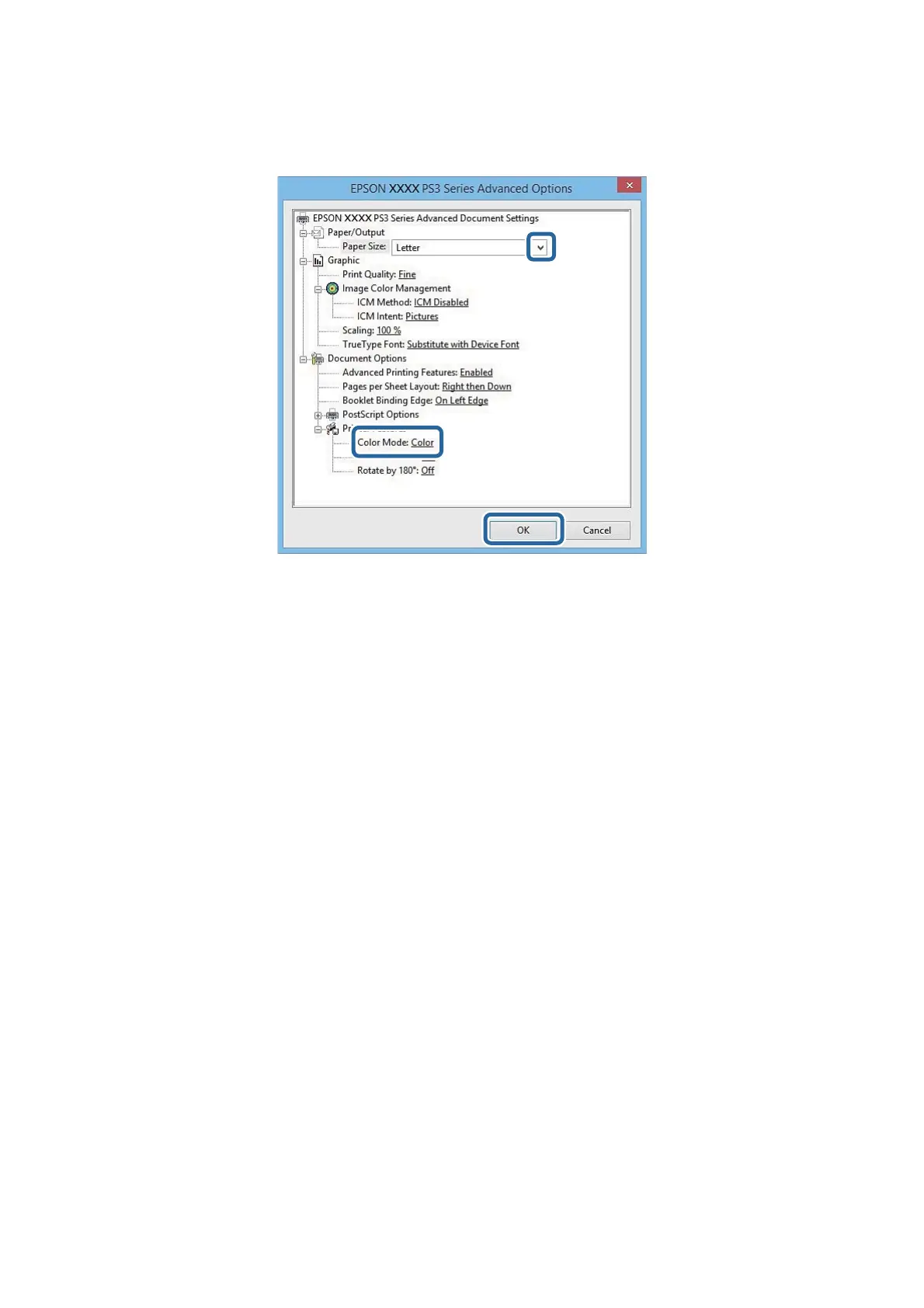6. Click Advanced, make the following settings, and then click OK.
❏ Paper Size: Select the paper size you loaded in the printer.
❏ Color Mode: Select to print in full color or monochrome.
7. Click OK.
8. Click Print.
Printing Using a PostScript Printer Driver - Mac OS X
1. Load paper in the printer.
2. Open the le you want to print.
User's Guide
Printing
55