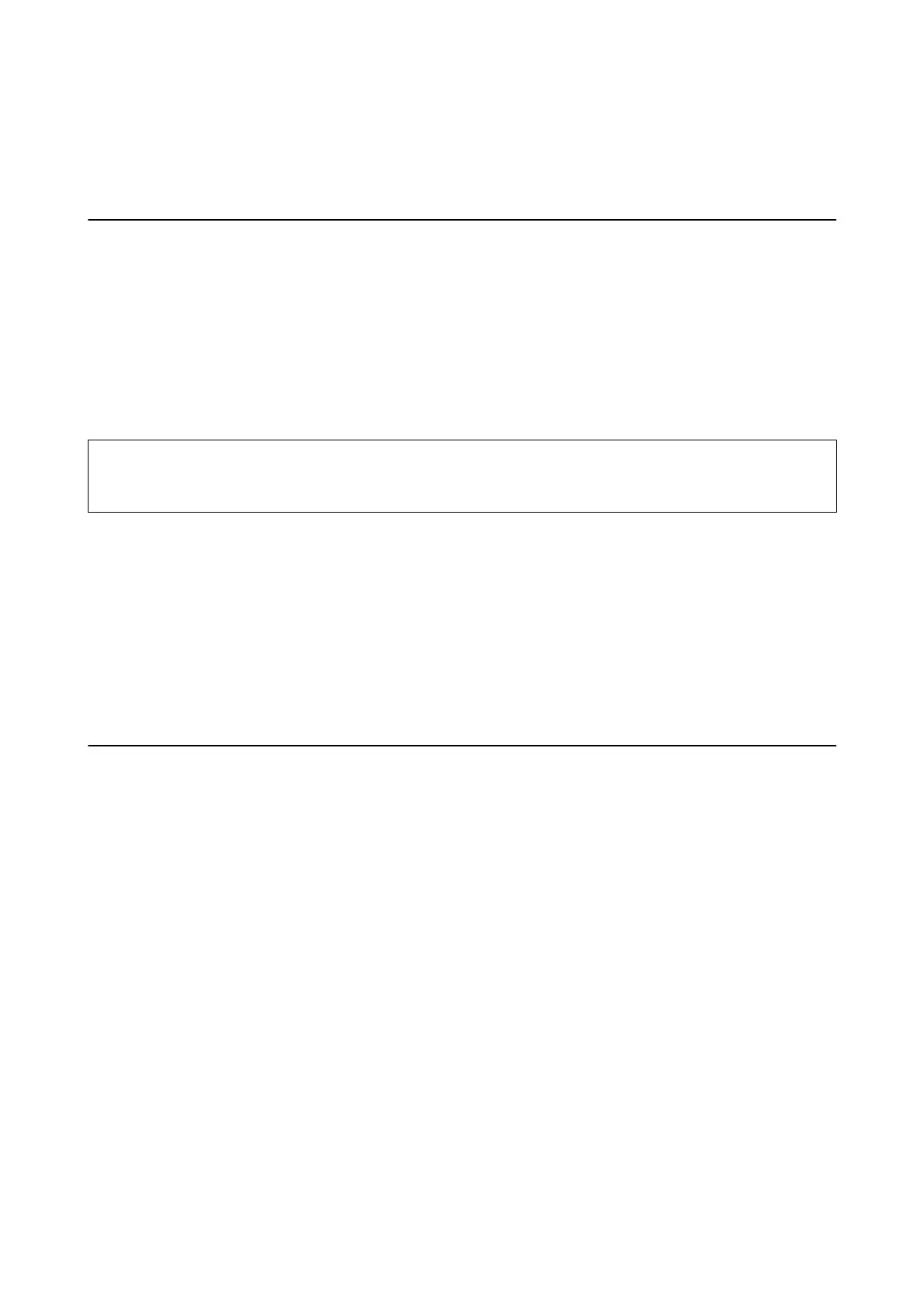Administrator Settings
Locking the Printer Settings Using an Administrator's
Password
You can set an administrator's password to lock the printer settings so that they cannot be changed by other users.
You can lock the following settings.
System Administration
You cannot change settings without entering the password. is password is also required when you make settings
using Web Cong or EpsonNet Cong.
c
Important:
Do not forget the password. If you forget the password, contact Epson support.
1.
Enter Menu from the home screen.
2. Select Admin Settings > Admin Password.
3. Select Register, and then enter a password.
4. Enter the password again.
5. Select Lock Setting, and then enable it.
Unlocking the Printer Settings
1. Enter Menu from the home screen.
2. Select Admin Settings.
3.
Enter the administrator's password.
4. Select Lock Setting, and then disable it.
User's Guide
Administrator Settings
13
