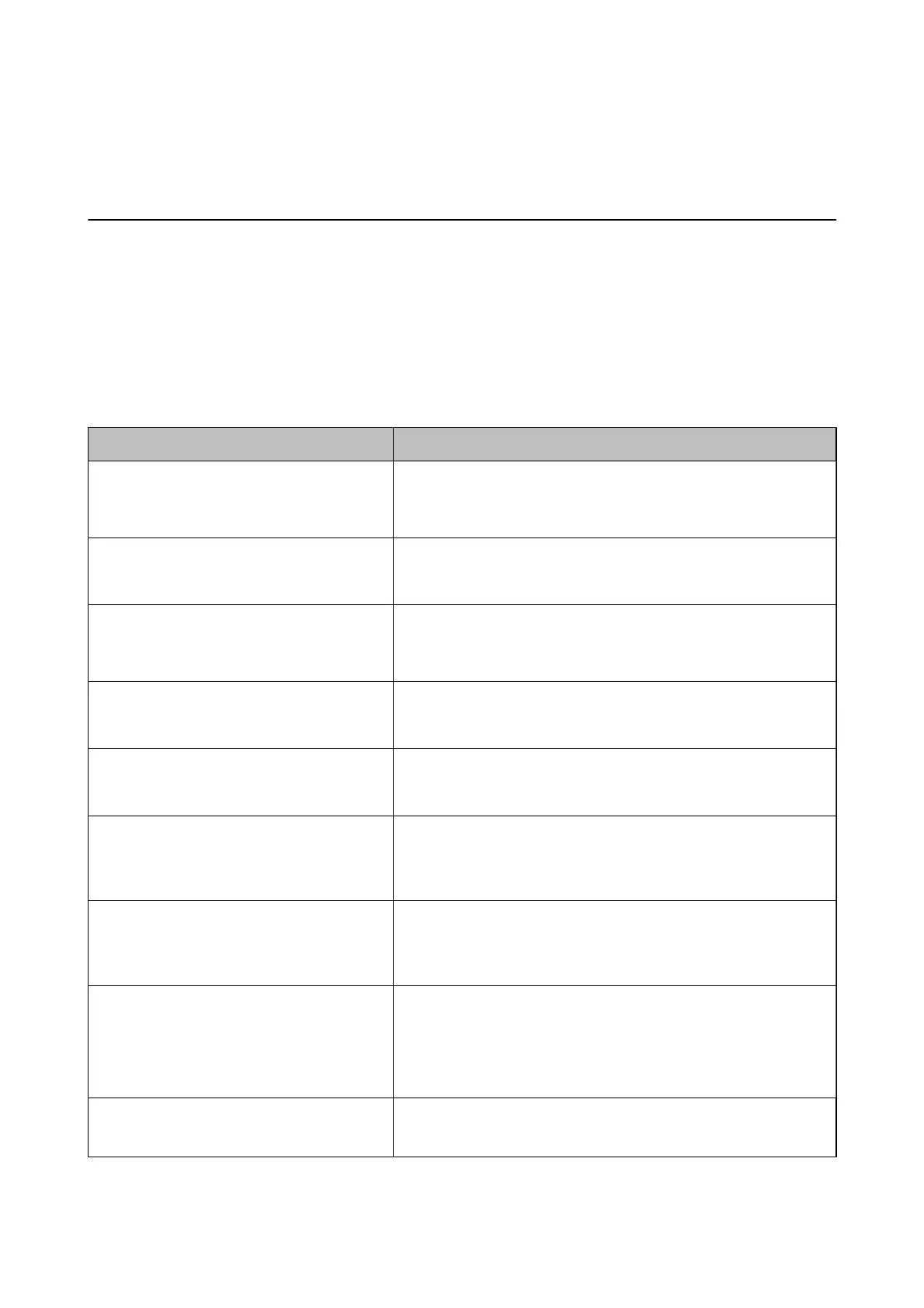Solving Problems
Checking the Printer Status
You can check error messages and the approximate ink levels on the LCD screen or the computer.
Checking Messages on the LCD Screen
If an error message is displayed on the LCD screen, follow the on-screen instructions or the solutions below to
solve the problem.
Error Messages Solutions
Printer Error 0xXX
Turn the power o and on again. For details, see
your documentation.
Remove any paper or protective material in the printer and the paper
cassette. If the error message is still displayed after turning the power o
and on again, contact Epson support.
Printer Error 0xXX
For details, see your documentation.
The printer may be damaged. Contact Epson or an authorised Epson
service provider to request repairs. However, non-printing features are
available.
Too many paper cassette units are installed.
Turn the power o and uninstall the extra units.
See your documentation for details.
You can install up to 2 optional paper cassette units. For other optional
paper cassette units, uninstall them by following the reverse steps to
installation.
Cannot print because XX is out of order.
You can print from another paper source.
Turn the power o and on again, and then reinsert the paper cassette. If
the error message is still displayed, contact Epson or an authorised
Epson service provider to request repairs.
Maintenance rollers on XX are nearing the end
of their service life.
The maintenance rollers need to be replaced periodically. Paper is not
fed correctly from the paper cassette when it is time for replacement.
Prepare new maintenance rollers.
Maintenance rollers on XX are at the end of their
service life.
Replace the maintenance rollers. After replacing the rollers, select Menu
> Maintenance > Maintenance Roller Information > Reset
Maintenance Roller Counter, and then select the paper cassette for
which you replaced the maintenance rollers.
You need to replace the following ink
cartridge(s).
To ensure you receive premium print quality and to help protect your
print head, a variable ink safety reserve remains in the cartridge when
your printer indicates it is time to replace the cartridge. Replace the
cartridge when a message prompts you to do so.
Memory full. Try the methods below to reduce the size of the print job.
❏ Lower the print quality and the resolution.
❏ Change the format setting.
❏ Reduce the number of images, letters or fonts used in the print job.
Invalid IP address and subnet mask.
Enter them correctly. See your documentation.
See the Network Guide.
User's Guide
Solving Problems
97
