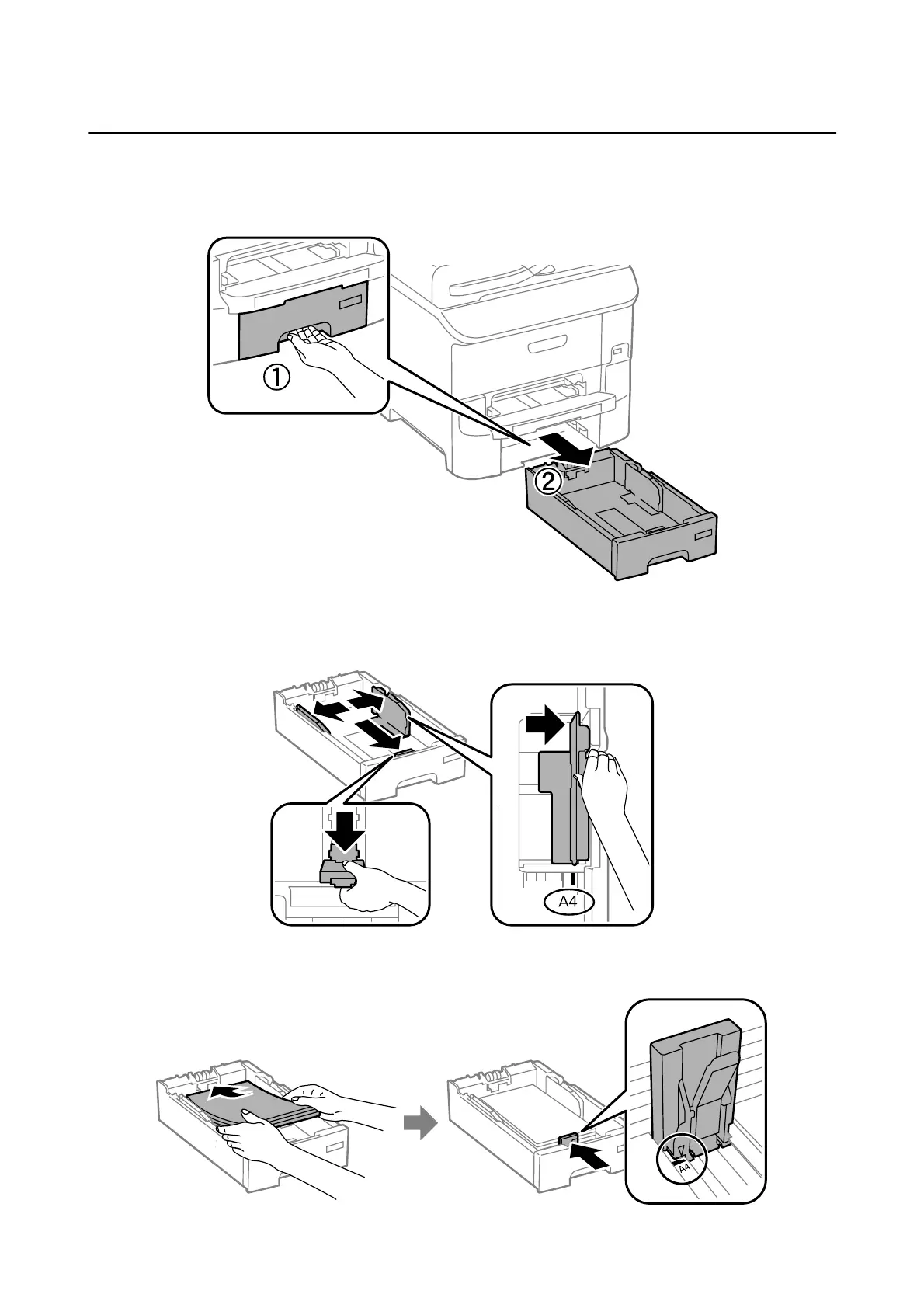Loading Paper in the Paper Cassette
1. Check that the printer is not operating, and then pull out the paper cassette.
2. Slide the front edge guide to its maximum position, and then slide the side edge guides to adjust to the paper
size you want to use.
3.
Load paper with the printable side facing down, and then slide the front edge guide to the edge of the paper.
User's Guide
Loading Paper
30