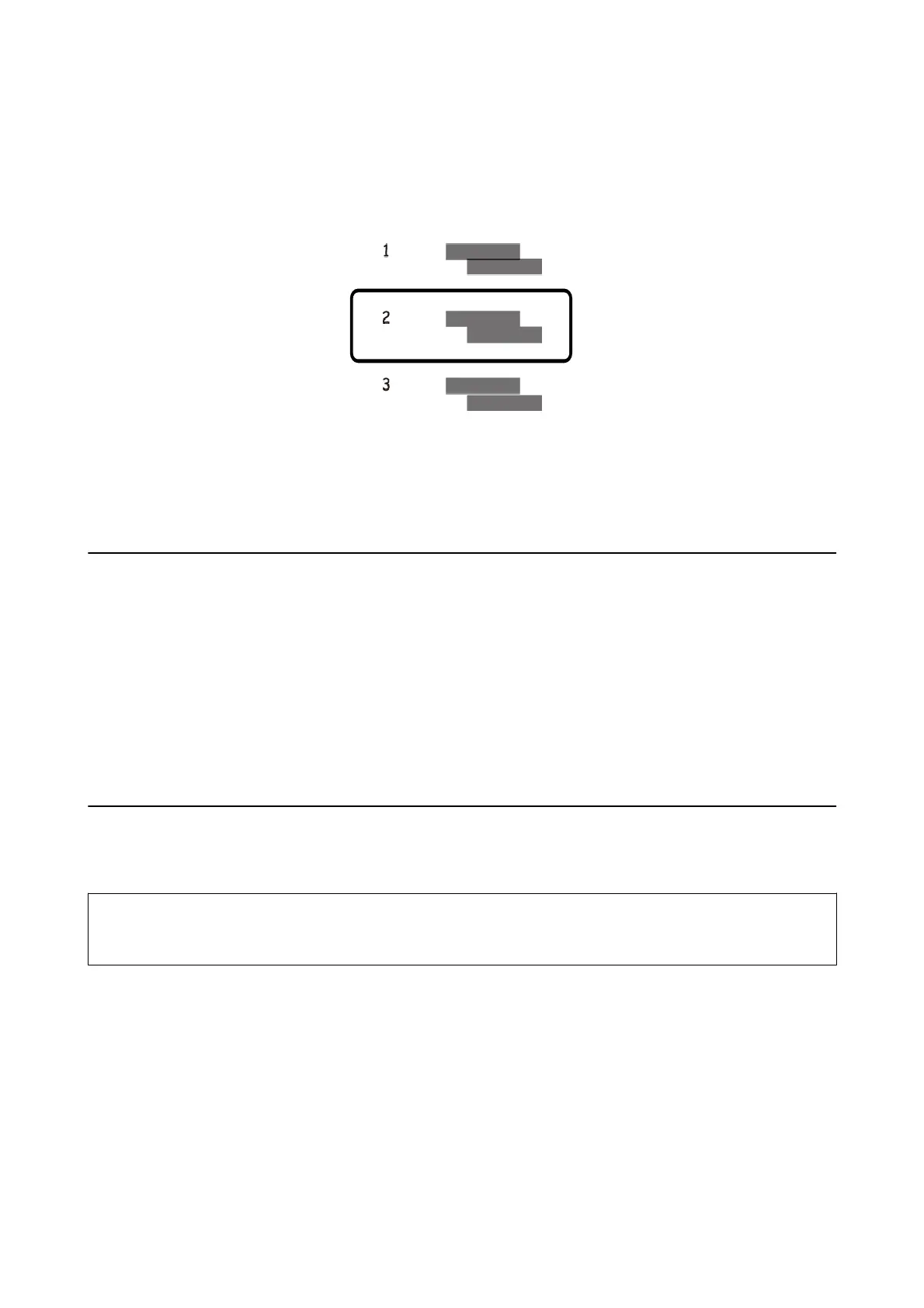❏ Horizontal Alignment: Find and enter the number for the least separated or overlapping pattern in each
group.
Related Information
& “Loading Paper in the Paper Cassette” on page 30
& “Loading Paper in the Rear Paper Feed” on page 32
Improving Horizontal Streaks
If your printouts contain horizontal banding or streaks aer trying Print Head Cleaning and Horizontal
Alignment, nely tune the horizontal alignment.
1. Enter Menu from the home screen.
2. Select Maintenance > Improve Horizontal Streaks.
3. Follow the on-screen instructions to perform horizontal alignment.
Cleaning the Paper Path
When the printouts are smeared or scued, clean the roller inside.
c
Important:
Do not use tissue paper to clean the inside of the printer. e print head nozzles may be clogged with lint.
1. Make sure there is no dust or stains on the scanner glass and the document cover.
2.
Load A4-size plain paper in the paper source that you want to clean.
3. Enter Menu from the home screen.
4. Select Maintenance > Paper Guide Cleaning.
5. Select the paper source, and then follow the on-screen instructions to clean the paper path.
User's Guide
Improving Print Quality
83