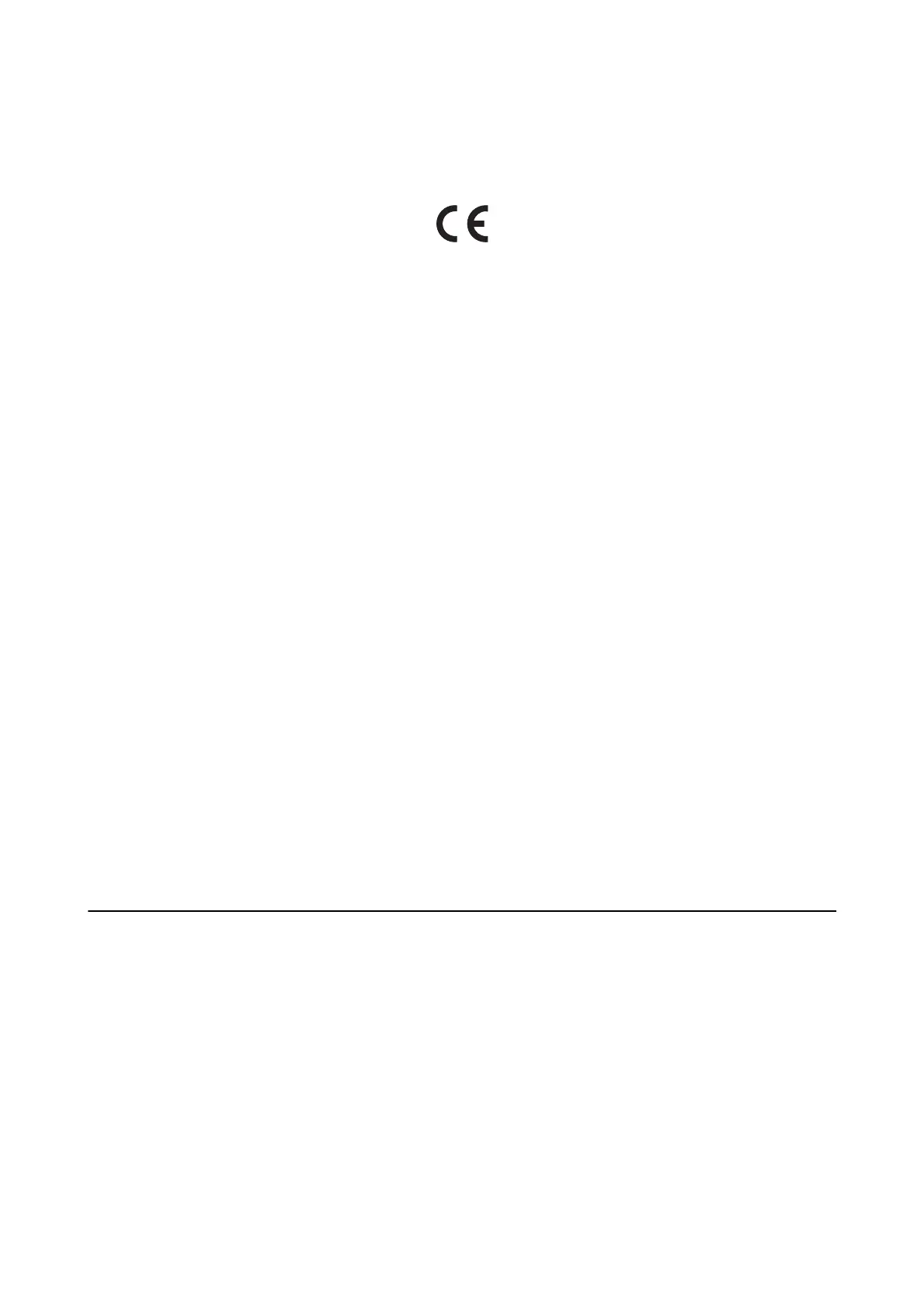Epson cannot accept responsibility for any failure to satisfy the protection requirements resulting from a non-
recommended
modication
of the products.
German Blue Angel
is printer meets the standards for the German Blue Angel. See the following website for the specications
required for the Blue Angel standard.
http://www.epson.de/blauerengel
Restrictions on Copying
Observe the following restrictions to ensure the responsible and legal use of the printer.
Copying of the following items is prohibited by law:
❏ Bank bills, coins, government-issued marketable securities, government bond securities, and municipal
securities
❏ Unused postage stamps, pre-stamped postcards, and other ocial postal items bearing valid postage
❏ Government-issued revenue stamps, and securities issued according to legal procedure
Exercise caution when copying the following items:
❏ Private marketable securities (stock certicates, negotiable notes, checks, etc.), monthly passes, concession
tickets, etc.
❏ Passports, driver’s licenses, warrants of tness, road passes, food stamps, tickets, etc.
Note:
Copying these items may also be prohibited by law.
Responsible use of copyrighted materials:
Printers can be misused by improperly copying copyrighted materials. Unless acting on the advice of a
knowledgeable attorney, be responsible and respectful by obtaining the permission of the copyright holder before
copying published material.
Saving Power
e printer enters sleep mode or turns o automatically if no operations are performed for a set period. You can
adjust the time before power management is applied. Any increase will aect the printer's energy eciency. Please
consider the environment before making any change.
Saving Power - Control Panel
1. Enter Menu from the home screen, and then select System Administration.
2.
Select Common Settings.
3. Select Power
O
Timer or Sleep Timer, and then make settings.
User's Guide
Appendix
125
