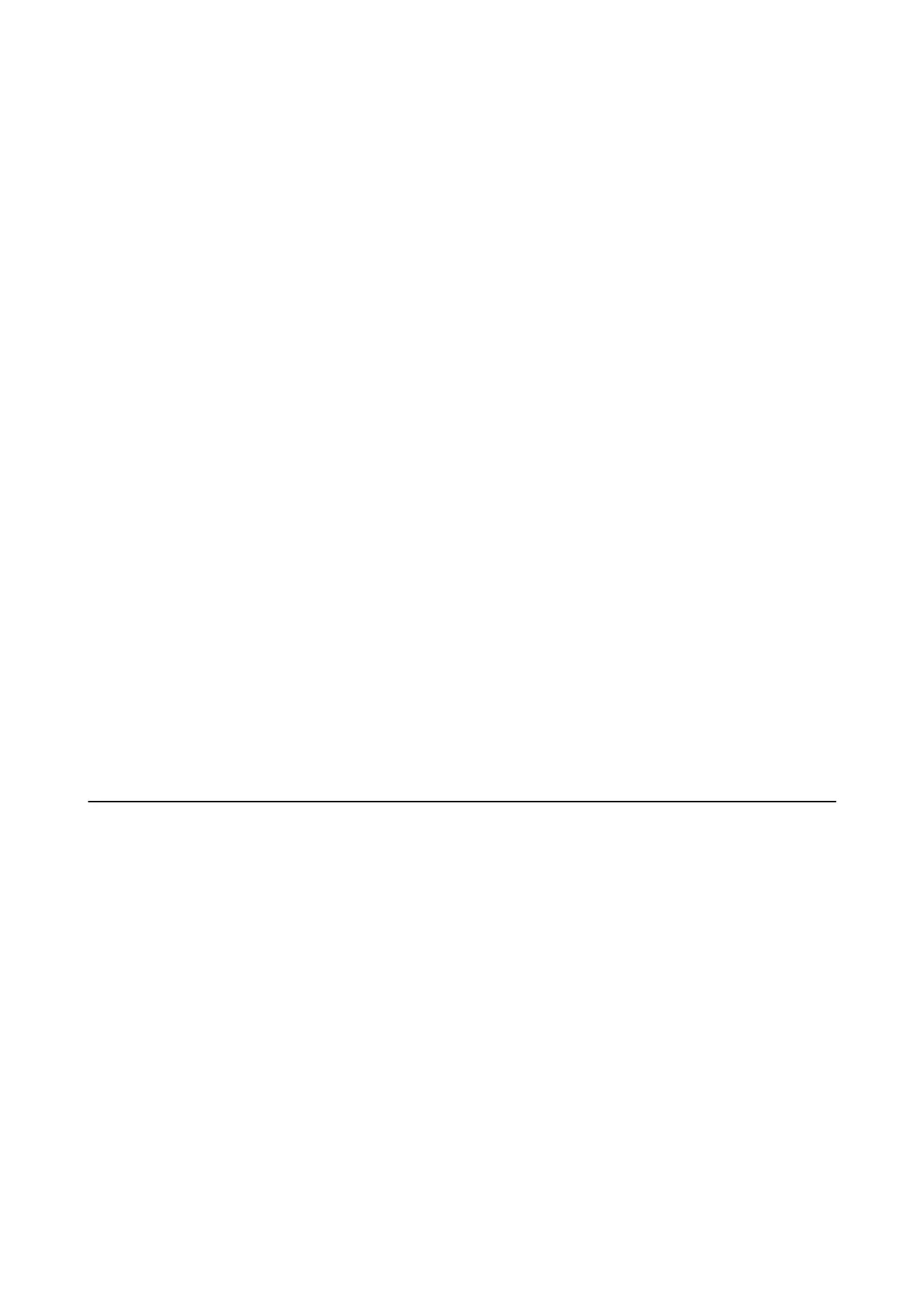Note:
Windows Server operating systems are not supported.
Starting on Windows
❏ Windows 8.1/Windows 8
Enter the application name in the search charm, and then select the displayed icon.
❏ Wi nd o ws 7 / Wi nd o ws Vi st a / Wi nd o ws X P
Click the start button, and select All Programs (or Programs) > Epson Soware > EPSON Soware Updater.
Starting on Mac OS X
Select Go > Applications > Epson Soware > EPSON Soware Updater.
EpsonNet Cong
EpsonNet
Cong
is an application that allows you to set the network interface addresses and protocols. See the
operations guide for EpsonNet
Cong
or the application's help for more details.
Starting on Windows
❏ Windows 8.1/Windows 8/Windows Server 2012 R2/Windows Server 2012
Enter the application name in the search charm, and then select the displayed icon.
❏ Except for Windows 8.1/Windows 8/Windows Server 2012 R2/Windows Server 2012
Click the start button, and select All Programs (or Programs) > EpsonNet > EpsonNet Cong V4 > EpsonNet
Cong
.
Starting on Mac OS X
Select Go > Applications > Epson
Soware
> EpsonNet > EpsonNet
Cong
V4 > EpsonNet
Cong
.
Uninstalling Applications
Note:
Log on to your computer as an administrator. Enter the administrator password if the computer prompts you.
Uninstalling Applications - Windows
1. Press the
P
button to turn o the printer.
2. Quit all running applications.
3. Open Control Panel:
❏ Windows 8.1/Windows 8/Windows Server 2012 R2/Windows Server 2012
Select Desktop > Settings > Control Panel.
❏ Except for Windows 8.1/Windows 8/Windows Server 2012 R2/Windows Server 2012
Click the start button and select Control Panel.
User's Guide
Applications and Network Service Information
90
