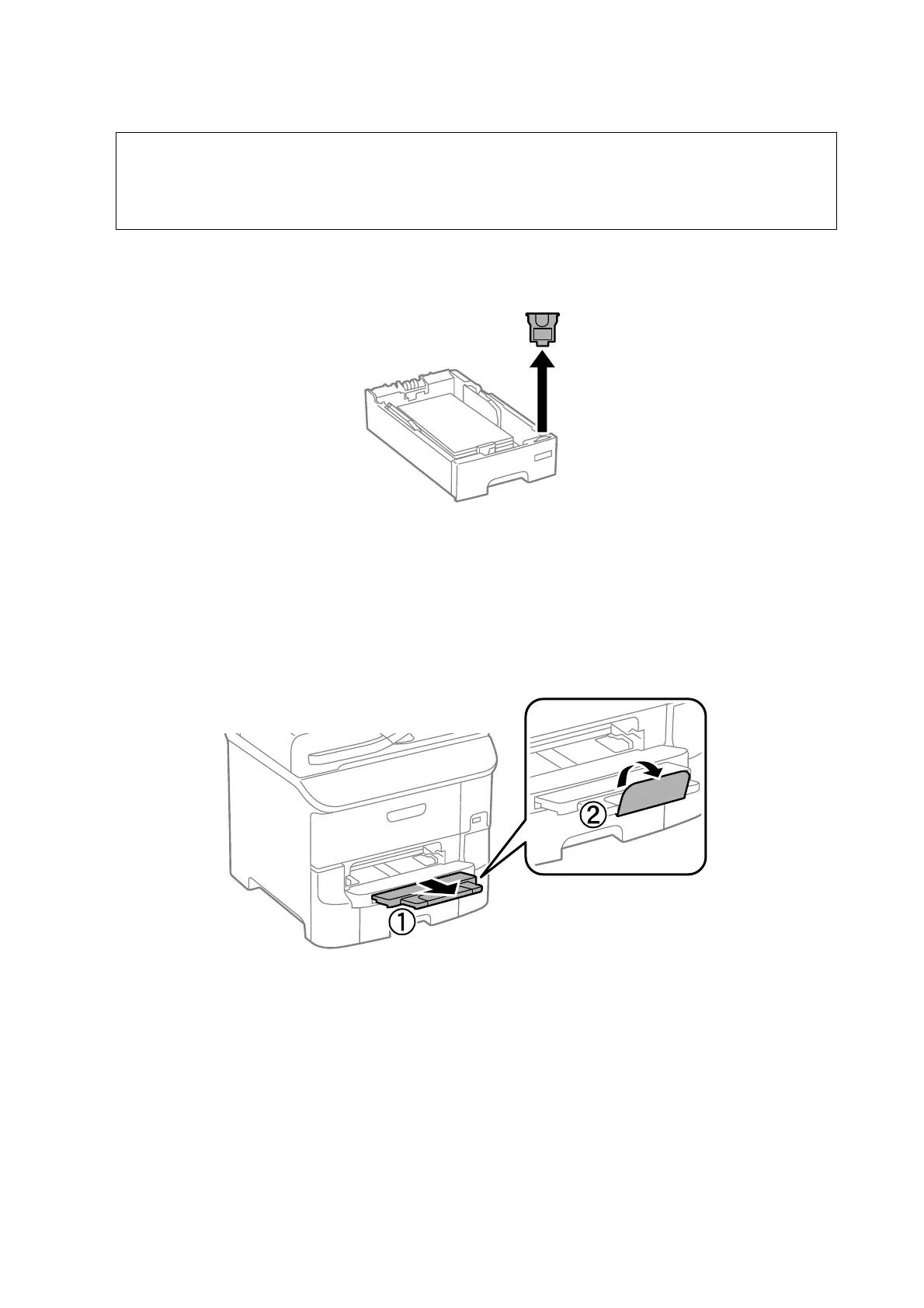c
Important:
Do not load more than the maximum number of sheets specied for the paper. For plain paper, do not load
above the line indicated by the
d
symbol on the edge guide.
4. Check that the paper size label matches the size of the paper loaded in the paper cassette. If it does not match,
remove the holder and change the paper size indicated on the label.
5.
Insert the paper cassette all the way.
6. On the control panel, set the size and type of the paper you loaded in the paper cassette.
Note:
You can also display the paper size and paper type settings screen by selecting Menu > Paper Setup.
7. Slide out the output tray.
Related Information
& “Paper Handling Precautions” on page 26
& “Available Paper and Capacities” on page 27
User's Guide
Loading Paper
31