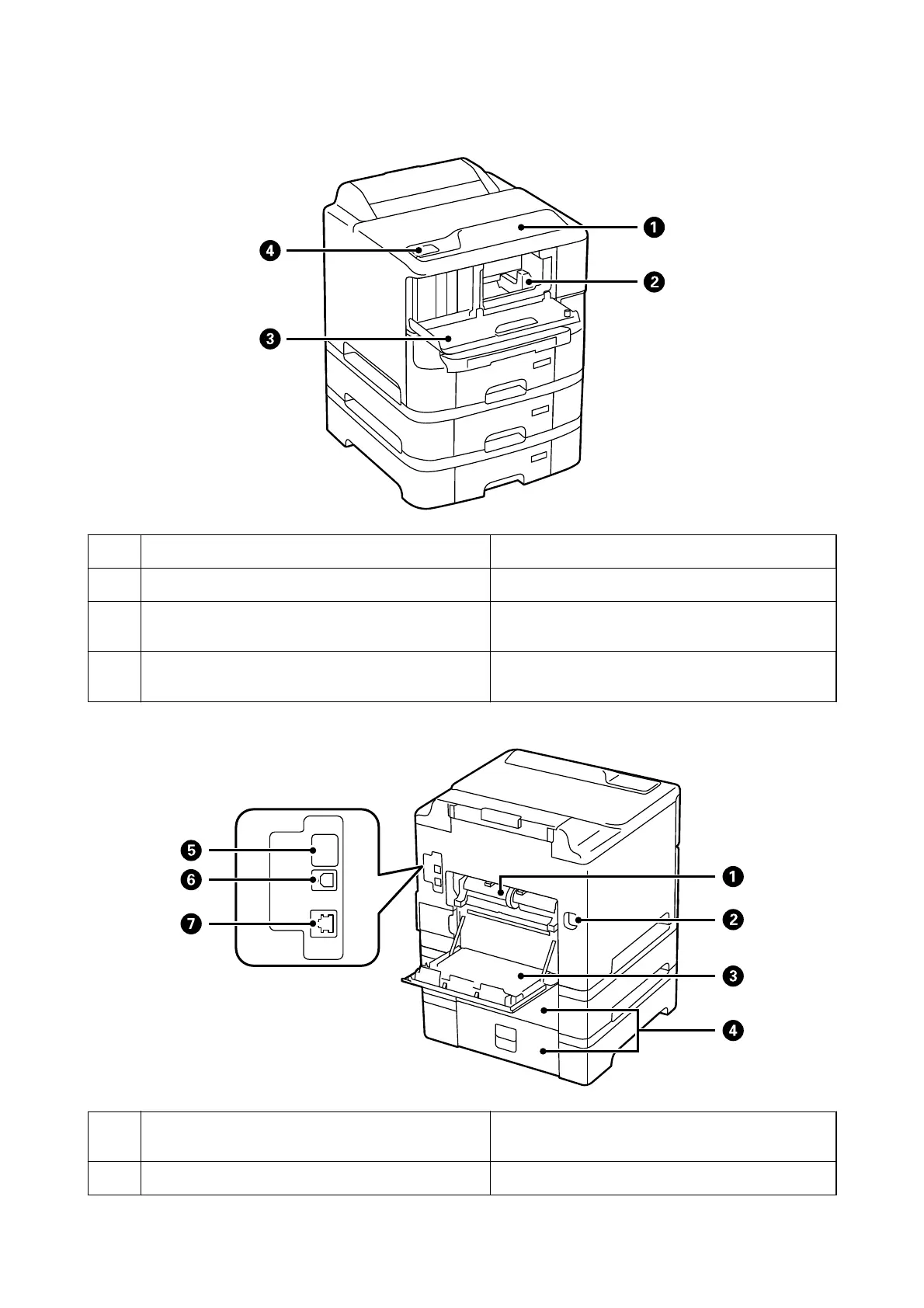A
Control panel Operates the printer.
B
Print head Fires ink.
C
Front cover (A) Open when replacing an ink cartridge and removing
jammed paper inside the printer.
D
NFC tag Pass a smart device over this tag to print from the smart
device directly.
A
Rear cover 2 (D2) Remove when replacing maintenance rollers or
removing jammed paper.
B
AC inlet Connects the power cord.
User's Guide
Printer Basics
16