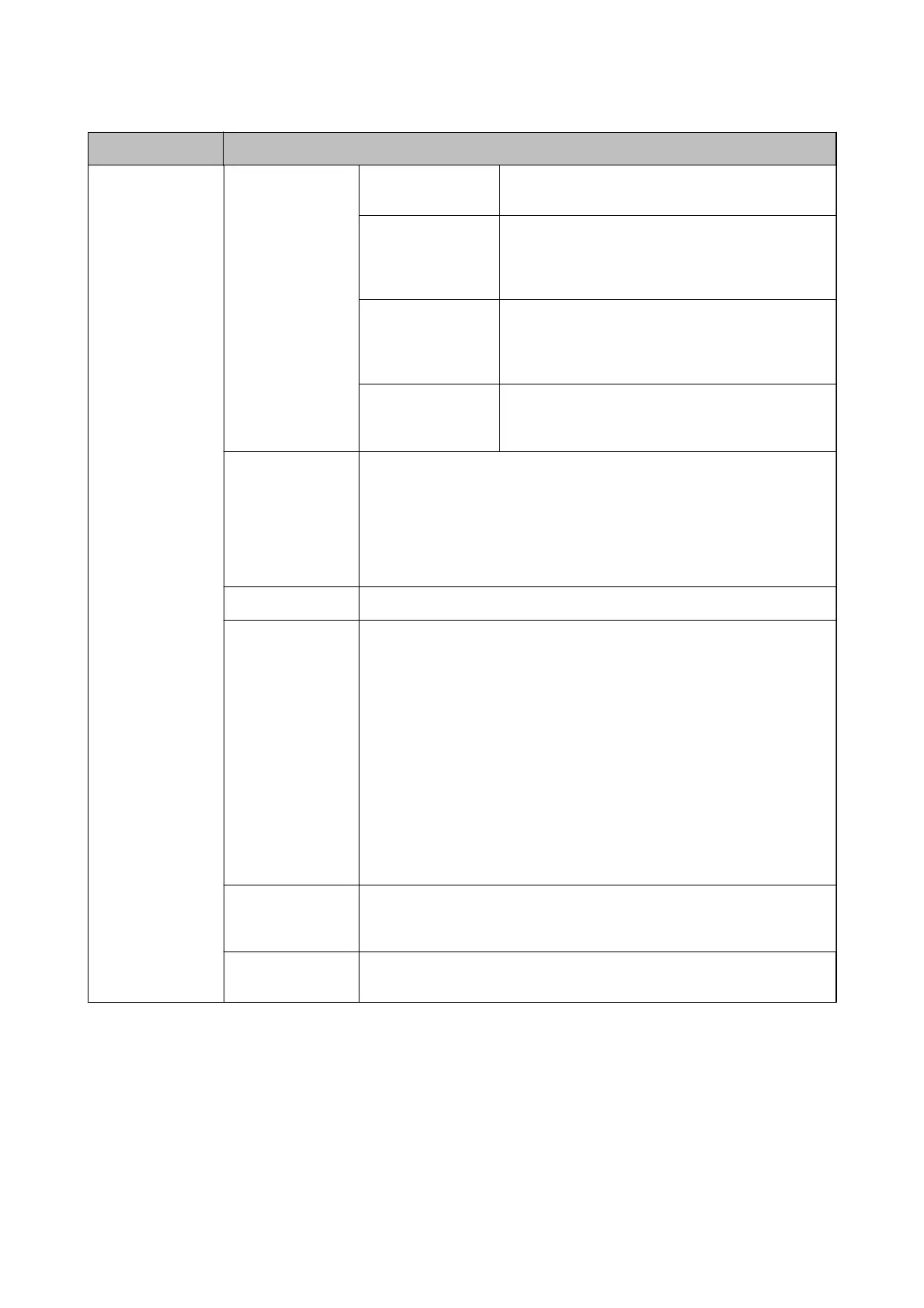Menu Settings and Explanations
Printer Settings Paper Source
Settings
Rear Paper Feed
Priority
Feeds paper from the rear paper feed on a priority
basis.
A4/Letter Auto
Switching
Feeds paper from the paper source set as A4 size
when there is no paper source set as Letter, or feeds
from the paper source set as Letter size when there is
no paper source set as A4.
Auto Select Settings Specify which paper source to feed from. When there
are multiple paper sources available, paper is fed from
the paper source with paper settings that match the
print job.
Error Notice Displays an error message when the paper size or
type settings in Paper Setup and the print settings
do not match.
USB I/F Timeout
Setting
Specify the length of time in seconds that must elapse before ending USB
communication with a computer after the printer receives a print job from a
PostScript printer driver or PCL printer driver. If the job ending is not clearly
dened from a PostScript printer driver or PCL printer driver, it can cause
endless USB communication. When this occurs, the printer ends
communication after the
specied
time has elapsed. Enter 0 (zero) if you do
not want to end communication.
Printing Language Select the printing language for the USB interface or the network interface.
Auto Error Solver Select an action to perform when a 2-sided printing error or a memory full
error occurs.
❏ 2-sided printing error
Enabled: If a 2-sided job is sent when there is no paper available that
supports 2-sided printing, the printer displays an error message, and then
automatically prints on only one side of the paper.
Disabled: The printer displays an error message and cancels printing.
❏ Memory full error
Enabled: If the printer's memory becomes full while printing, the printer
displays an error message, and then prints only the part of the data that
the printer could process.
Disabled: The printer displays an error message and cancels printing.
PC Connection via
USB
Select whether the printer allows an access from USB connected computer.
Disable this function to restrict printing and scanning that was not sent
through a network connection.
Paper Feed Assist
Mode
Prevents multiple sheets of paper from feeding through paper cassette 1 at
the same time, but the printing speed is slower.
User's Guide
Printer Basics
21