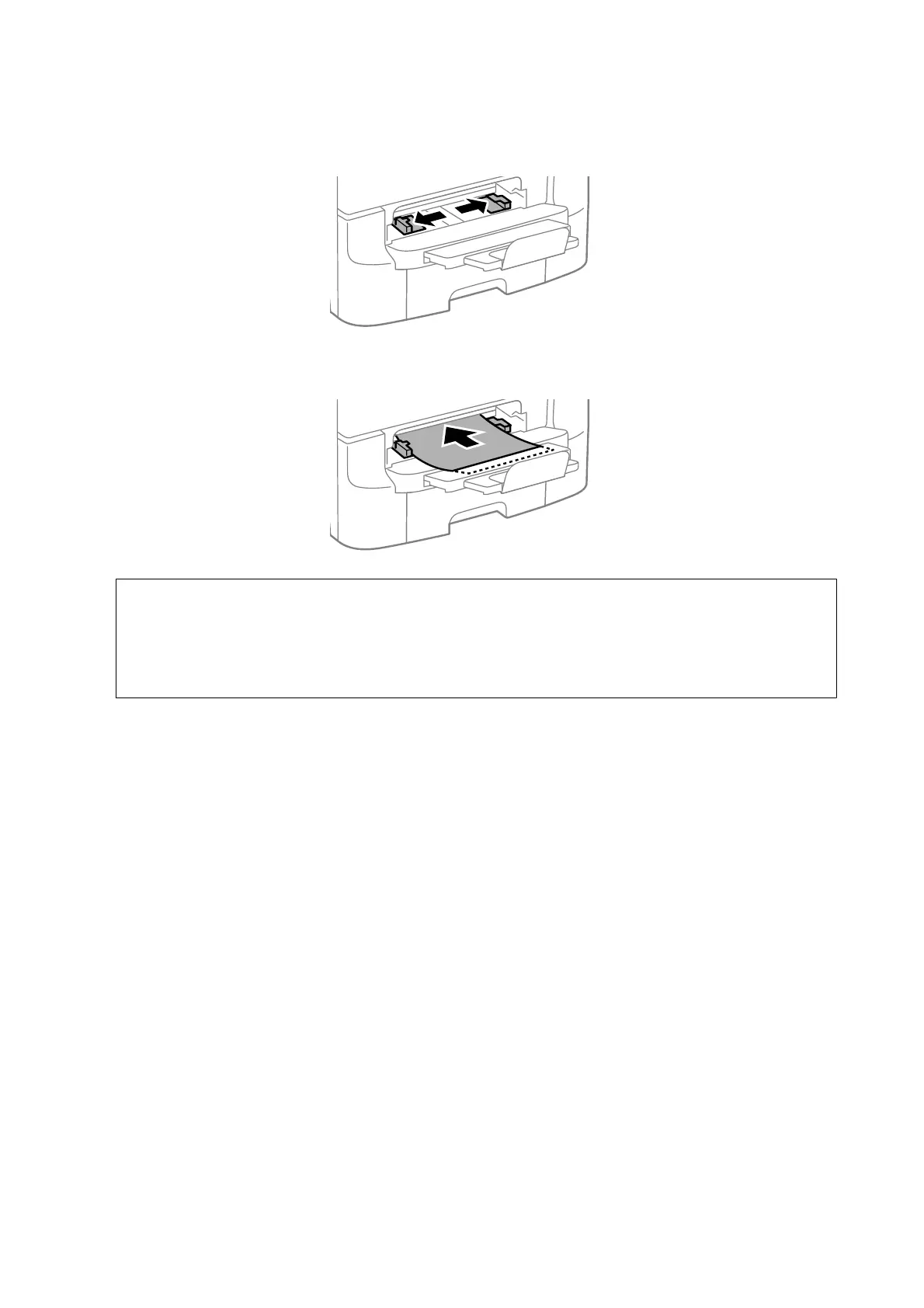2. Slide the edge guides to adjust to the paper size you want to use.
3. Insert the paper with the printable side facing down until the printer partially pulls in the paper.
c
Important:
❏ Load paper short edge rst. However, when you have set the long edge as the width of the user dened size,
load paper long edge rst.
❏ Keep the paper straight to prevent it from being fed askew.
Note:
If the printer does not pull in the paper, load it again.
Related Information
& “Paper Handling Precautions” on page 26
& “Available Paper and Capacities” on page 27
User's Guide
Loading Paper
35