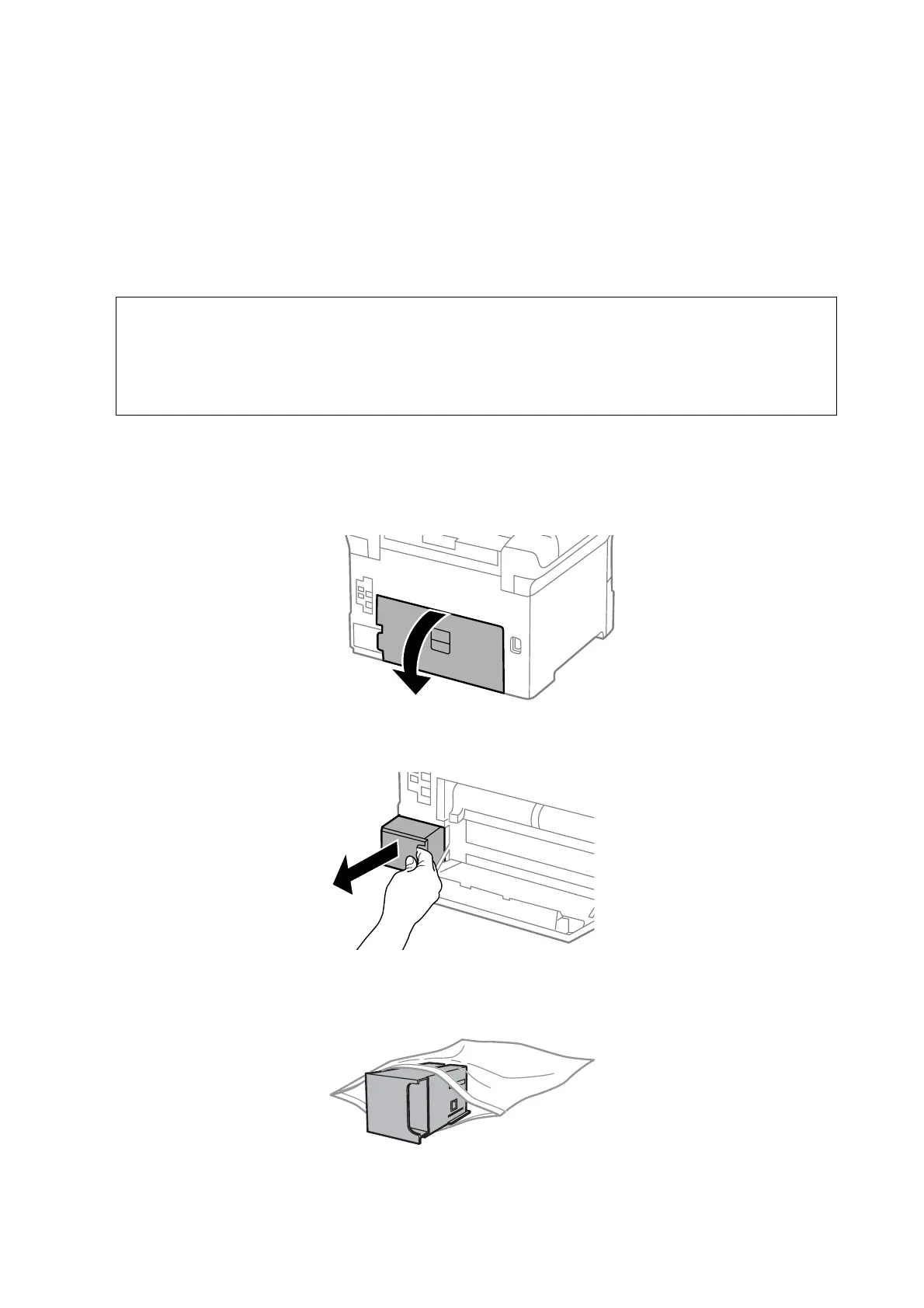maintenance box has reached its limit. Whether and how oen this is required will vary according to the number
of pages you print, the type of material that you print and the number of cleaning cycles that the printer performs.
Replace the maintenance box when you are promoted to do so. e Epson Status Monitor, your LCD, or lights on
the control panel will advise you when this part needs replacing. e need for replacement of the box does not
mean that your printer has ceased to operate in accordance with its
specications.
e
Epson warranty does not
cover the cost of this replacement. It is a user-serviceable part.
1. Remove the new maintenance box from its package.
c
Important:
❏ Do not touch the green chip on the side of the maintenance box. Doing so may prevent normal operation
and printing.
❏ Do not remove the lm on the top of the box; otherwise ink may leak.
Note:
A transparent bag for the used maintenance box is provided with the new maintenance box.
2. Open rear cover 1.
3.
Remove the used maintenance box.
4. Put the used maintenance box in the transparent bag that came with the new maintenance box and seal the
bag shut.
User's Guide
Replacing Ink Cartridges and Other Consumables
68