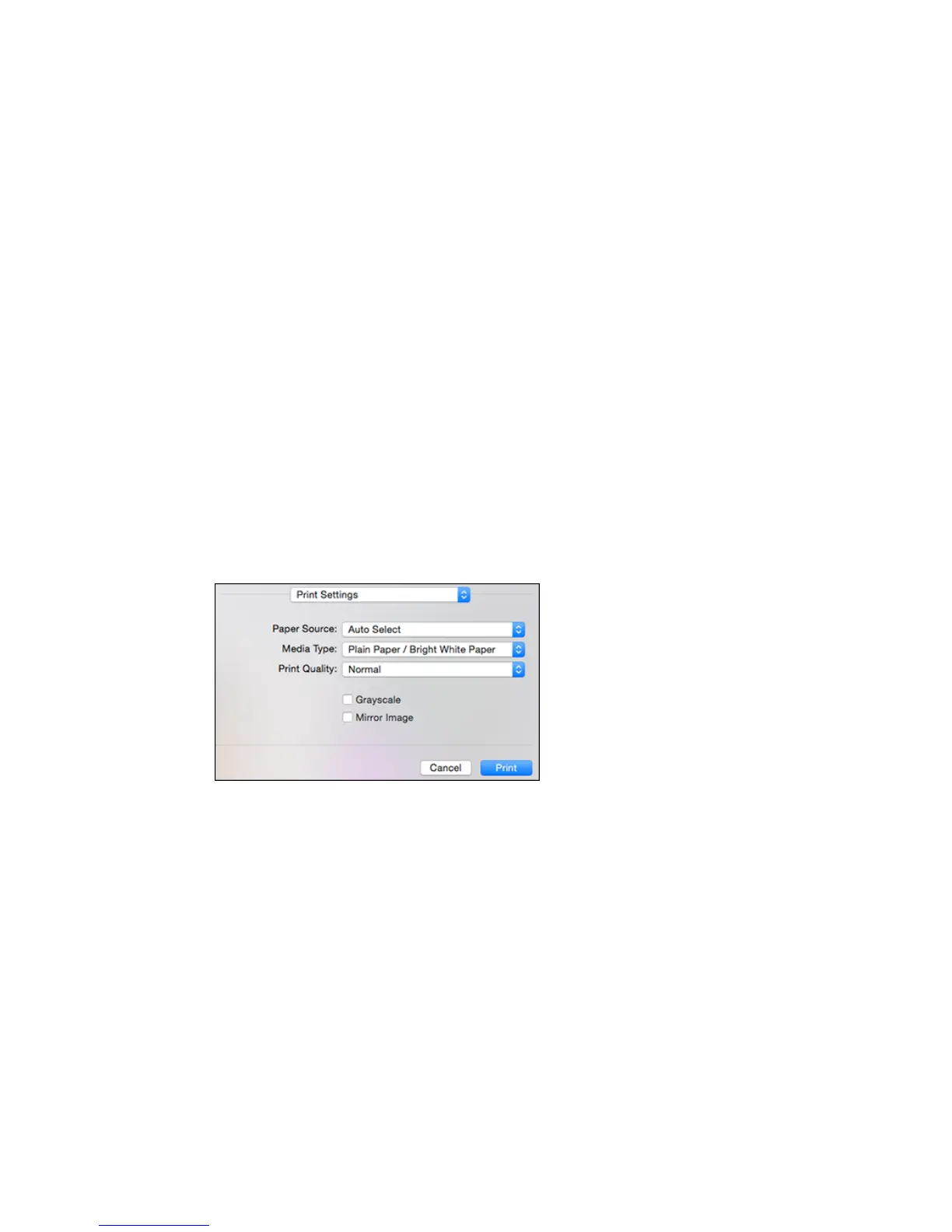High Speed Printing
Speeds up printing but may reduce print quality.
Warning Notifications
Lets you choose whether or not to receive warning notifications from the printer software for various
operating conditions.
Establish bidirectional communication
Allows the product to communicate with the computer. Do not change the default setting unless you
experience issues when using a shared printing pool.
Lower Cassette
Specifies whether the optional cassette is present.
Parent topic: Selecting Printing Preferences - OS X
Printing Your Document or Photo - OS X
Once you have selected your print settings, you are ready to print.
Click Print at the bottom of the print window.
Checking Print Status - OS X
Parent topic: Printing with OS X
Checking Print Status - OS X
During printing, you can view the progress of your print job, control printing, and check ink status.
144
