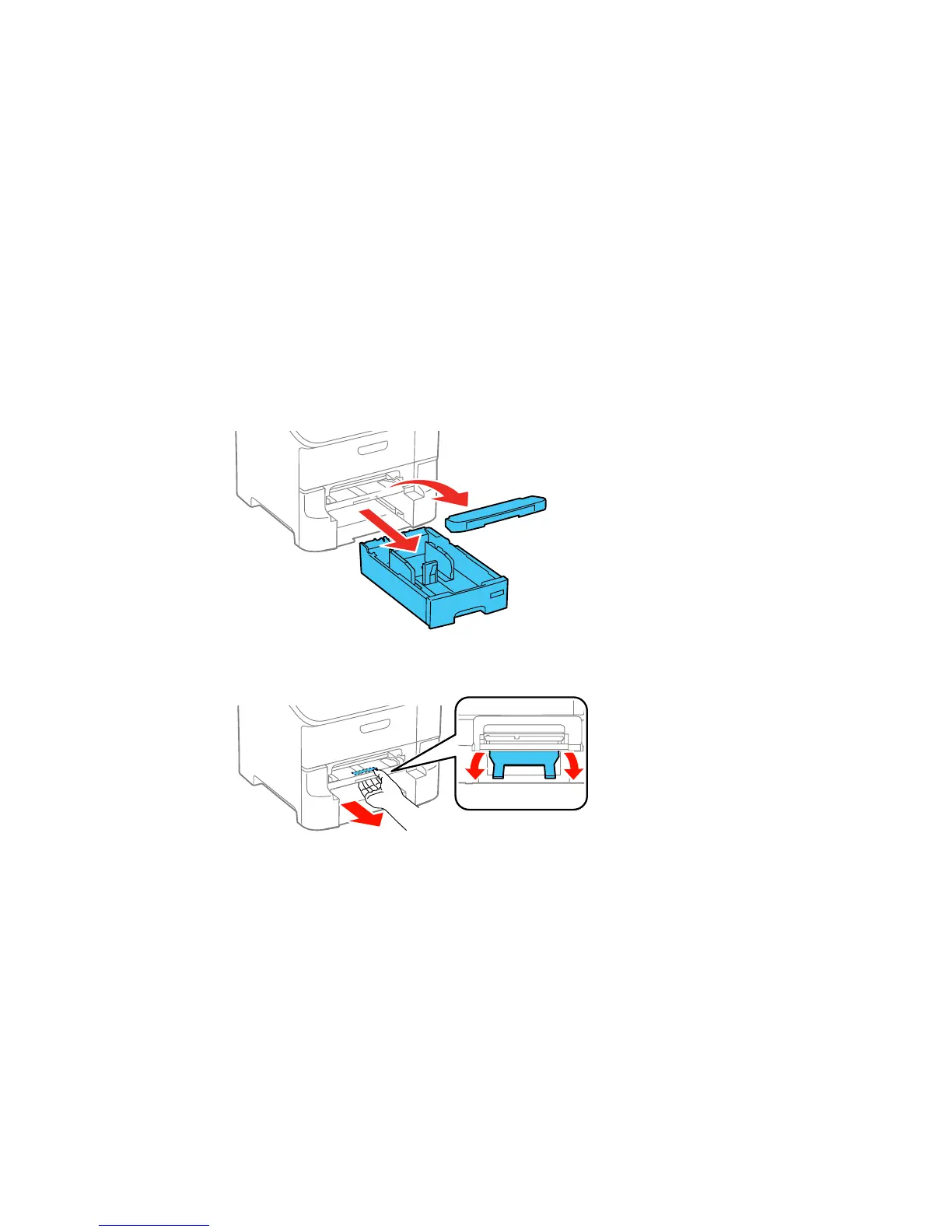Paper Jam Problems in the Front Paper Feed Slot (B2)
If paper has jammed in the front paper feed slot, follow the steps here to clear the jam.
1. Cancel the print job, if necessary.
2. Close the output tray.
3. Remove the output tray and pull out the paper cassette.
4. Pull the lever to lower the cover.
360