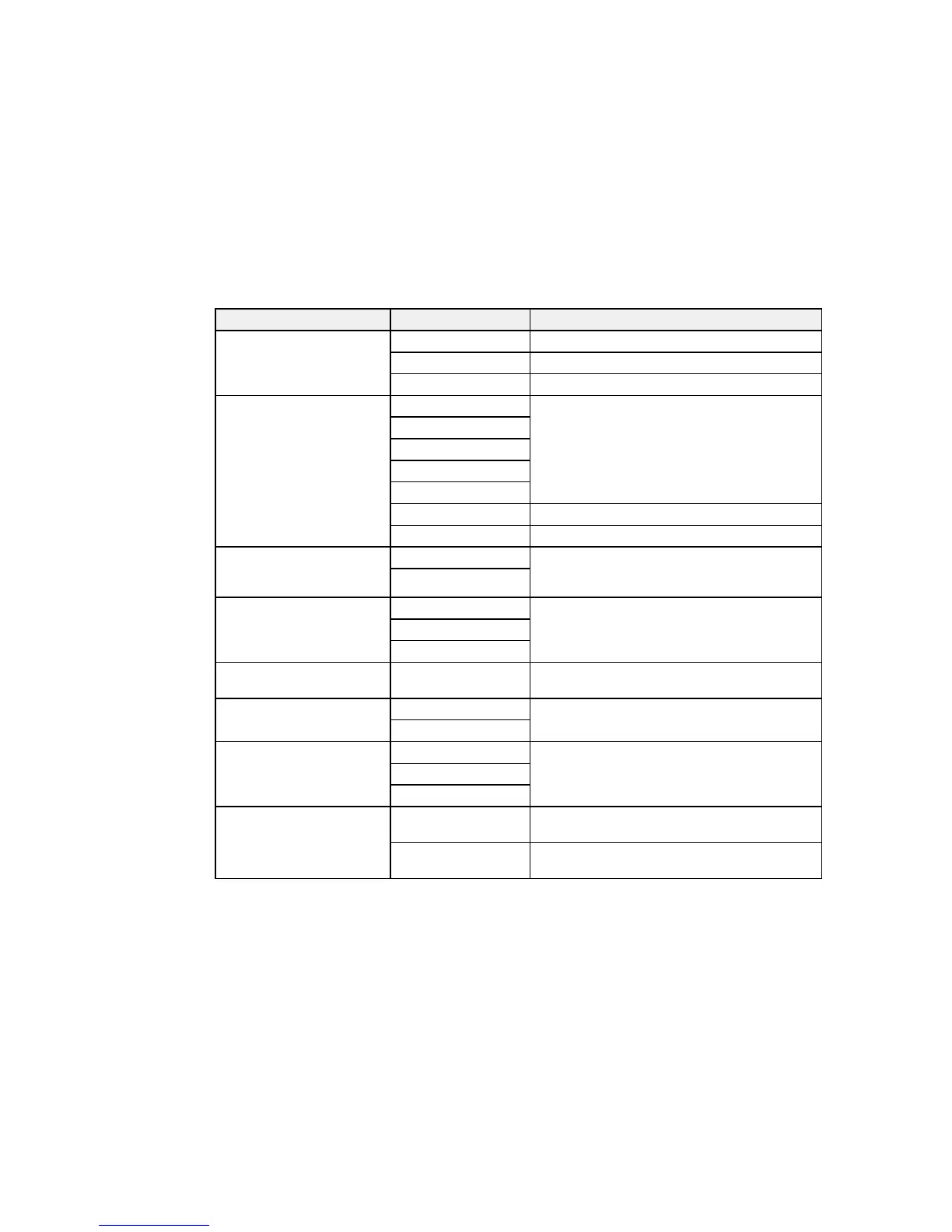Scan to setting Available options Description
Resolution 200dpi Select for documents
300dpi Select for photos
600dpi Select for highest quality printing
Scan Area Letter Select the page size for documents
A4
Legal
Half Letter
Executive
Auto Cropping Select for photos with dark edges
Max Area Select for most photos
2-Sided Off Lets you scan 2-sided originals placed in the
ADF: if you select On, you can also select the
On
Binding Direction.
Document Type Text Specifies the type of original you are scanning
Text & Image
Photo
Density –4 to +4 Adjusts the lightness or darkness of scanned
images.
Document Orientation Portrait Specifies the orientation of PDF documents
Landscape
Compression Ratio High Select High for smaller file size or Low for best
quality
Middle
Low
PDF Settings Document Open Lets you set a password for opening the
Password document using the on-screen keyboard
Permissions Lets you set a password for printing or editing
Password the document using the on-screen keyboard
192