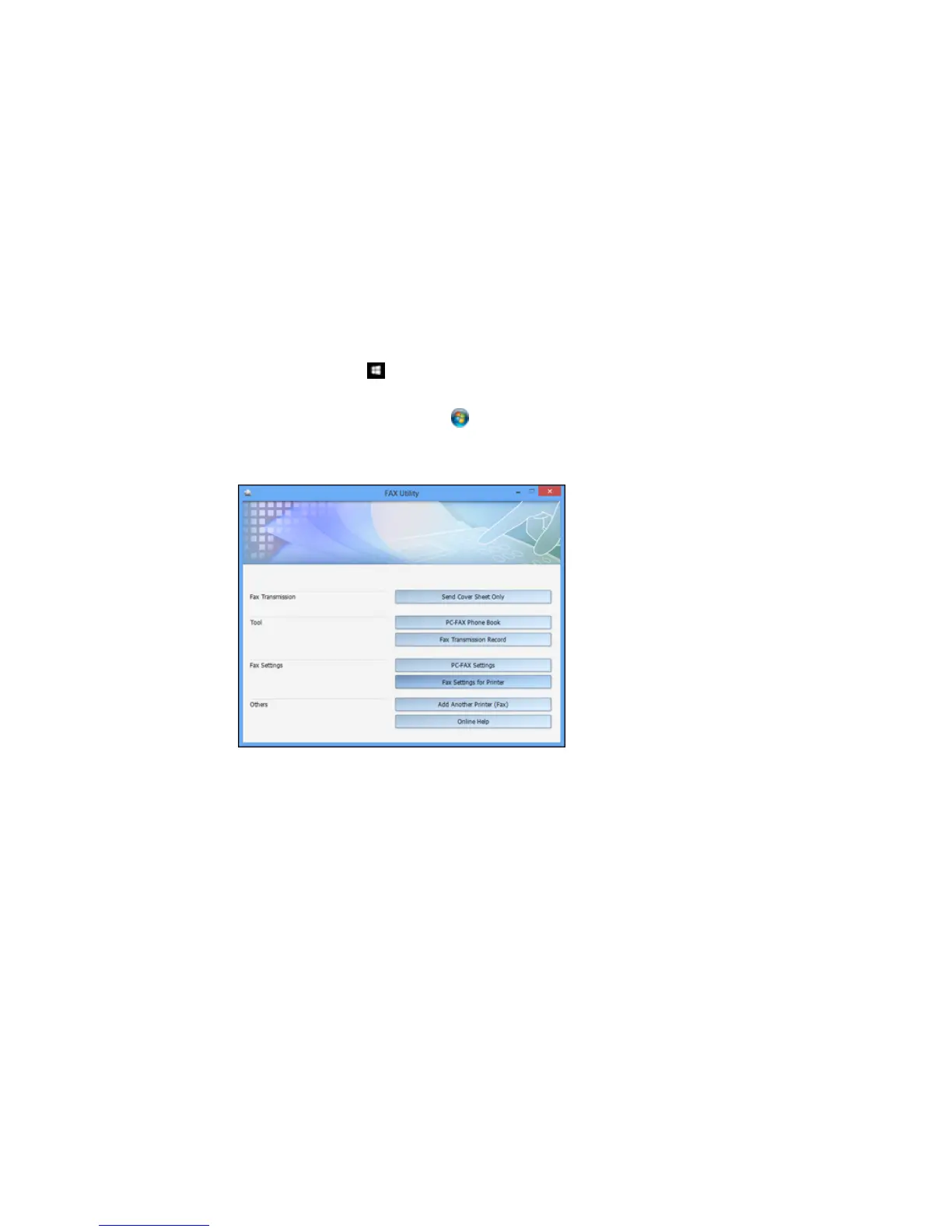Note: You can create up to 60 speed dial and group dial entries combined.
1. Do one of the following:
• Windows 10: Click and select All apps > EPSON Software.
• Windows 8.x: Navigate to the Apps screen.
• Windows (other versions): Click or Start > Programs or All Programs > EPSON Software.
2. Select FAX Utility.
You see this window:
3. Select Fax Settings for Printer. (Select your product, if prompted.)
270
