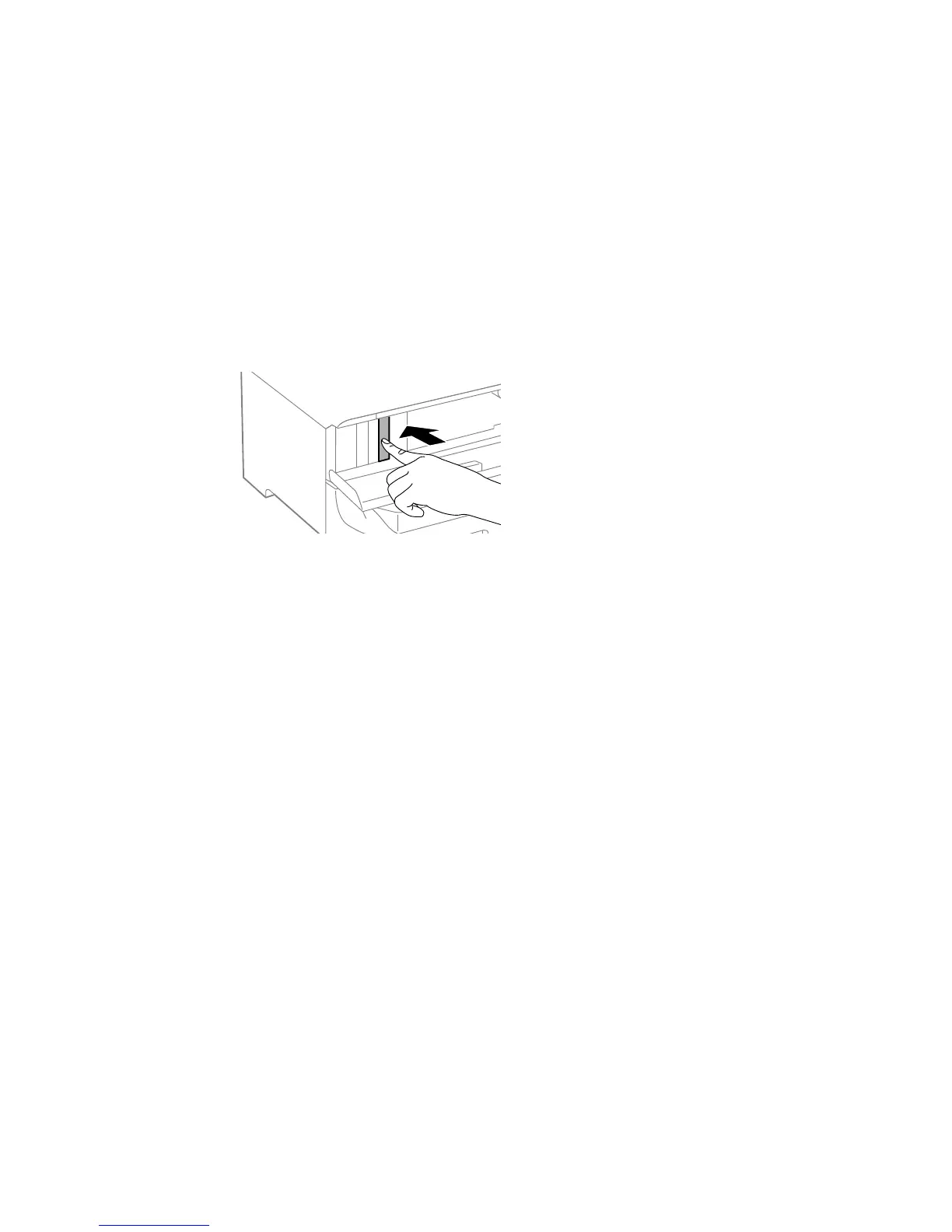Caution: Do not remove any labels or seals, or ink will leak.
8. Insert the new cartridge into the holder and push it in until it clicks into place.
9. If you see the Check option on the LCD screen, select it to make sure the cartridges are installed
correctly.
Caution: If you see a message that an ink cartridge is installed incorrectly, press in the ink cartridge
until it clicks into place.
10. When you are finished, close the front cover.
The product starts charging the ink and returns to its previous state when finished.
Note: Do not turn off the printer during ink replacement.
Caution: If you remove an ink cartridge for later use, protect the ink supply area from dirt and dust and
store it in the same environment as the printer. The valve in the ink supply port is designed to contain
any excess ink, but do not touch the ink supply port or surrounding area. Always store ink cartridges with
the label facing up; do not store cartridges upside-down.
Parent topic: Replacing Ink Cartridges and Maintenance Boxes
Related concepts
Purchase Epson Ink Cartridges and Maintenance Box
314
