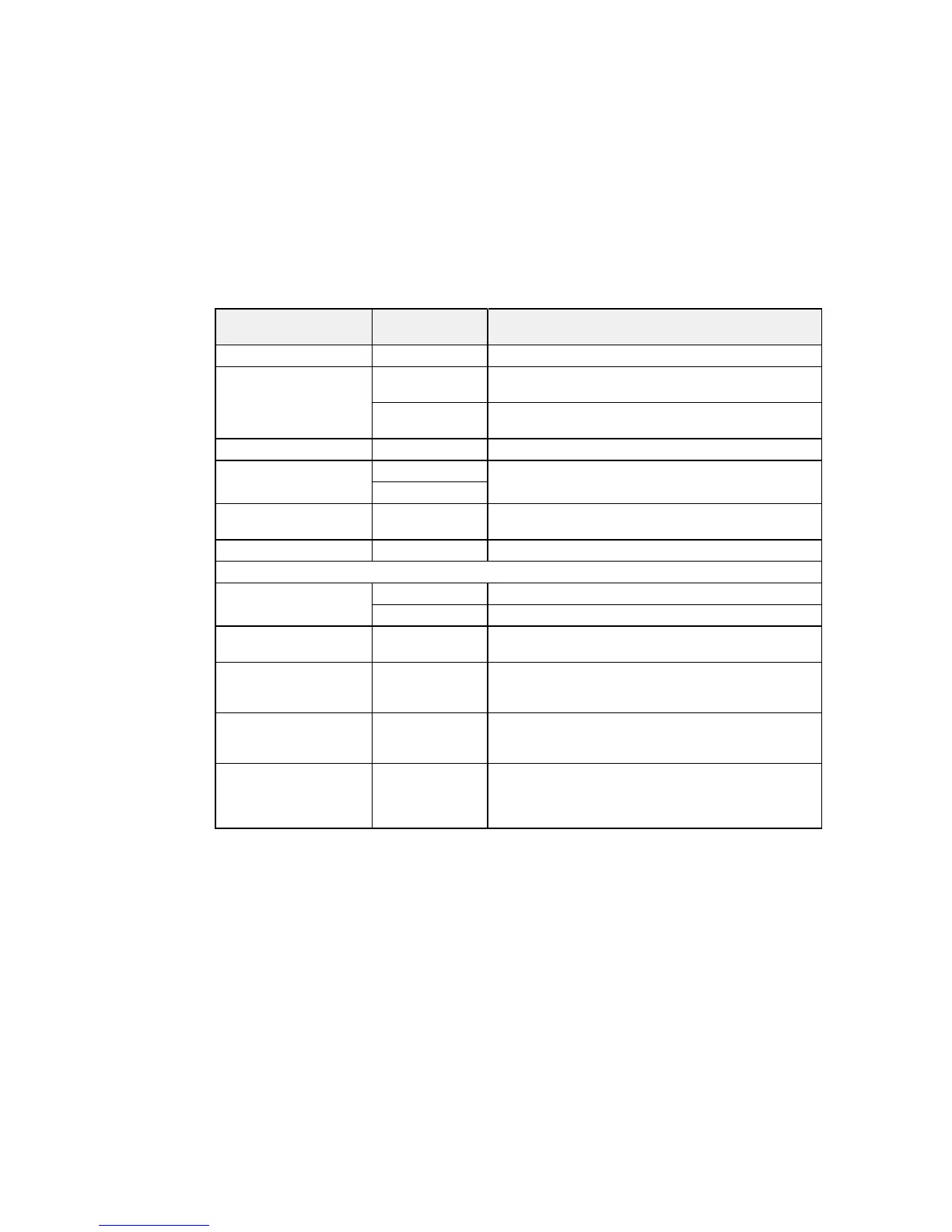PDL Print Configuration Available Description
option settings
Ink Save Mode On/Off Saves ink by reducing print density.
Print Order Last Page on Starts printing from the first page of a file.
Top
First Page on Starts printing from the last page of a file.
Top
Number of Copies 1 to 999 Selects the number of copies to print.
Binding Margin Left Edge Specifies the binding edge for double-sided documents.
Top Edge
Auto Paper Ejection On/Off Ejects paper automatically when printing is stopped
during a print job.
2-Sided Printing On/Off Selects duplex printing.
PCL Menu
Font Source Resident Uses a font preinstalled on the product.
Download Uses a font you have downloaded.
Font Number 1 to 111 Selects the default font number for the default font
source.
Pitch 0.44 to 99.99 cpi Selects the default font pitch if the font is scalable and
fixed-pitch (availability depends on font source and
number settings).
Height 4.00 to 999.75 pt Selects the default font height if the font is scalable and
proportional (availability depends on font source and
number settings).
Symbol Set Various Selects the default symbol set. If the selected font is not
available for the selected symbol set, the font source
and number are replaced with IBM-US (the default
setting).
63