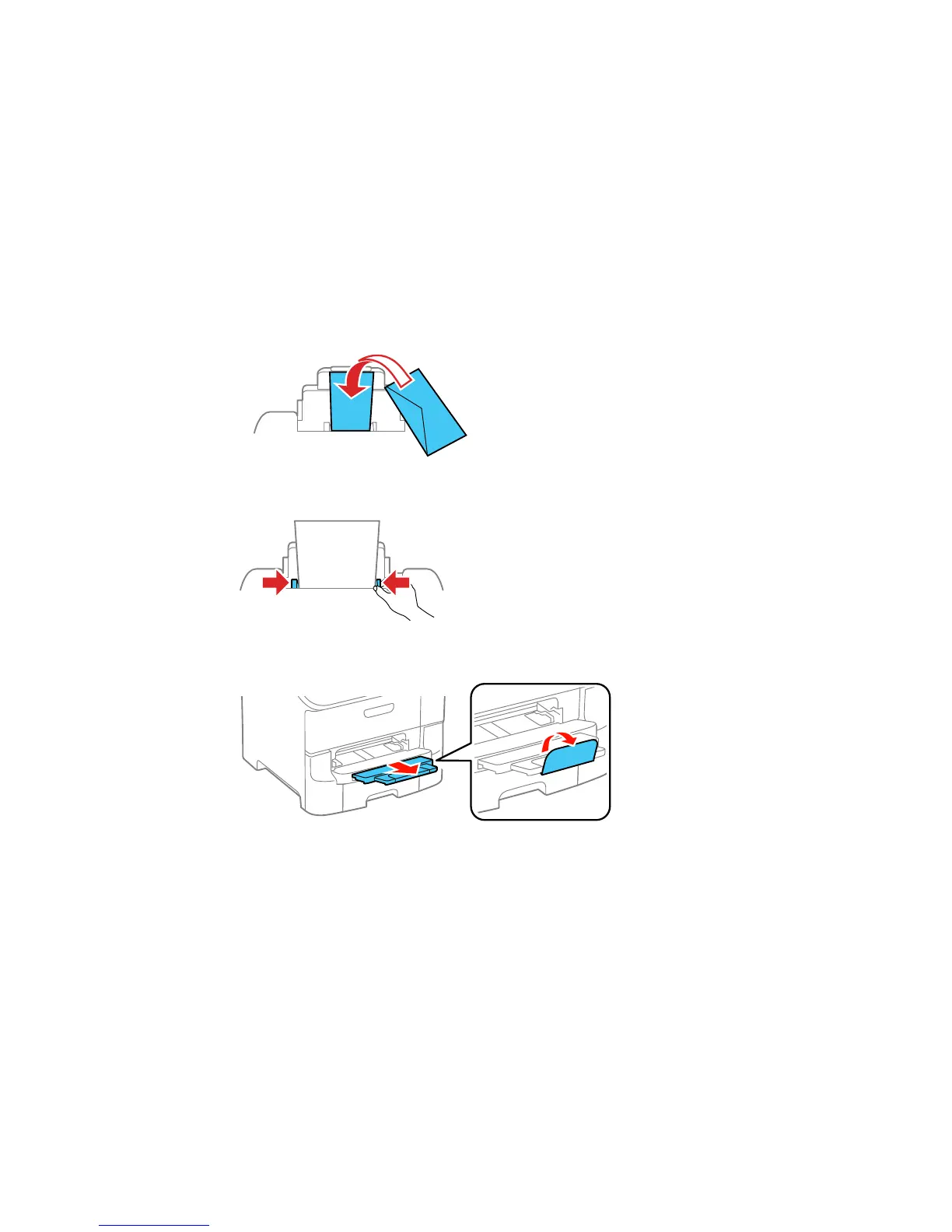• Load envelopes short edge first, with the flap facing down and the flap edge to the left, in the
center of the slot.
5. Slide the edge guides against the paper or envelope, but not too tightly.
6. Extend the output tray and flip open the paper stopper.
7. Select the size and type of paper you loaded on the product LCD screen.
74