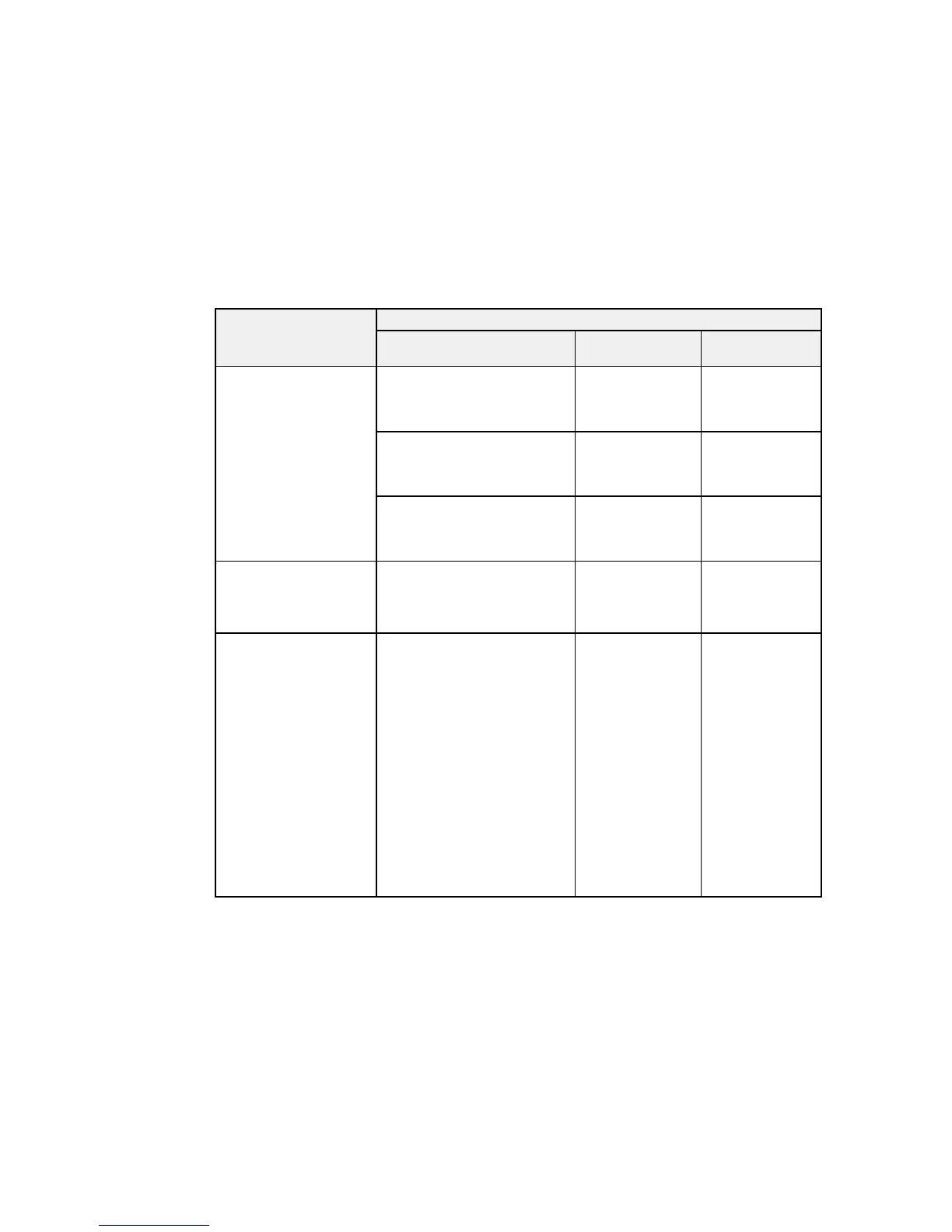Paper type Loading capacity
Size Paper cassette Rear paper feed
slot
Plain paper User defined from — 1 sheet
2.17 × 5 inches (55 × 127 mm)
to 4.13 × 5.83 inches (105 ×
148 mm)
User defined from 4.13 × — 80 sheets
5.83 inches (105 × 148 mm) to
8.5 × 14 inches (215.9 ×
355.6 mm)
2
User defined from 8.5 × — 1 sheet
14 inches (215.9 × 355.6 mm) to
8.5 × 47.2 inches (215.9 ×
1200 mm)
Epson Bright White Paper
1
Letter (8.5 × 11 inches 400 sheets 50 sheets
[216 × 279 mm])
A4 (8.3 × 11.7 inches
[210 × 297 mm])
Epson Presentation Paper Letter (8.5 × 11 inches — 20 sheets
Matte [216 × 279 mm]) size and
smaller
Epson Premium
Presentation Paper Matte
Epson Premium
Presentation Paper Matte
Double-sided
Epson Photo Paper
Glossy
Epson Premium Photo
Paper Glossy
Epson Premium Photo
Paper Semi-gloss
Epson Ultra Premium
Photo Paper Glossy
78