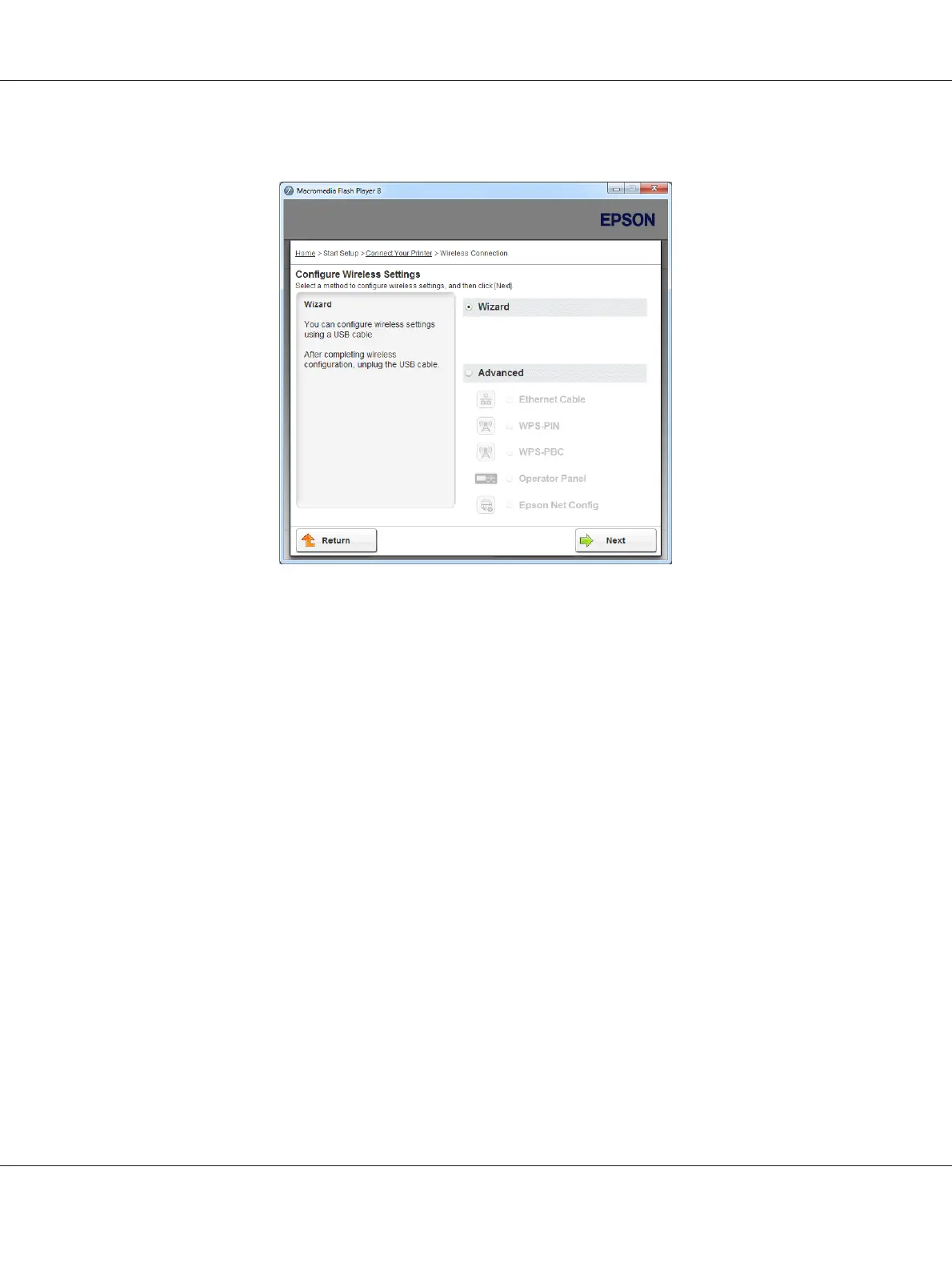7. Ensure that Wizard is selected, and then click Next.
8. Follow the on-screen instructions to connect the USB cable and perform other setup until the
Printer Setup Utility screen appears.
9. Select either of the following:
❏ Click the Select from the found Access Points radio button and select the SSID.
❏ Click the Input the SSID directly radio button and enter the SSID in the SSID box.
Note:
The five access points with the strongest radio signal are displayed in order. Access points with weak
signals may not be displayed.
AL-M200 Series User’s Guide
Printer Connection and Software Installation 43