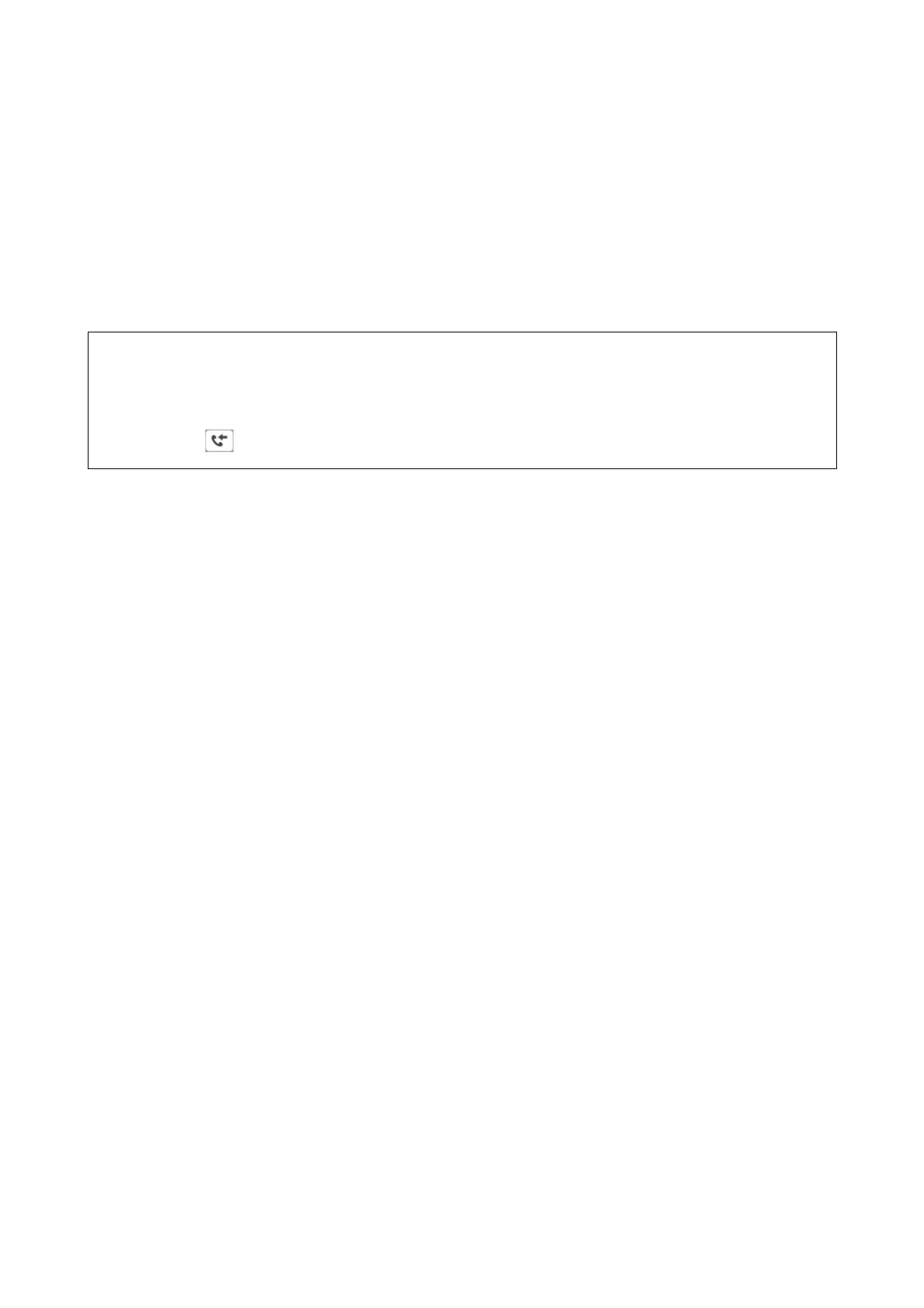Related Information
& “Setting to Save Received Faxes in the Inbox” on page 124
Saving Received Faxes in an External Memory Device
You can set to convert received documents into PDF format and save them in an external memory device
connected to the printer. You can also set to automatically print the documents while saving them in the memory
device.
c
Important:
Received documents are saved in the printer's memory temporarily before the documents are saved in the memory
device connected to the printer. Because a memory full error disables sending and receiving faxes, keep the memory
device connected to the printer. e number of documents that have temporarily saved in the printer's memory is
displayed on
on the home screen.
1. Connect an external memory device to the printer.
2. Tap Settings on the home screen.
3.
Tap General Settings > Fax Settings > Receive Settings > Fax Output Settings.
4. If a message is displayed, check the content, and then tap OK.
5. Tap Save to Memory Device.
6.
Select Ye s . To print the documents automatically while saving them in the memory device, select Yes and
Print.
7. Check the message on the screen and then tap Create.
A folder for saving received documents is created in the memory device.
Related Information
& “Fax Output Settings” on page 132
Saving Received Faxes on a Computer
You can set to convert received documents into PDF format and save them on a computer connected to the printer.
You can also set to automatically print the documents while saving them on the computer.
You need to use FAX Utility to make the setting. Install FAX Utility on the computer.
e Windows FAX Utility instructions dier depending on the version being used. is document provides the
instructions for Version 1.XX. For Windows FAX Utility Version 2.XX, see Basic Operations in the FAX Utility
Online Help. To check which version you are using, right-click the FAX Utility title bar, and then click Versi on
Information.
User's Guide
Faxing
126
