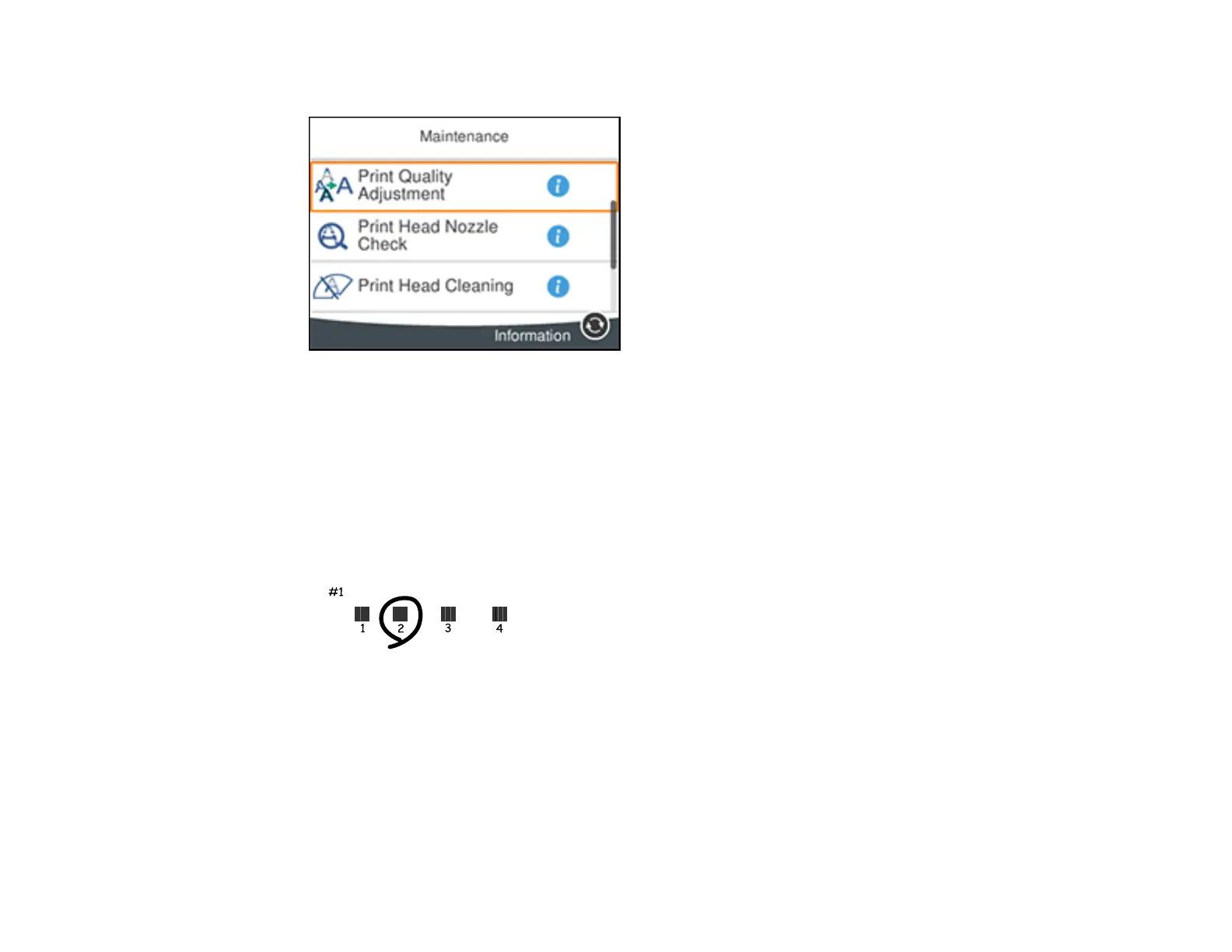170
You see a screen like this:
5. Select Print Quality Adjustment.
6. Follow the on-screen instructions to print an alignment sheet.
Note: Do not cancel printing while you are printing head alignment patterns.
7. Check the printed patterns on the alignment sheet and select the following on the LCD screen:
• For pattern 1, select the number representing the pattern with the least amount of separation or
overlap.
