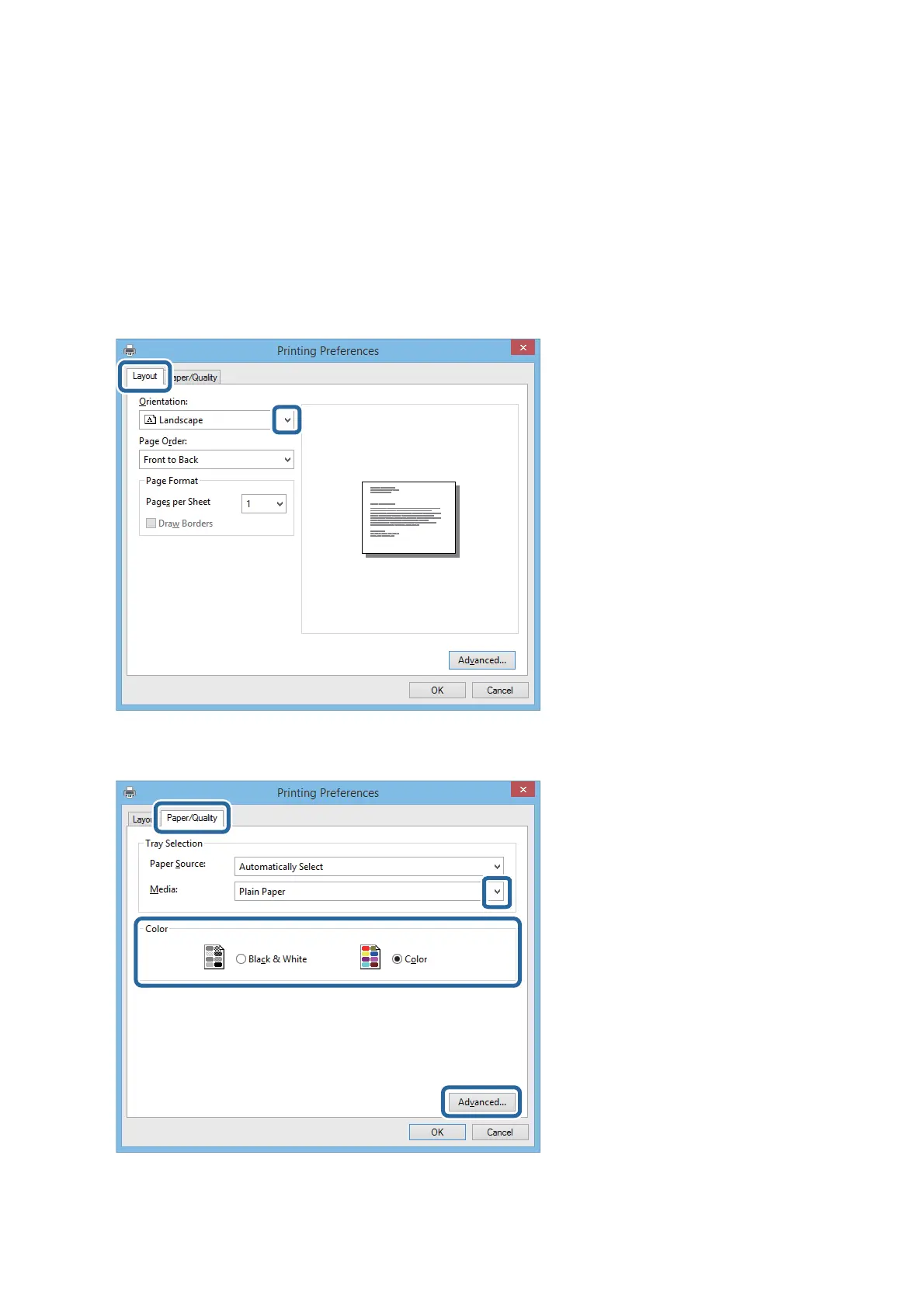Printing Basics - Epson Basic Driver ( for Windows Only)
1. Load paper in the printer.
2. Open the
le
you want to print.
3. Access the printer driver window.
4. Select the orientation you set in the application as the Orientation on the Layout tab.
5. Make the following settings on the Paper/Quality tab.
❏ Media: Select the type of paper you loaded.
User's Guide
Printing
30
