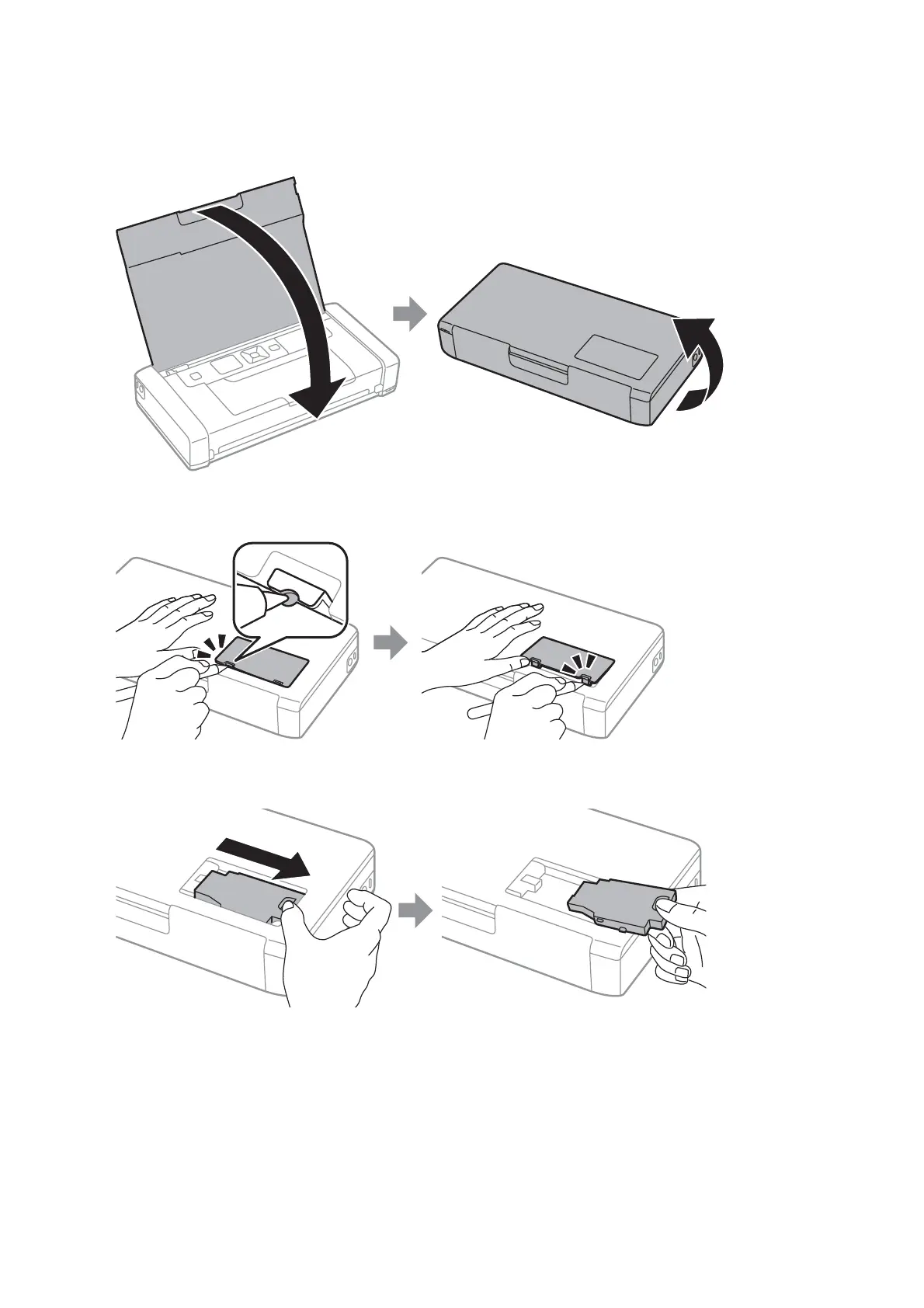4. Close the printer cover, and then turn the printer over.
5. Push the tab on the cover using a narrow object such as a pen, and then remove the maintenance box cover.
6. Slide the maintenance box as shown in the illustration, and then remove the box.
User's Guide
Replacing Ink Cartridges and Other Consumables
62
