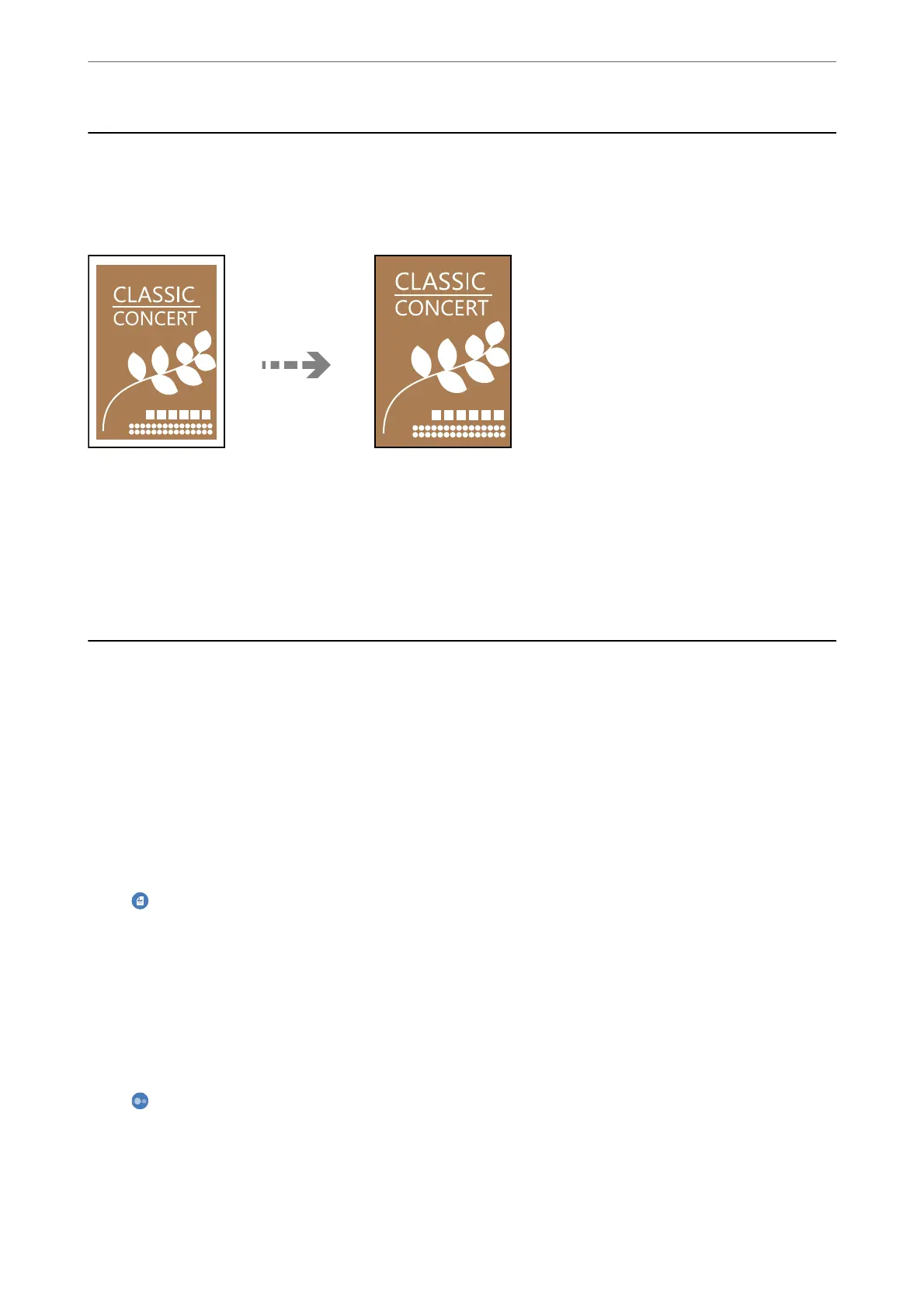Copying Without Margins
Copies without margins around the edges. e image is enlarged a little to remove margins from the edges of the
paper.
Copy > Advanced Settings tab > Borderless Copy
Related Information
& “Basic Menu Options for Copying” on page 57
& “Advanced Menu Options for Copying” on page 58
Basic Menu Options for Copying
Note:
e items may not be available depending on other settings you made.
B&W:
Copies the original in black and white (monochrome).
Color:
Copies the original in color.
(2-Sided):
Select 2-sided layout.
❏ 1→1-Sided
Copies one side of an original onto a single side of paper.
❏ 1→2-Sided
Copies two single-sided originals onto both sides of a single sheet of paper. Select the orientation
of your original and the binding position of the paper.
(Density):
Increase the level of density when the copying results are faint. Decrease the level of density when ink
smears.
Copying
>
Basic Menu Options for Copying
57