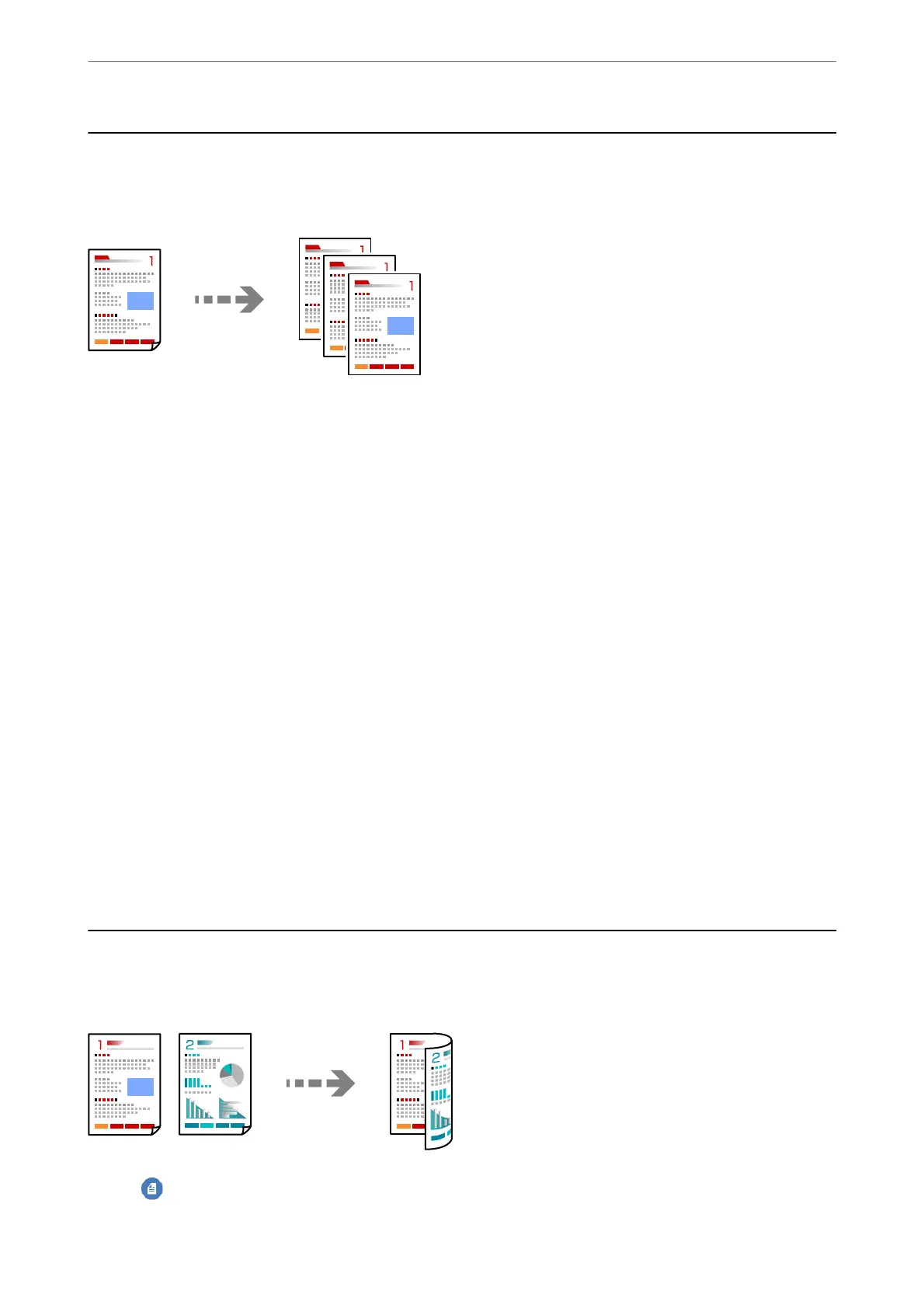Copying Using Easy Settings
is section explains how to use the Copy menu on the control panel to copy originals.
1.
Load paper in the printer.
“Loading Paper in the Paper Cassette 1” on page 30
“Loading Paper in the Paper Cassette 2” on page 34
“Loading Paper in the Rear Paper Feed Slot” on page 38
2.
Place the originals.
“Placing Originals” on page 45
3.
Select Copy on the control panel.
4.
Select color copy or monochrome copy.
5.
Set the number of copies.
6.
Tap
x
.
Note:
e color, size, and border of the copied image are slightly dierent from the original.
Related Information
& “Menu Options for Copying” on page 85
Copying on 2-Sides
Copy multiple originals on both sides of the paper.
Copy > (1→2-Sided)
Copying
>
Copying on 2-Sides
78
