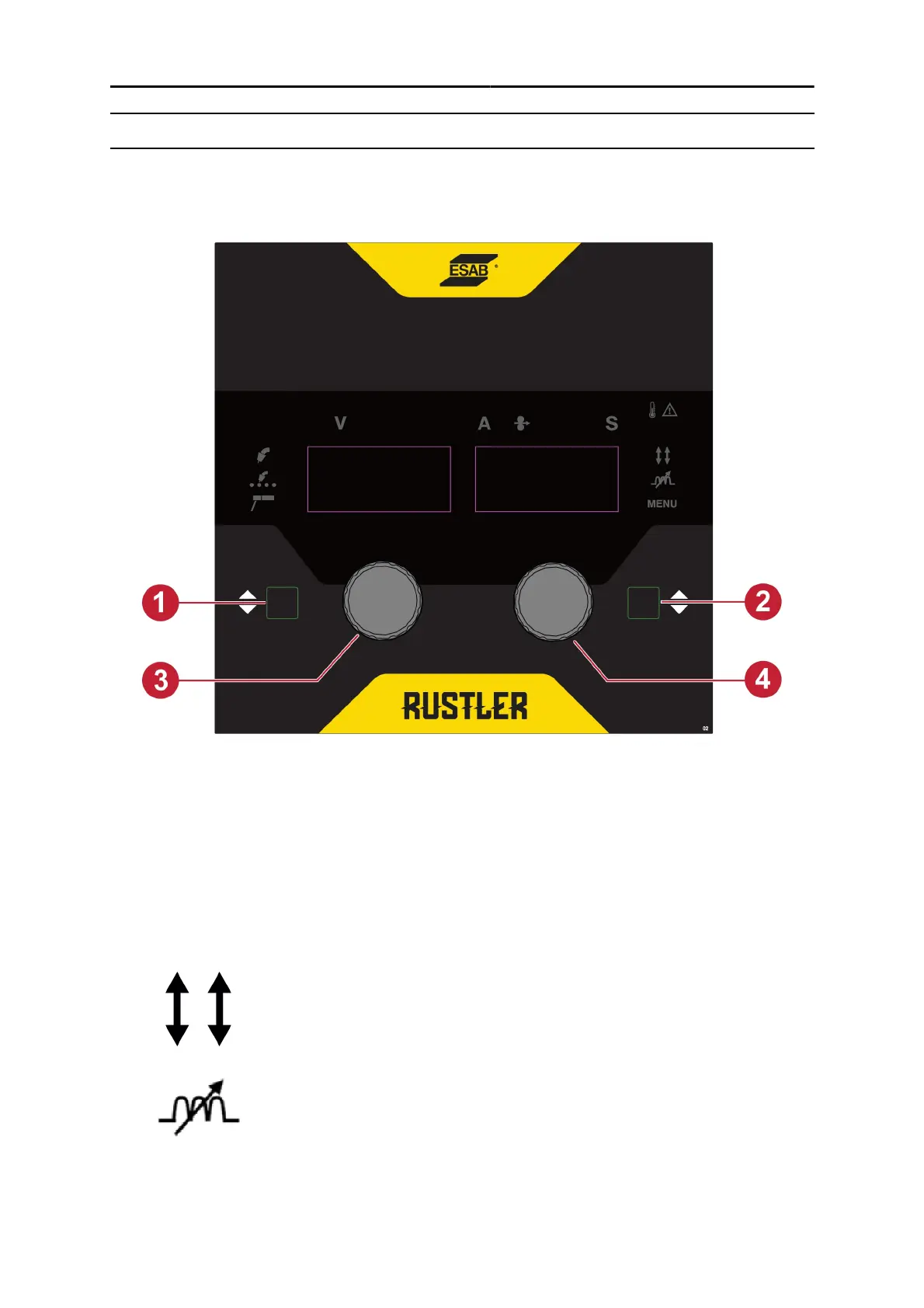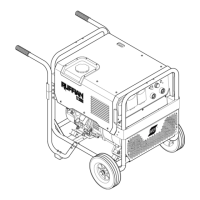6 CONTROL PANEL
0463 933 001
- 20 -
© ESAB AB 2023
6 CONTROL PANEL
6.1 External control panel
1. Process selection button 3. Left potentiometer knob
2. Parameter selection button 4. Right potentiometer knob
Process selection button (1)
The various welding processes such as MIG, MIG SPOT and MMA can be selected through this
button. When the machine is turned ON, it will be in MIG mode by default. Press this button to
change to MIG SPOT/MMA and repeat.
Parameter selection button (2)
Parameter selection button is used to switch the functionality of the torch trigger from trigger mode,
Inductance and Menu.
Trigger mode
To access the functions, press the parameter selection button and let the
trigger mode symbol ON. The left display shows the letter TRG and the
right display shows 2T or 4T. Select the function by turning the knob (4).
Inductance
To access the functions, press the parameter selection button and let the
inductance symbol ON. The left display shows the letter IND and the right
display shows the value. The knob (4) is used to change the value of the
selected function.