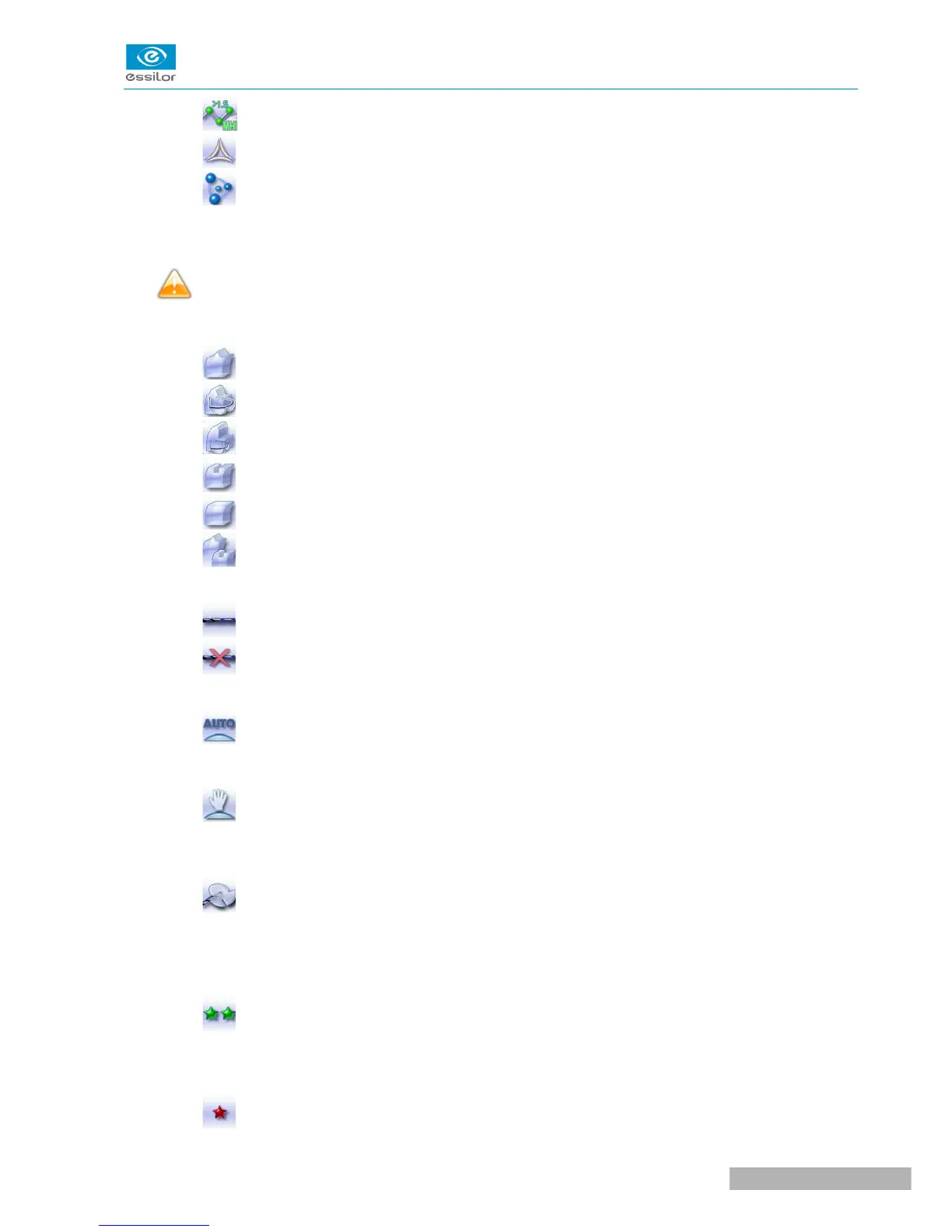◦ Medium or high index plastic lens - index > 1.5
◦ Trivex lens
TM
◦ Tribrid lens
TM
The configuration of the edging cycles depends on the type of material. An incorrect choice may result in
material damage.
The Pro-E 600 edger does not edge glass lenses.
2. Type of finish
◦ Bevel
◦ High-base bevel
◦ Step bevel
◦ Groove
◦ Flat-edge finish
◦ Mixed job
3. Drilling
◦ Drilling enabled
◦ Drilling disabled
4. Edging mode
◦ Automatic mode
The finish parameters are automatically calculated according to the information acquired when
tracing the frame and feeling the lens.
◦ Customized mode
The finish settings can be fully customized.
5. Type of cycle
◦ Milling cycle
This cycle is recommended for lenses with a hydrophobic coating. It works with all types of
materials. Milling involves a specific feeling cycle: the edger will feel the contour of the shape to
be edged twice, then four feeling operations will be required every 90° to define the segments to
be cut.
◦ 2 stars Cycle
For all types of material. This cycle offers a more sophisticated edging mode than the standard
cycle, dedicated to thin lenses or to hydrophobic lenses when milling is not possible (lens too
quick for example).
◦ Standard cycle