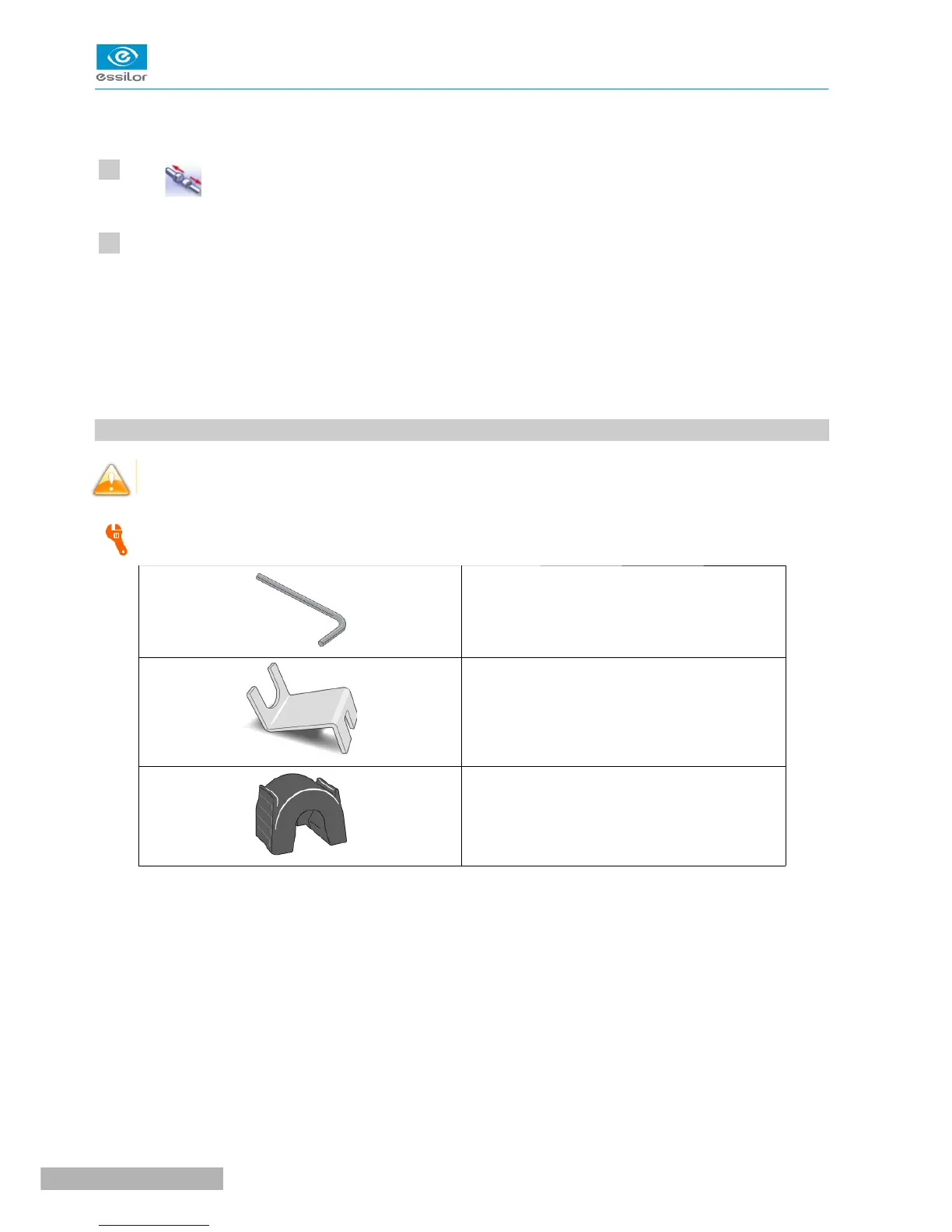When the edging cycle is finished, the retouch screen is displayed.
Press to release the lens.
If necessary, retouch the lens.
Otherwise, start edging the second lens. Select the lens directly on the screen, on the left or right of the
work area.
The edging screen for the second lens is displayed. All finishes chosen and the modifications made
are kept.
4. PERFORM A STEP BEVEL
The step bevel finishing is active and available only if the tool is installed on the “small tools” module.
Prerequisite:
Allen key
Blocking key
Tool for “wheel” removal
This section describes:
• the installation procedure for the step bevel tool (F p.37)
• the procedures relating to the creation of a Step bevel:
◦ description of the Step bevel screens (F p.41)
◦ perform a Step bevel in “automatic trajectory” mode (F p.43) or “front surface tracking” mode.
(F p.45)
The use of the step bevel is determined by two parameters: frame and lens.
• Concerning the lens, the main constraint is the thickness of the nasal and temporal edges.
• Concerning the frame, the crucial elements are the bridge and shape of the groove. The hinge is an
additional factor in the case of a metal frame, the arms for a plastic frame.