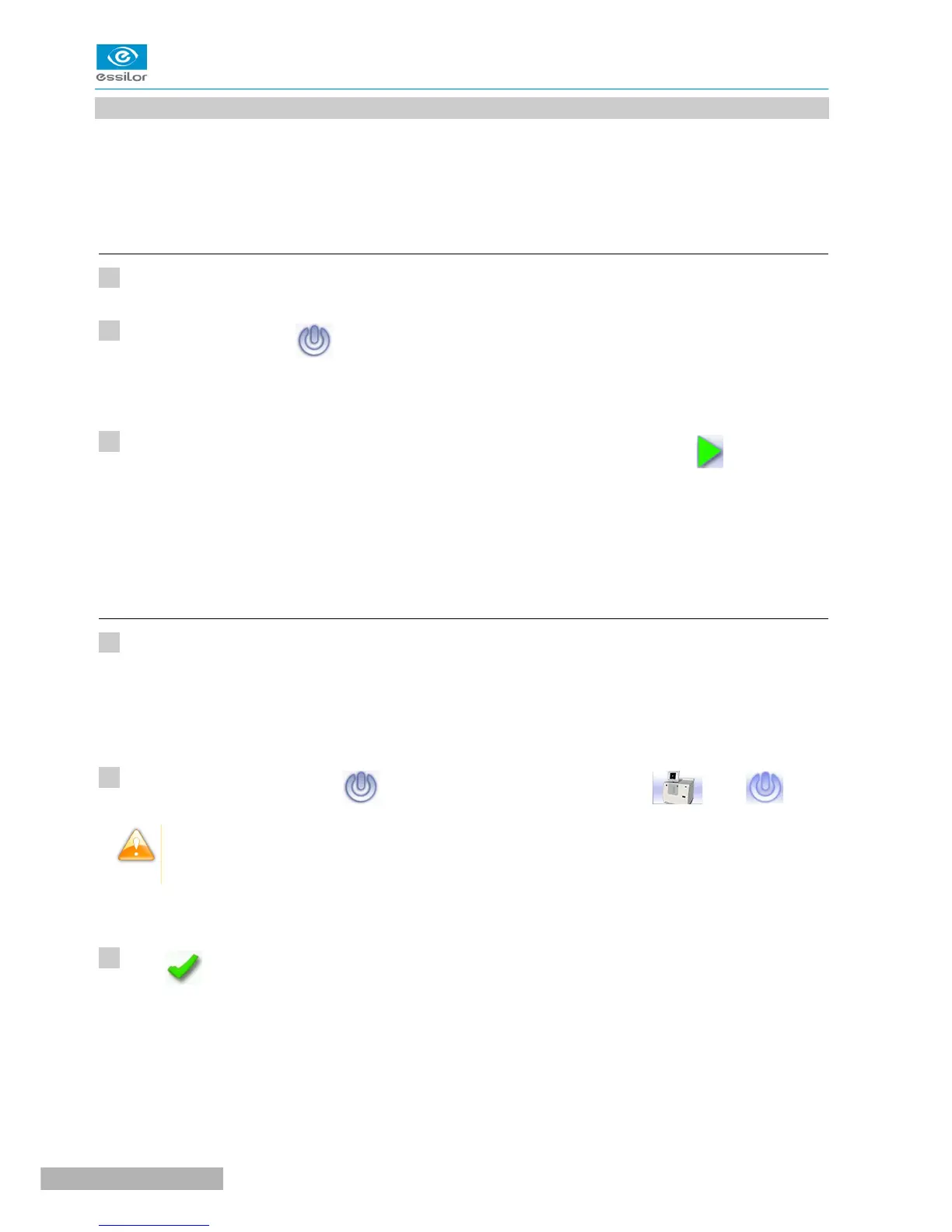2. USING THE EDGER
In this section, you will find all the information concerning the following:
• Turning on (F p.10) andoff (F p.10) the edger,
• the use of the touch screen and the keyboards (F p.11),
• the description of the work screens of the edger (F p.12).
a. Turning on the edger
Press the main switch, located behind the edger on the left, to power it up.
Press the ON/OFF button located under the touch screen.
The edger will initialise.
On the edger screen, press on the “cycle start” button on the front surface or on the icon to end the
initialization phase.
A beep indicates that the initialisation was successful.
The edger is ready for use when the initial screen is displayed.
b. Switching off the edger
Before switching off the edger:
• Check that there is no glass in the trough
• Check that the lens clamp shafts are loosened and that the trough door is open
• Select the edging screen
Briefly press the ON/OFF button located under the touch screen or press , then .
Do not press the ON/OFF button for several seconds. This would result in a shut-down of the
machine and a warningmessage would be displayed at the next switch-on.
A confirmation message is displayed on the screen.
Press to confirm.
The edger will switch off.