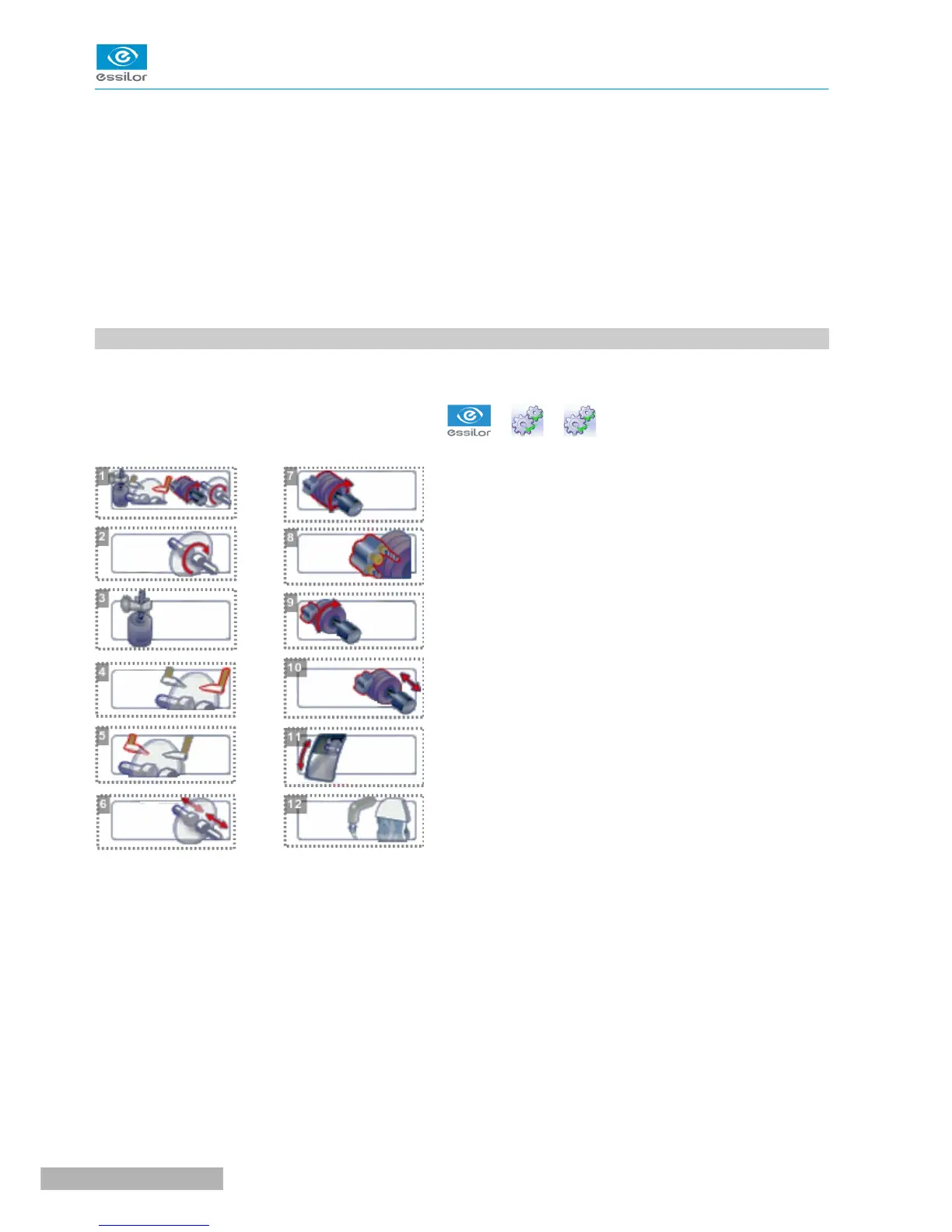This chapter describes the maintenance procedures you can carry out on the edger without the aid of a
technician.
• Carrying out edger autotests (F p.82)
• Calibrating the touch screen (F p.83)
• (F p.100)Consulting the preventive maintenance screen of the “small tools” module (F p.84)
• Changing the edger tools (F p.86)
• Viewing the statistics and technical history (jobs and actions carried out) (F p.100)
• Maintaining and cleaning the edger (F p.102)
1. CARRYING OUT THE AUTOTESTS
You can use this menu to carry out a self-diagnosis of the job functions of the edger.
To test the proper performance of the edger, select > > from your work screen.
1. Edger autotests
2. Initialisation and rotation of lens shafts
3. Reproducer: lens shaft raising and lowering
4. Right feeler movement
5. Left feeler movement
6. Closing of lens shafts
7. Wheel rotation
8. Rotation of Grooving/Milling/Drilling (GMD) module