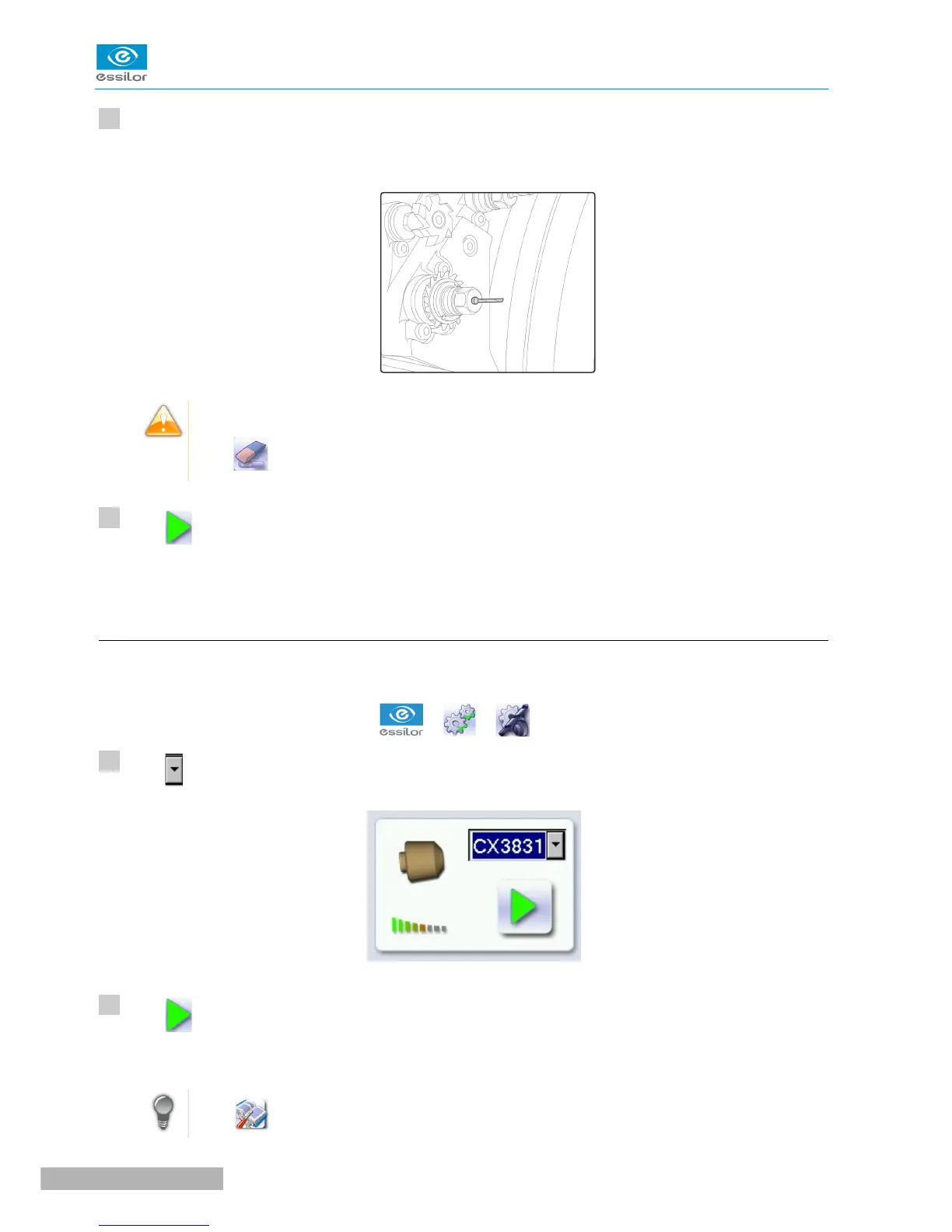Remove the adjustable key and the blocking key.
The mill bit is in place.
During the installation of a new tool, the statistics are automatically reset to zero by default.
>The icon appears by default at the bottom of the screen.
Press at the bottom of the screen to confirm the tool change-over.
The module goes back into its initial position, the statistics are cleared.
c. Changing the Step bevel wheel
We recommend that you change the Step bevel wheel every 500 bevels to keep an optimal cycle time.
From your edger’s working screen, select > > to change the step bevel wheel.
Press to select the step bevel wheel: CX3831.
Press to confirm the tool.
The GMD module moves to facilitate the operation.
Press to receive more image information on the tool assembly/dismantling procedure.